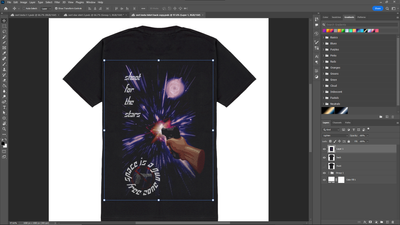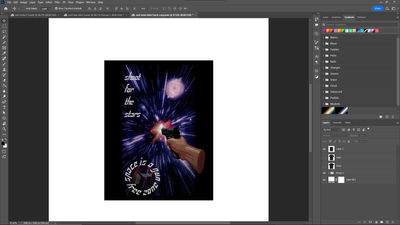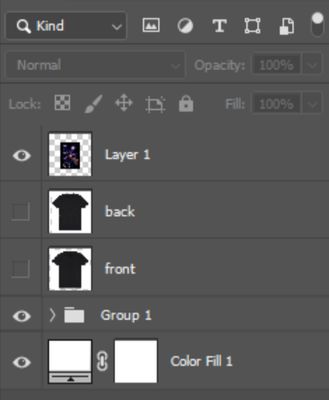Adobe Community
Adobe Community
- Home
- Photoshop ecosystem
- Discussions
- Exporting in different layer modes
- Exporting in different layer modes
Exporting in different layer modes
Copy link to clipboard
Copied
hello, im having a problem where i cannot export a layer in lighten mode and I really need to. I have tried numerous things and nothing seems to work. Please help I want to take the design below and turn it into a png to send to my manufacturer but as soon asz i remove the tshirt i can no longer use lighten mode ass the design is invisible. Please check the images below and let me know what you think.
Explore related tutorials & articles
Copy link to clipboard
Copied
<moved from using the community >
Copy link to clipboard
Copied
?
Copy link to clipboard
Copied
you posted to the wrong forum, and i moved your post to the correct one.
Copy link to clipboard
Copied
@vertxem wrote:
?
Your post was moved from Using the Community (for questions about the forums) to Photoshop by a moderator.
@vertxem wrote:
im having a problem where i cannot export a layer in lighten mode and I really need to
The blending modes blend the pixels of the selected layer with the layer underneath. If you hide or delete that layer, they blend with the next layer down. If there is no layer underneath, there is nothing for them to blend with. Your post indicates that you are trying to export one layer without the underneath layer.
Here is the definition for Lighten:
"Looks at the color information in each channel and selects the base or blend color—whichever is lighter—as the result color. Pixels darker than the blend color are replaced, and pixels lighter than the blend color do not change."
Your first screenshot shows Layer 1 against the back of a black t-shirt. In the second, the underneath layer is white and therefore the colors do not change, as expected.
I hope this helps.
Jane
Copy link to clipboard
Copied
The trouble is that when a layer has a blend mode, it is dependent on the other layers for how it appears. You can't just report it. You would have to merge the layers that it interacts with. There have been discussions about this, and I talked with the Photoshop product manager about this several years ago. He liked the idea of being able to apply a blend to a layer, but, obviously, nothing came of it.
Copy link to clipboard
Copied
dang, there has to be a way or at least another option because I really need the black to dispear just as it does when I change the layer mode or else when i print it on a shirt it doesn't look right. Do you have any other suggestions for fixing this if you help I will pay.
Copy link to clipboard
Copied