- Home
- Photoshop ecosystem
- Discussions
- Exporting many artboards with different suffix
- Exporting many artboards with different suffix
Copy link to clipboard
Copied
Hi!
I'm wondering if there is some convenient way to export multiple artboards as PNG/JPG files with different suffix by using one operation. For advertising purpose I often need to prepare one layout in completely different sizes with no common ratio between them. I found that the fastest way to create them is to make one separate artboard per size in one document.
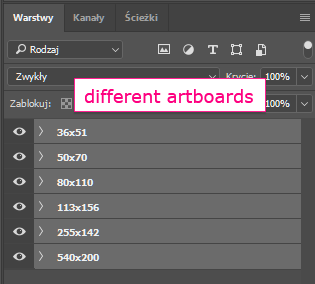
But the convenience of that solution ends when I have to export 10-20 artboards this way -> title_WxH.png (where W and H stand for dimensions in px).
I wish I could assign particular suffix to each artboard, and then use such PSD file as a mockup for every product I have to prepare in the future.
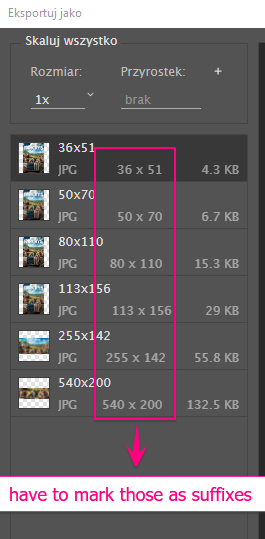
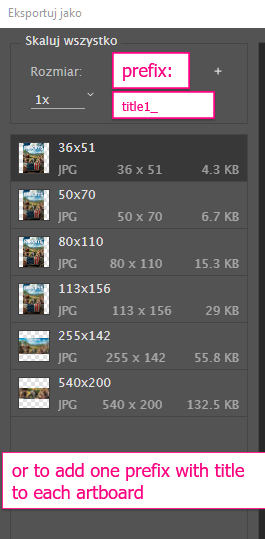
 1 Correct answer
1 Correct answer
I would use the Generator feature in Photoshop. You can name each artboard to indicate multiple file sizes and multiple output file types.
Explore related tutorials & articles
Copy link to clipboard
Copied
I would use the Generator feature in Photoshop. You can name each artboard to indicate multiple file sizes and multiple output file types.
Find more inspiration, events, and resources on the new Adobe Community
Explore Now