Extracting logo with texture
Copy link to clipboard
Copied
Hi, I am working with 2 images: an asphalt background and a company logo. I am wanting to end up with a finished product of just the logo, but with the appearance of the asphalt background image showing up thru the logo to a degree. I initially used the asphalt background image and placed the logo on top as a layer. Then, I opened the 'layer style' and moved the 'underlying layer' sliders and ended up with a logo that shows the asphalt texture exactly as I want. Now, I am needing to export and save just the logo with that asphalt texture look. Is there a way to accomplish my desired product from where I am now? Thanks!!
.png)
Explore related tutorials & articles
Copy link to clipboard
Copied
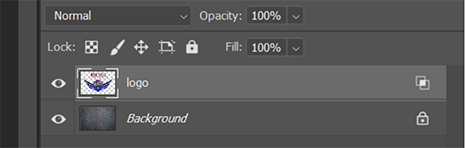
Trash the lock in the Background layer
Make a Selection of the transparent area of the logo layer
Use it as a mask on the Background layer and invert the mask
Flatten Image
Copy link to clipboard
Copied
- Right click on layer and select flatten image.
- Use Ctrl+J to copy layer.
- Turn off the eye icon on layer below.
- Use a layer mask on top layer wtih black paint brush to conceal unwanted parts of image, use white brush to reveal desired parts of image.
This si a very quick & dirty example of what I mean.
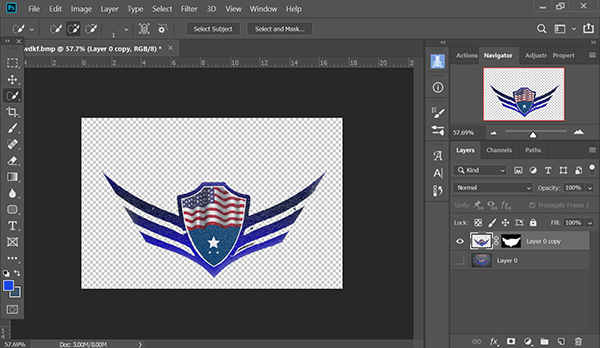
Copy link to clipboard
Copied
That's it! Thank you for all the replies! I have the final product and I know a few different ways of achieving this effect in the future...Thanks!!


