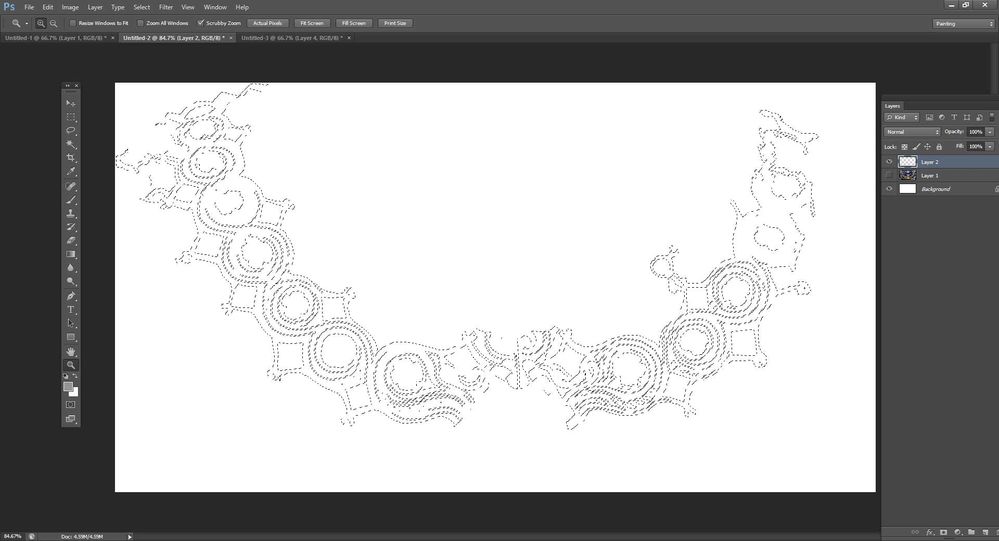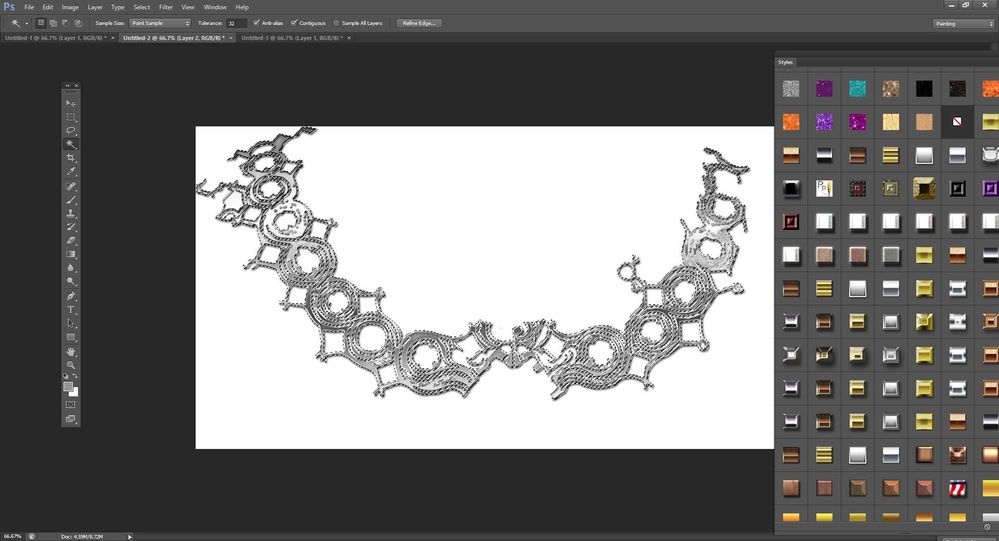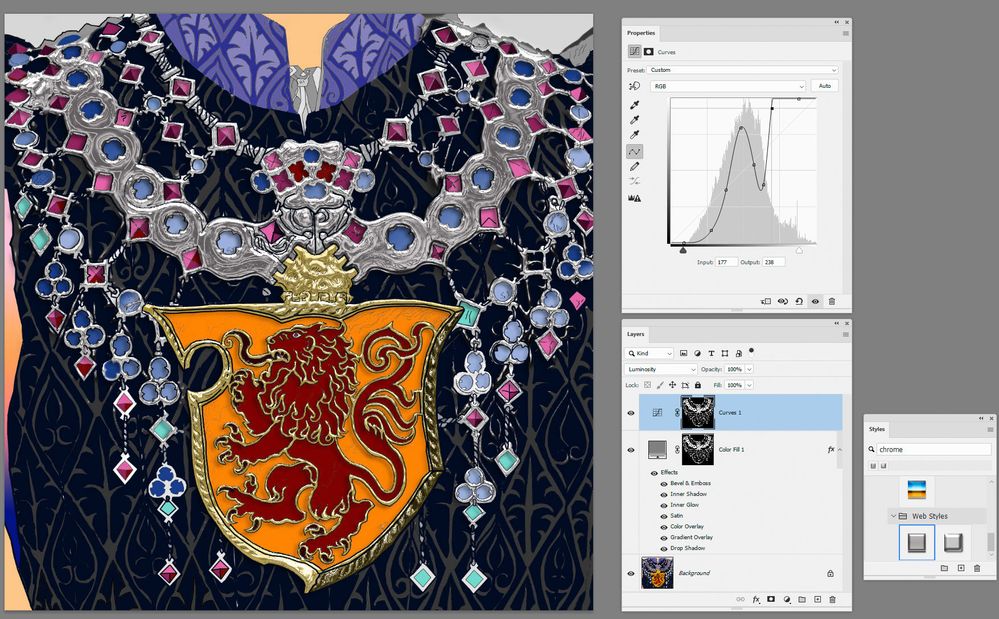Faking A Metallic Look
Link in Zwischenablage kopieren
Kopiert
Is it possible to render the dark gray portion of the image below to imitate a metallic look in PS? I learned my chops in the 3D world and totally suck at digital painting. So, here I am, learning. Dabbling.
Entdecken Sie verwandte Tutorials und Artikel
Link in Zwischenablage kopieren
Kopiert
This can easily be done with layer styles. It would help if the gray area were on its own layer. Google "Photoshop Layer Styles Metal" and all kinds of free ones come up:
https://creativevore.com/freebies/free-photoshop-styles/
Link in Zwischenablage kopieren
Kopiert
Here, I isolated the gray part with the magic wand tool and added a metal layer style to it, then merged them:
-EDIT:
-Select gray area with the Magic Wand Tool
-Layer>New Layer
-Edit>Fill>Foreground Color (after you've made gray your Foreground Color)
-Apply Style to the New Layer.
Link in Zwischenablage kopieren
Kopiert
You can make a fake metalic look by finding out readymade links on royality free photos on illustration or photoshop if you have illustrator it will work well then you may move it to photoshop. I was designing body of car's wheel in illustrator and I wanted to export it in jpeg, which was not possible so I moved it to photoshop and did it and it gave amazing tire look which was totally metalic look.
Link in Zwischenablage kopieren
Kopiert
This graphic looks like an illustration (vector) instead of a photograph (raster). As such, Illustrator would be the better tool here.
You can give shapes a metalic finish with strategic application of highlights, shadows, grain and gradients. As with painting & drawing, it's critical to identify the source and angle of light first.
Link in Zwischenablage kopieren
Kopiert
That's what I'm talking about, Leslie. I'll get to work on it.
The image was scanned from one of those "adult" coloring books, in this case, from Game of Thrones. I "placed" it, and then traced over it from a blank layer. Strictly a bitmap. I wanted to use Illustrator but had problems defining shapes and outlines.
@nancy: I used reflection maps in 3D apps to achieve a metallic look. I didn't know if Photoshop could pull it off. But I've got enough gold from the forum help to do a better job.
Link in Zwischenablage kopieren
Kopiert
After masking, try a combination of a chrome effect layer style (found in legacy styles) and then adjust the result with a fairly aggresive curve set to luminosity to enhance the metallic effect
Dave
Weitere Inspirationen, Events und Ressourcen finden Sie in der neuen Adobe Community
Jetzt ansehen