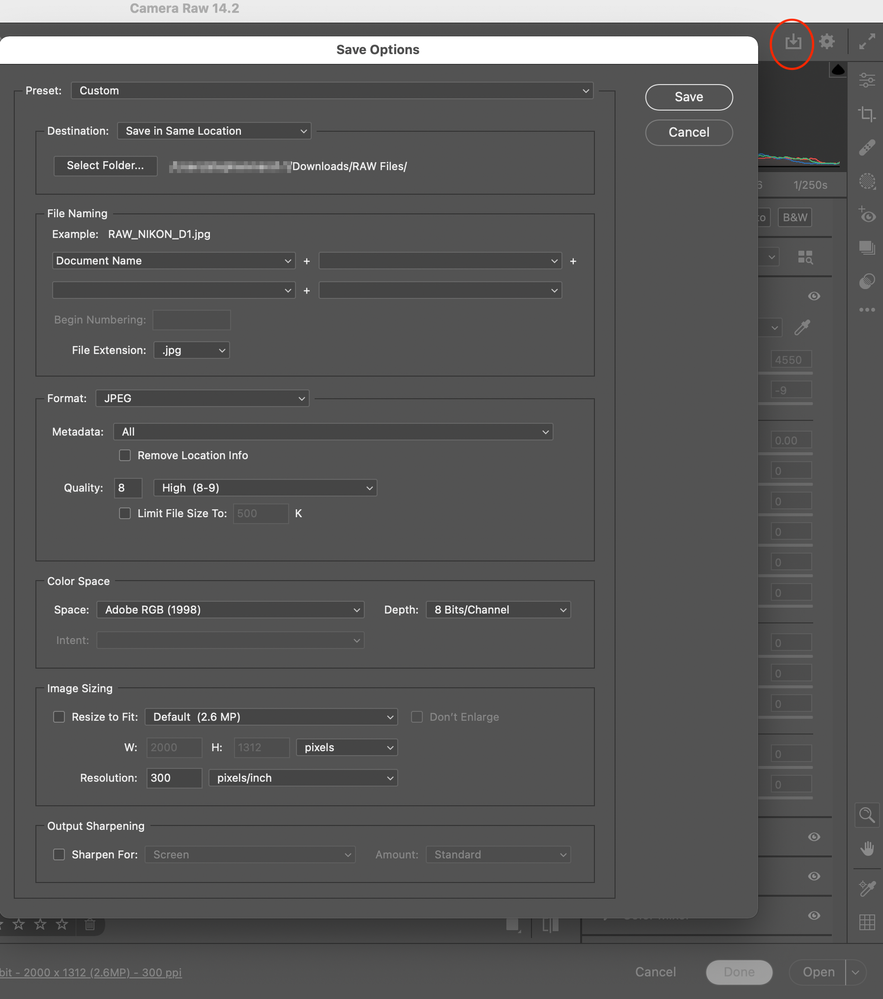- Inicio
- Photoshop ecosystem
- Hilos de conversación
- file conversion from .dng to 'jpg
- file conversion from .dng to 'jpg
Copiar vínculo al Portapapeles
Copiado
I am using Photoshop 2023 on a new iMac and cannot save my .dng files as .jpg files. The option doesn't even show in the menu. Am I doing something wrong or is the format not supported anymore?
 1 respuesta correcta
1 respuesta correcta
All of these current save/export methods still offer JPEG:
File > Save a Copy
File > Export > Export As
File > Export > Save for Web (Legacy)
etc.
If you are looking for JPEG in File > Save As, it was removed for various reasons. The way it works now (JPEG is available only if you save a copy or export) is now actually more consistent with how many other image editors and Mac applications work.
If you want it to work the old way, you can restore JPEG to Save As by turning on the Enable Legacy Save As preference setting
...Examinar y buscar tutoriales y artículos relacionados
Copiar vínculo al Portapapeles
Copiado
All of these current save/export methods still offer JPEG:
File > Save a Copy
File > Export > Export As
File > Export > Save for Web (Legacy)
etc.
If you are looking for JPEG in File > Save As, it was removed for various reasons. The way it works now (JPEG is available only if you save a copy or export) is now actually more consistent with how many other image editors and Mac applications work.
If you want it to work the old way, you can restore JPEG to Save As by turning on the Enable Legacy Save As preference setting. But this may cause compatibility problems in the future, especially on a Mac, because one of the reasons it was removed is due to changes Apple made to macOS.
Copiar vínculo al Portapapeles
Copiado
Copiar vínculo al Portapapeles
Copiado
The way it works now (JPEG is available only if you save a copy or export)
By @Conrad_C
Actually, jpeg is still available under Save As, if the file already conforms to the jpeg specification.
But with the severe limitations in the jpeg specification, it almost never does.
Copiar vínculo al Portapapeles
Copiado
It should also be noted that ACR has the ability to render JPEG files directly from within ACR, whether for single or multiple files in a batch – without having to actually open the images into Photoshop.
Encuentra más inspiración, eventos y recursos en la nueva comunidad de Adobe
Explorar ahora