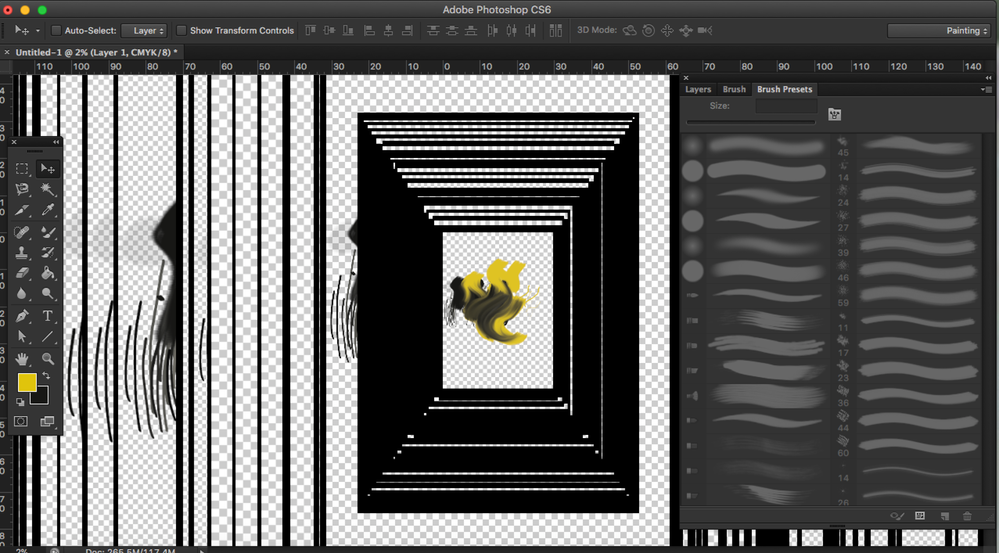- Home
- Photoshop ecosystem
- Discussions
- File distortion when zoomed out
- File distortion when zoomed out
Copy link to clipboard
Copied
I use Photoshop cs6 software.
File is loaded as usual.
Zoom works normally during magnification.
The problem starts with zooming out. The file is distorted, and lots of frames are created around the original file. This can be described as a "smear" of the file.
Dragging the file on the screen also leads to a similar phenomenon.
I manage to stop the phenomenon if I sample color from the original file, which leads to the disappearance of the smears.
I have attached a picture for illustration.
Anyone know the phenomenon? Do you know how to offer solutions to the matter?
 1 Correct answer
1 Correct answer
Does turning off »Use Graphics Processor« and restarting Photoshop have any bearing on the issue?
Explore related tutorials & articles
Copy link to clipboard
Copied
Does turning off »Use Graphics Processor« (or whatever it was called in Photoshop CS6) in the Performance Preferences (Photoshop > Preferences > Performance > Graphic Processor Settings) and restarting Photoshop have any bearing on the issue?
Copy link to clipboard
Copied
Copy link to clipboard
Copied
Does turning off »Use Graphics Processor« and restarting Photoshop have any bearing on the issue?
Copy link to clipboard
Copied
Wow! Yes! Thank you very much!
Copy link to clipboard
Copied
Unfortunately this is no proper solution as it invalidates GPU dependent features (like the Rotate View Tool, 3D Features and some Filter acceleration for example, though I am not sure which of those apply in Photoshop CS6) but it indicates problems with the GPU driver.
Find more inspiration, events, and resources on the new Adobe Community
Explore Now