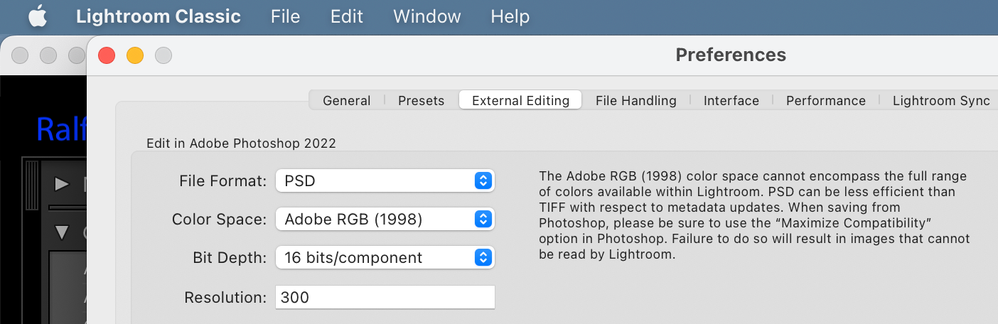File extension not supported
Copy link to clipboard
Copied
I have previously used Elements and have just started using Lightroom and Photoshop 2022. My issue is that once I have edited a photo in Photoshop and try and save it I get a message which says "File extension not supported". I then lose the adjustments made to the photo. My photos are in RAW (CR3) and use Photoshop on my I Mac with Monterey operating system. Could someone suggest settings to use on saving the adjustments to avoid this. Thank-you.
Explore related tutorials & articles
Copy link to clipboard
Copied
Are you using Lightroom or Lightroom Classic on your Mac?
Would be helpful if you add these information for future requests.
If you use Lightroom Classic 11.2 you can go to preferences and select PSD as fileformat.
Let me know if this helped, Thanks.
Ralf
Copy link to clipboard
Copied
Hi Ralf,
I am using Lightroom. My plan also includes Lightroom Classic but I haven't downloaded it. Would it be better to use LRC. Sorry if this is a very basic question.
Copy link to clipboard
Copied
Welcome to this friendly forum Graeme – and don't worry about basic (or advanced) questions!
Copy link to clipboard
Copied
I don't often use Lightroom, I work more with Lightroom Classic.
There is no right or wrong, both have different benefits.
Please have a look at this short video, hope it will help.
https://www.youtube.com/watch?v=bCtQrFoEC50
There are no basic questions, only questions 🙂
Ralf
Copy link to clipboard
Copied
Ralf, The links to the video and your recommendation about changing the format have really helped me. Thanks. Graeme
Copy link to clipboard
Copied
Hello Graeme,
glad that I could help.
Comment on the format:
You can select TIFF or PSD, but please check what has the most benefits for YOU.
I used PSD because I can then use these files for other things, therefor it was good for me.
As Derek wrote, color space is always a big discussion.
If your camera will give sRGB you can stay with sRGB, no need to change that!
Please search on YouTube for "srgb vs adobe rgb", you will find multiple videos and opinions.
Please have a look at this video, it shows Lr, LrC and Ps.
https://www.youtube.com/watch?v=HnhccKJNLLk
Hope that will tell you the benefits of each version.
Ralf
Copy link to clipboard
Copied
Thanks Ralf. I found the video really informitive. Graeme
Copy link to clipboard
Copied
Many will disagree with me but as you're a beginner, I suggest you keep to sRGB color space to begin with.
Copy link to clipboard
Copied
Again others may disagree, but regarding formats, I would stick with the native PSD format for processing images and use uncompressed JPGs for distributing images to others and reformatting for use on the web etc (always keep your layered PSD in case you need to undertake more work on it).
The difference in quality between uncompressed JPGs and TIFFs (in my opinion) is negligible but the size of TIFFs is huge, sometimes making the file difficult to manage in large documents.
Copy link to clipboard
Copied
Thanks Derek for your help.