- Home
- Photoshop ecosystem
- Discussions
- Re: File Icons CC2018 Mac High Sierra
- Re: File Icons CC2018 Mac High Sierra
Copy link to clipboard
Copied
Hi,
I hope someone can help me with this problem.
I am running Mac High Sierra and CC2017 was working fine, I updated to CC2018 and now all my file icons look like this:
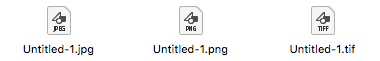
I have tried uninstalling and re-installing CC2017 and CC2018 but the icons refuse to change (Illustrator .eps look the same as well).
I have even installed a fresh copy of High Sierra and restored everything else from time machine.
Your help would be much appreciated.
Thanks, Paul.
 1 Correct answer
1 Correct answer
For everyone following and replying: He is NOT referring to image previews in the Finder Icons. He's talking about the design of the icons themselves.
-------------
There is no problem here. Those are Adobe CC 2018's new icons. I answered your post at MacRumors about this, but here it is again for anyone wanting some background (it's actually an interesting read for designers):
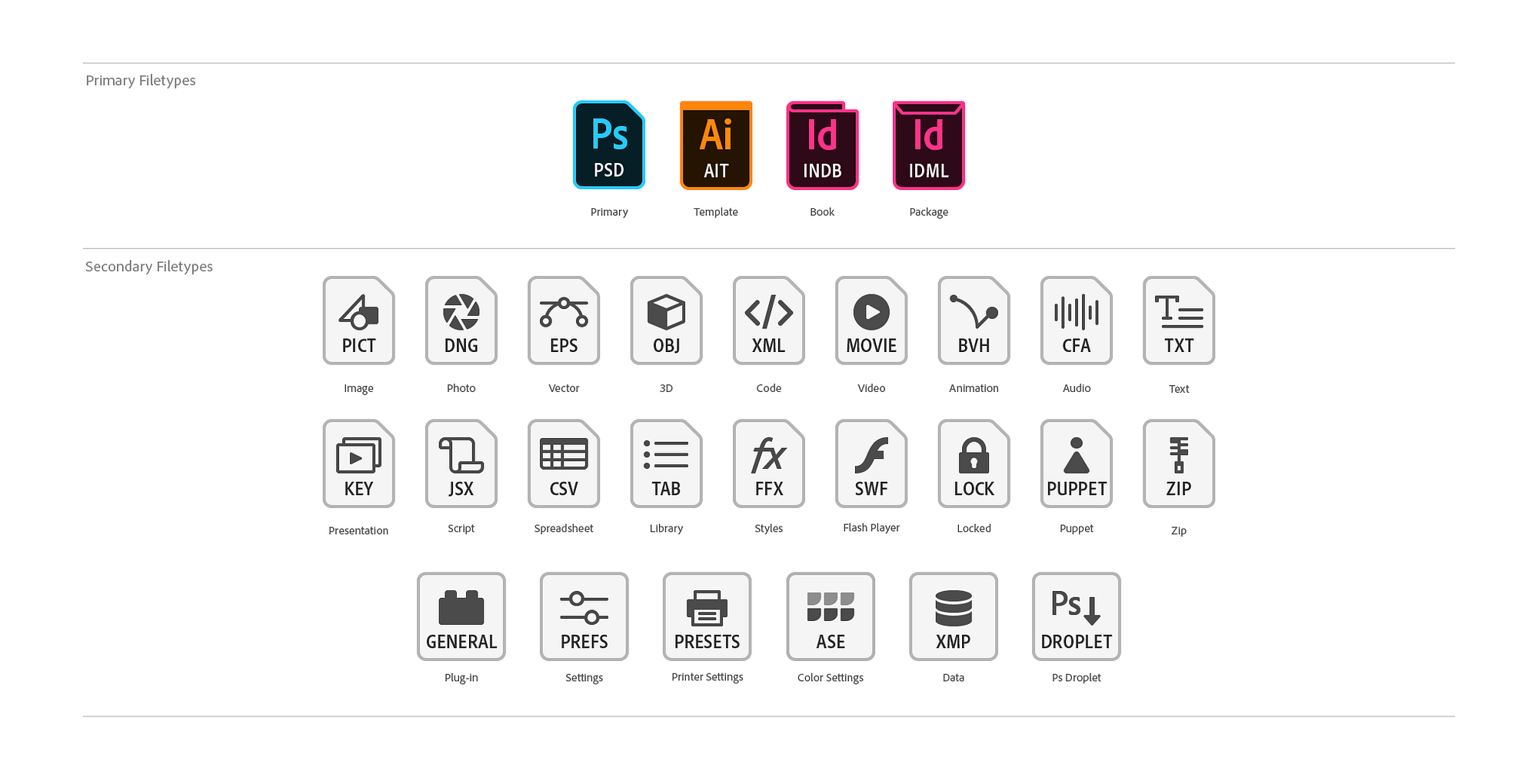
Explore related tutorials & articles
Copy link to clipboard
Copied
I solved my issue with this this:
Preview Videos With Quicklook in Mac's Finder - Make Tech Easier
Hope it's helpful
Copy link to clipboard
Copied
Thanks, but ironically when I use quicklook on my mac, it shows the preview, and then afterwards the file thumbnail icon is viewable as the picture it is! I'd prefer to resolve this apple issue without installing more plug-ins, but I'll keep this in mind if I give up after a few more weeks of sleuthing this out...
Copy link to clipboard
Copied
To be fair, the problem with icon previews between Adobe and Apple has been an ongoing battle for years. Somewhere back in time, I'm not sure when, it's been a few years now, Apple changed the specification for icon preview implementation, and Apple and Adobe have been in a pissing contest ever since. I would have to go back and look for all the details, but I do remember Chris Cox of Adobe being very knowledgeable on this issue, and insisting that Adobe had implemented previews the way Apple wanted, but that Apple wouldn't budge. And none of this would surprise me, as Apple has been pissing on Adobe for years now.
While I noticed the new Adobe icons after a recent update (not sure if it was 10.12.x or PS2018 that caused it), what really matters is the lack of icon preview, and that's been going on for a long time. It's caused issues with my work flow, and I'm sure many others as well, and it keeps getting worse. I've often now got directories where I can't see half of the icon previews, so I need to open a file to see what's in it. But again, this has been going on for a long time. If previews worked correctly, you wouldn't see the new icons anyway, you would see a preview, which is what we all really want to see anyway.
But all of this really points to Apple, as Adobe has no interest in breaking icon previews and appears to have tried, with little or no cooperation from Apple. Just my two cents.
Copy link to clipboard
Copied
https://forums.adobe.com/people/bellevue+scott wrote
...While I noticed the new Adobe icons after a recent update (not sure if it was 10.12.x or PS2018 that caused it), what really matters is the lack of icon preview, and that's been going on for a long time. It's caused issues with my work flow, and I'm sure many others as well, and it keeps getting worse. ...
This confuses me, because while the icons for the file formats has changed over the years, the Icon Preview functionality has always been available for supported file formats (basically, anything that Photoshop can open), and has always worked perfectly, if not a tad slowly, on macOS.
I've never had a TIF, JPG, PNG, GIF, PSD, EPS, AI, or any other common image format that didn't offer icon previews of the file in the Finder. Like I said, sometimes it's annoyingly slow for the previews to populate the icons if the folder has tons of image files in it, but it has always eventually worked as long as you have the Finder preferences set to Show Icon Previews.
I've worked on hundreds of Macs in dozens of organizations and I've just never seen it NOT work. The one thing I have seen is when folders full of images that exist on a Windows-based server on a slow network take forever... and I mean for-absofreakinglutely-ever to have the image previews populate the icons. Many times it requires closing and re-opening the folder to kind of kick it in the pants... but eventually they worked.
Copy link to clipboard
Copied
PSB is one image file format that OSX will not render thumbnails for. I have to rely on John Ellis' PSB Quicklook plugin.
-
- 1
- 2
Find more inspiration, events, and resources on the new Adobe Community
Explore Now

