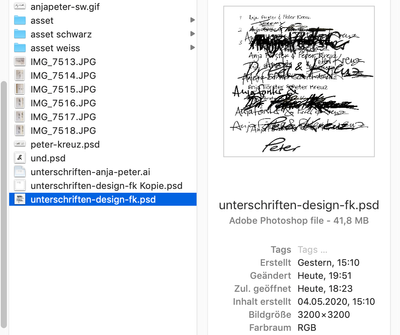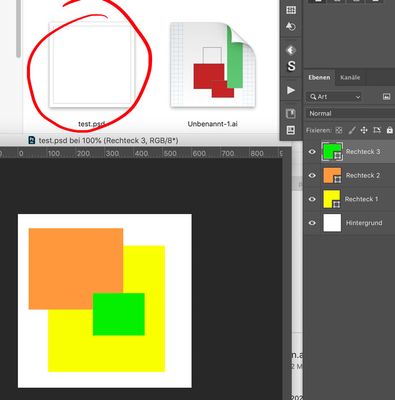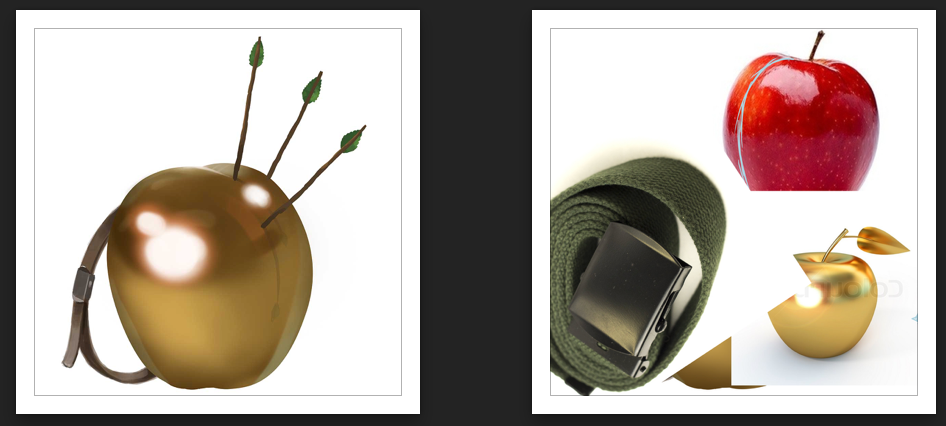- Home
- Photoshop ecosystem
- Discussions
- file preview thumbnails show all layers
- file preview thumbnails show all layers
file preview thumbnails show all layers
Copy link to clipboard
Copied
psd 21.1.2 • imac pro, 10.14.6
since the latest update the finder shows psd thumbnail icons with all the layers instead of reduced view.
bug?
regards,
nautrino
Explore related tutorials & articles
Copy link to clipboard
Copied
Can you post screenshot with problem visible, please?
Copy link to clipboard
Copied
wrong screenshot
Copy link to clipboard
Copied
sorry, wrong screenshot.
this is correct:
Copy link to clipboard
Copied
What is your expectation to see? What you mean by reduced view? This is thumbnail crreated using snapshot or flat version of all visible layers in your document.
Copy link to clipboard
Copied
well, it should look like flat version in psd, no?
the thumb is NOT a flat version of all visible layers in your document.
(the visible layers are two layers: 1 = color background, 2 = layer "test" and not all layers.)
the thumbs show all the layers, not the flat version or simply an empty preview. this is a bit irritating.
BUT: that happens only with some files. the most file previews are ok.
Copy link to clipboard
Copied
Having the same problem. Used to be, I could save the document with some layers off, and the thumbnail image would be just like what I would see when working. Now, it's like the one on the right; as if ALL layers were set to visible, including ref images and sketches, even though visibility is turned off.
Copy link to clipboard
Copied
I just stumbled upon this mystery myself.
Go to PSD Preferences/File Handling/ and enable 'Maximize PSD and PSB File Compatibility'.
This increases the file size, but saves a correct preview of your composition.
Copy link to clipboard
Copied
thx Mark, that fix the same issue I had with thumbnail image preview inside mac os
Copy link to clipboard
Copied
I was able to fix this in Adobe Acrobat by deselecting "Save As optimizes for Fast Web View" in edit > preferences > documents >