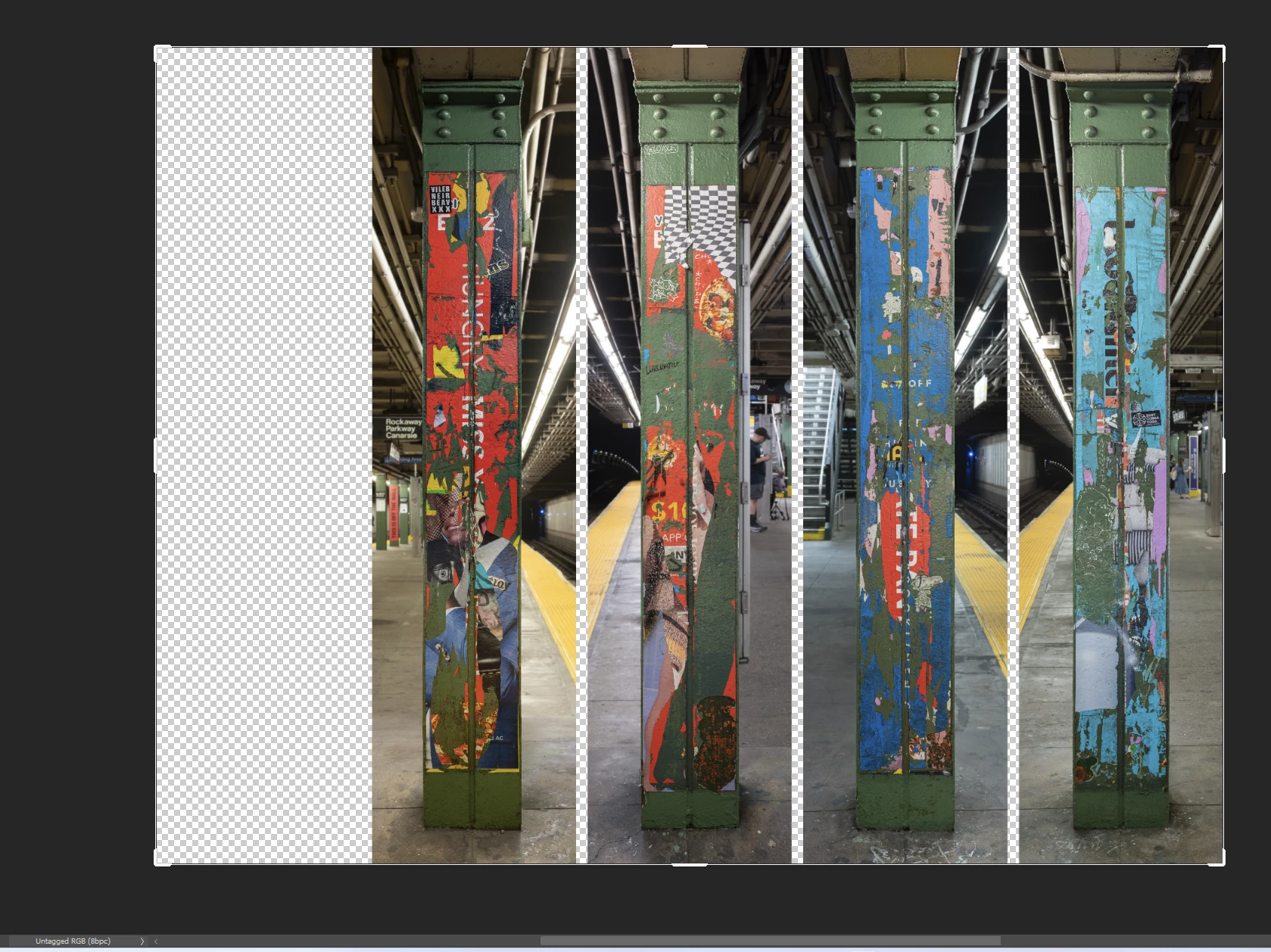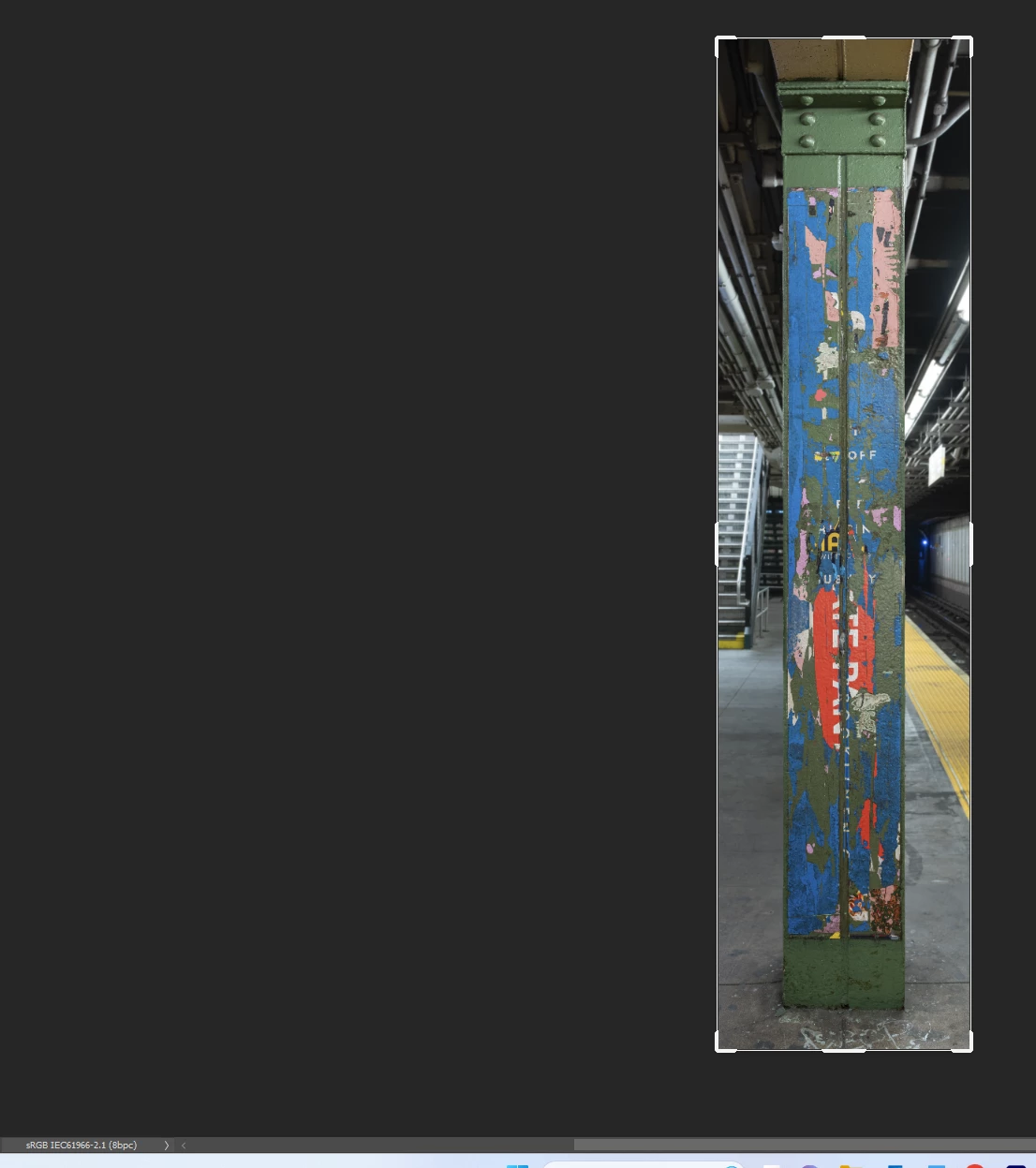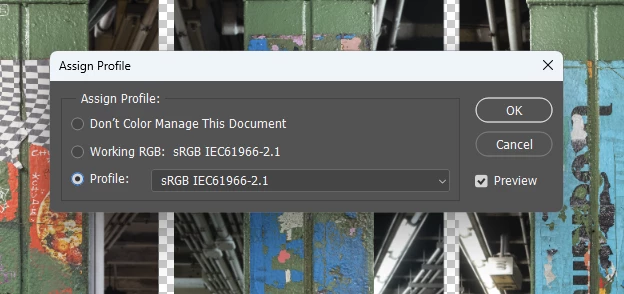Filed is "Untagged RGB ;" should I Assign Profile?
I created a document from scratch and then began dragging separate files into it. So far I have done all the work on the files in their standalone version (not after bringing them into the new document). I just noticed that the document is "Untagged RGB." Should I select "Assign Profile" and do this before continuing to work in this document? My objective is to have all the layers (one left to import) present to match colors and exposure etc. but - as I said - I have not started doing that. All of the standalone files are tagged as shown in the 2d screenshot (sRGB). Is that the option I should choose? Also, what is the significance of the string of characters following "sRGB" in the profile name? Thanks.