Fill Patterns ?
Copy link to clipboard
Copied
I have define one pattern, pic shows. Next i took bigger page and used fill pattern, pattern fills all over area, pic shows. I want pattern in different arrangement. How we can paste single block and make arrangement as per our requirement..png)
.png)
Explore related tutorials & articles
Copy link to clipboard
Copied
You want to edit the patter?
Copy link to clipboard
Copied
Hi
You don't say what arrangement you do require.
Have a look in Fill pattern Scripts and see if one of those meets your needs
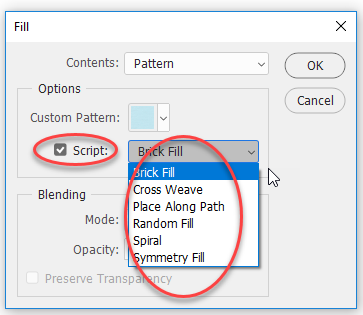
Dave
Copy link to clipboard
Copied
I want random pattern not anyone from the presets.
I simply want only one mango pattern in the page remaining i will create according to requiremen.
Copy link to clipboard
Copied
Hi,
I would rather use Illustrator for pattern making
Copy link to clipboard
Copied
Sounds like you want to manually create a larger "pattern" in which case you don't need a pattern
Go to your original and highlight the layers. Right click and make and create a smart object containing those layers.
You can now duplicate that smart object (Ctrl+J) as many times as you need and move and transform each to manually create your larger pattern. By using duplicate smart objects if you want to alter the original - you can double click the smart object and alter it. On saving all the copies will update with the change.
Dave
Copy link to clipboard
Copied
So much threads by CreativeBee123 - for only one topic
How to fill different colours sharing common incomplete path ?
Copy link to clipboard
Copied
Very sorry for frequent threads on same topic. Im very much new to PS.
Find more inspiration, events, and resources on the new Adobe Community
Explore Now