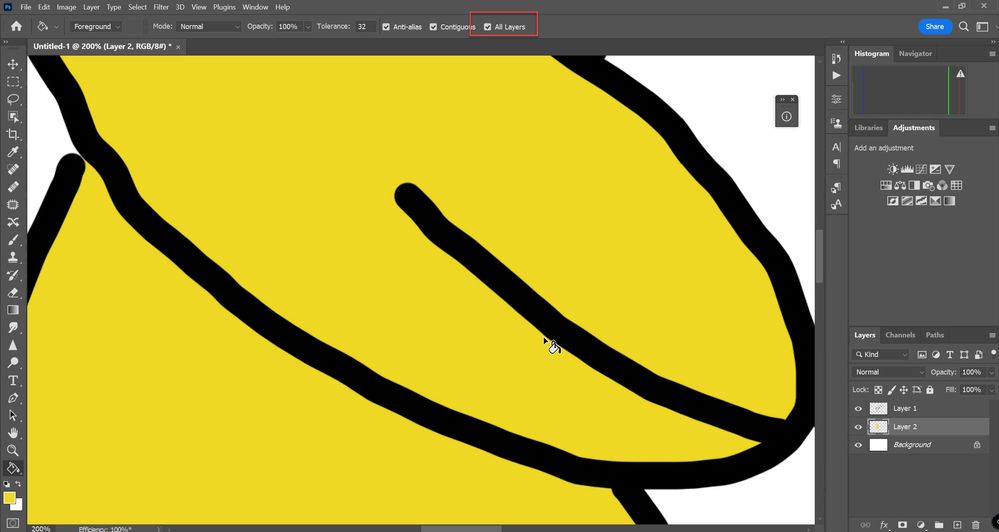- Accueil
- Photoshop ecosystem
- Discussions
- Re: Filling linework with color?
- Re: Filling linework with color?
Filling linework with color?
Copier le lien dans le Presse-papiers
Copié
I do comic-style art with very thick bold lines. When I color, I simply block in a space with solid color, and use masks and filters to shade or blend. Right now, the only way I can color in an empty space is to do it by hand with a brush tool by making another layer underneath the linework, and carefully line the edges so it's a solid block of color. The paint bucket tool will leave a small area around the linework of empty space, otherwise I would use it instead. Below are examples of what I'm talking about.
Colored by hand using the brush tool (color layer is underneath the linework layer):
Colored using the paint bucket tool (all one layer):
If I could use the paint bucket tool or something similar to just drop colors in wherever I need them instead of having to hand-paint it all in, it would cut my drawing time in half.
Anyone have some suggestions? Thanks in advance.
Découvrir d’autres tutoriels et articles connexes
Copier le lien dans le Presse-papiers
Copié
Have you tried with All Layers turned on for Paint Bucket tool to paint on layer below? I do not see any problem while testing. What are Brush Setings?
Copier le lien dans le Presse-papiers
Copié
This helps a TON. It still has little pieces that don't seem to quite get filled in but those are easy fixes by hand. Thanks so much!
Copier le lien dans le Presse-papiers
Copié
Create a new top layer with the line art. change the blending mode to Multiply.
now few options:
Select the area with the magic wand and create a Fill layer. Or add another layer and fill it with the color!
Copier le lien dans le Presse-papiers
Copié
You could try double fill the bucket. Just click twice?
Copier le lien dans le Presse-papiers
Copié
This has been a feature request for about 25 years now, so there's a near certainty that it will never be implemented.
Trouvez plus d’idées, d’événements et de ressources dans la nouvelle communauté Adobe
Explorer maintenant