Hello,
since I updated the operating system to macOS Big Sur, my Filter Galery unfortunately doesn't work anymore. When I open it, everything is completely black and I can't select anything (see picture below).
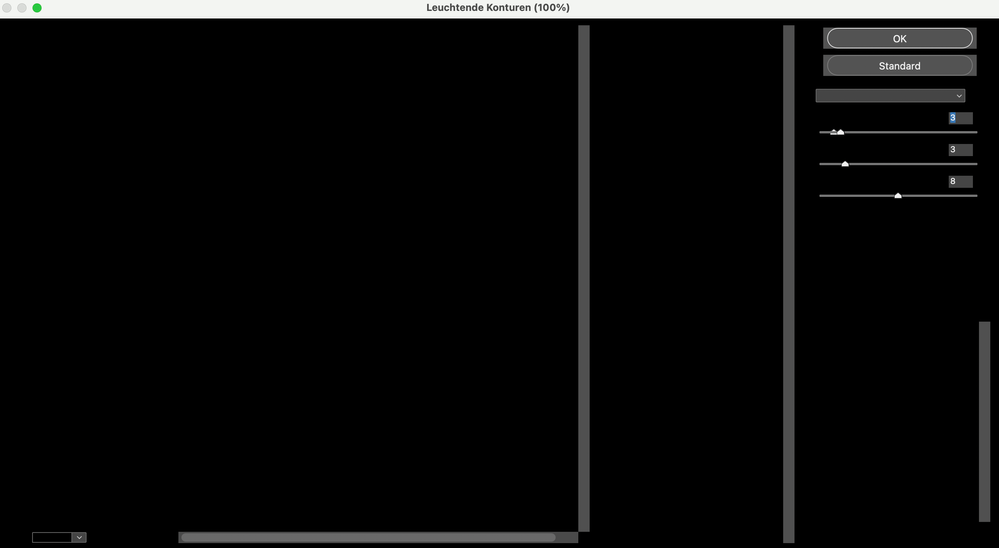
I have already downloaded the latest version of Big Sur and reset the Photoshop settings.
Unfortunately, both do not work.
I would be very happy to hear an answer.
Best regards
Tim