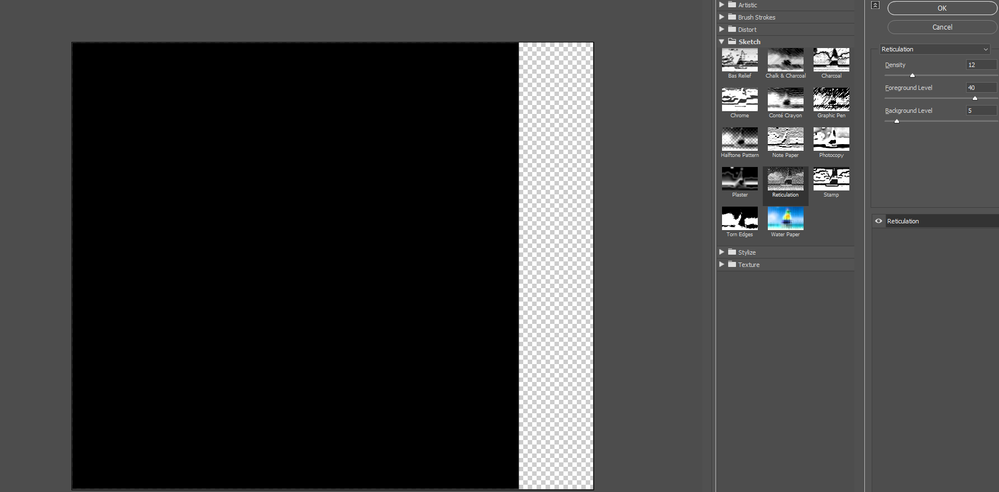Adobe Community
Adobe Community
- Home
- Photoshop ecosystem
- Discussions
- Filter Gallery turns my images black
- Filter Gallery turns my images black
Filter Gallery turns my images black
Copy link to clipboard
Copied
I use Photoshop on my Mac OS and am pretty new to all of it. However, today my Photoshop Filter Gallery keeps bugging out everytime I use it on an image. It turn the entire image black no matter how much I adjust it! The strangest part too is that "Note Paper," Chalk and Charcoal," "Chrome," and "Water Paper" work just fine. I'm currently up to date on 24.3.0, and have my image mode set to 8 bit RGB. Any idea what could be wrong?
Explore related tutorials & articles
Copy link to clipboard
Copied
Can you post screenshot of entire Filter Gallery window so we can see what is going on?
Copy link to clipboard
Copied
Hi Dylan, when you open up Filter Gallery do you have more than one filter layout turned on? This used to happen to me with solarise and poster edges filter combined together, but I found I had to delete the second filter on the right hand side under the properties, until you only have one filter layer viewing. Then when you click on different filters, the image should technically change. If it's something else - then it could be a computer settings issue and that would be out of my field but I would definitely try uninstalling and re-installing the app or/ uninstalling the older ones they tend to keep on your computer if you have updated.
Copy link to clipboard
Copied
Hi @Dylan29290159r4pz can you show a snapshot of your foreground/background colors? Try hitting D for default to reset to black and white and try the filters again.
Copy link to clipboard
Copied
this just happened to me! I was using photoshop yesterday and had no issues, and i just openned the project up and the filters made the image black
Copy link to clipboard
Copied
Did you read the earlier posts and see the one from Kevin in early April to type "D" first? Let us know if that helps. If not, show your entire screen, including the Tools and Layers panels.
Jane
Copy link to clipboard
Copied
Did you fix it ?? and how?
Copy link to clipboard
Copied
I am experiencing this problem. Please help with an effective fix.
Copy link to clipboard
Copied
Copy link to clipboard
Copied
What is the function of D? It worked for me. But curious what D is.
Copy link to clipboard
Copied
Kevin explained the "D" shortcut in the third reply, so I had not repeated it later. It is the shortcut to reset the Foreground and Background swatches (bottom of the Tools panel) to their defaults of pure black and pure white. There is also a widget in the upper left of the two swatches that will reset them and another in the lower right to switch them ("X").
The Filter Gallery uses the Foreground and Background colors for most of the filters. The OP said the Filter Gallery turned their image black, so that meant that both swatches were black. You don't have to use b&w, though, you could use red and green or teal and plum. If both swatches are identical, the image will turn into a solid color when the filter is applied.
Does this answer your question?
Jane
Copy link to clipboard
Copied
This worked instantly. Thank you, Jane!
Copy link to clipboard
Copied