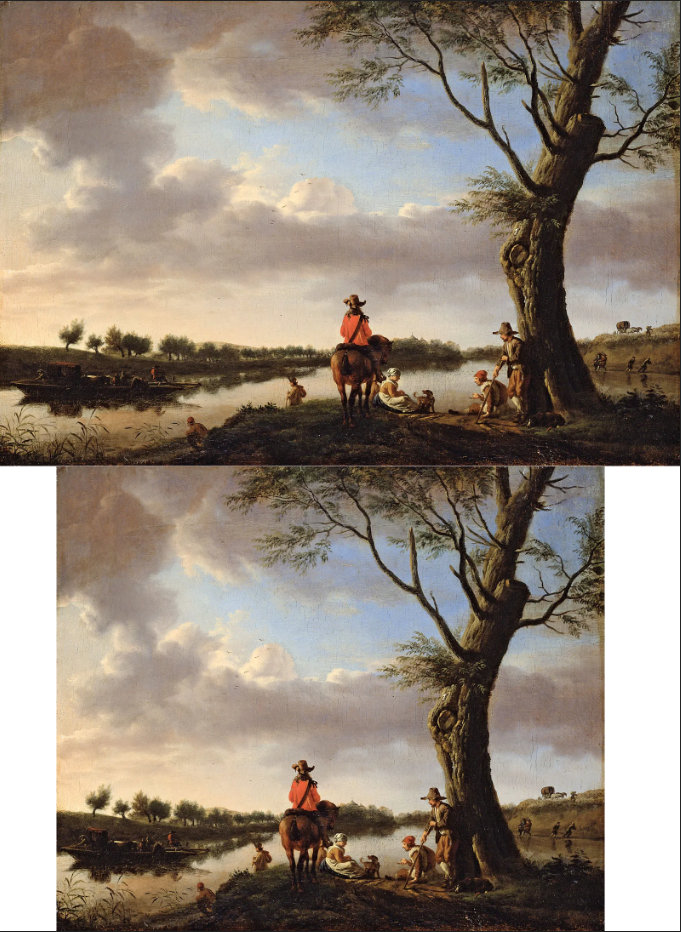- Home
- Photoshop ecosystem
- Discussions
- Fit image not resulting in the dimensions specifie...
- Fit image not resulting in the dimensions specifie...
Fit image not resulting in the dimensions specified
Copy link to clipboard
Copied
Adobe Photoshop Version: 23.4.1 20220615.r.547 3121b66 x64
I want to resize images from the camera size of 3648x5472 to 1800px x 2400px (8x6 print) so that I can then drop a banner on and send to print.
When I run a manual crop i get the size I want, however if I use fit image and put in 18oo and 2400 into the boxes it creates files that are 1600 x 2400 !!
As I will have batches of 20 at a time to do manually cropping each one isn't viable so i need to be able to run and action that uses fit image and then saves it to a folder where I can batch print
Explore related tutorials & articles
Copy link to clipboard
Copied
With "FIT" you are placing a photo into the "box" that is a different size 'Ratio'.
3648x5472 is 1:1.5 (as is 1600x2400)
1800x2400 is 1:1.333...
You would need to Crop your image to the 1:1.3 ratio (1800x2400), or use "FILL" instead that will do an uncontrolled 'crop', so as to fill the 6x8inch print.
Copy link to clipboard
Copied
Resizing isn't the same as cropping.
Fit Image resizes the longest edge with the shorter edge proportionally maintained.
You get the same result with Image Size with proportional resizing active.
The issue is that the original isn't the same aspect ratio as the output.
Copy link to clipboard
Copied
If you want to keep the entire image contents, but with a small change in aspect ratio, then give Content Aware Scale a try. It's one of those tools that we forget about because we son't often need it, but it's super useful when we do. I used it to compress the width in this example, but you could compress the image vertically to make the aspect ratio wider.
Copy link to clipboard
Copied
That’s Math …
3648 * 2400 / 5472 = 1600
You could create an Action in which you use »Canvas Size« to crop to 4864 px height before using »Fit Image«.