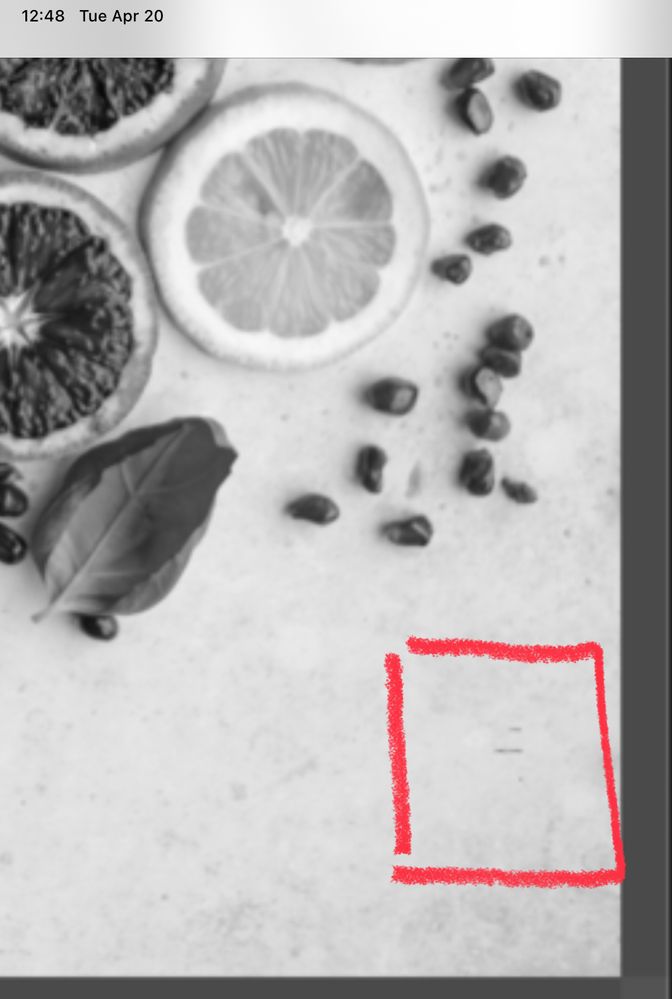Adobe Community
Adobe Community
- Home
- Photoshop ecosystem
- Discussions
- Fixed: Can't Edit Text/Type tool problems with Pho...
- Fixed: Can't Edit Text/Type tool problems with Pho...
Copy link to clipboard
Copied
So I got the Photoshop update this morning, and the type tool is having issues. When I click in a text frame, it doesn't show the frame and I can't highlight the text. I can still edit the text, but there's no visual indicator of where the cursor is, where the frame is, etc.
Anyone else having this issue, and is there any kind of fix? I have to use text frequently in the graphics I create, and not being able to see where I'm working is going to be a pain.
[Moderator Note: Updated title, PS-57130]
 1 Correct answer
1 Correct answer
Hi all,
We're happy to announce the release of Photoshop 22.0.1 that should resolve this issue.
This update includes fixes to some of the top users reported issues. Check out the list of all fixed issues here: https://helpx.adobe.com/photoshop/kb/fixed-issues.html
To update Photoshop to 22.0.1, click "Update" in the Creative Cloud desktop app next to Photoshop.
For help with updating, see Update Creative Cloud apps.
Let us know how it goes.
Thanks,
Mohit
Explore related tutorials & articles
Copy link to clipboard
Copied
Open your Character panel from the Window menu, the double-click the "T" icon on the left side of the layer in the Layers panel to select the text. Show a screen shot with the text selected and the Character panel showing if you don't see it.
Common issues include
• white text on a white background (or another color), type that is too big or small.
• a type frame that is too small for the text
• the type layer hidden by a pixel layer (Layers panel)
Without seeing a screen shot, we can only take a best guess.
~ Jane
Copy link to clipboard
Copied
Copy link to clipboard
Copied
I don't seem to always get notifications for posts, sorry. I'm just now seeing this. Please tag me by typing the @ symbol first so I don't miss it again.
Your image is 3914 x 4892 pixels and is zoomed to 25%. Your type size says 11 points. The text is too small to see.
- Delete the layer that only says "C" and any other extra type layers.
- Double-click the "T" icon in the "Citrus" layer (Layers panel) to select the text. Start by changing the type size to 300 or 600 points and adjust once you can see it. I think it's in the lower right corner. You might need to adjust the leading as well if it stays at 13.8.
Copy link to clipboard
Copied
I am sorry, I can not help you. I am not a full-user; I am only a full-time student right now.
As far as how I fixed my problem, that seems almost exactly like yours: I probably got lucky.
In my complaint, I included in detail what the problem was; a bit of speculation; the specs of my computer, including the CPU, GPU, RAM, SSD, and all settings for the graphic cards, and my types of monitor, and what resolution I was raining at.
Two days later, I got the same update everyone else got, and the problem was gone.
Good luck; I know how these things can go sometimes. I have seen problems like this in a lot of different software over the years. I lived with my problem from day 1, never said a word, and then one day I did, and two days later, the problem was gone. I was ecstatic; in the last 40 years, I have never seen a problem fixed so easily. Although at the time, I was really p'd because it was really slowing down my progress.
I know it is up to the software company to fix these kinds of issues, but try to remember it may not be their fault. Teck always comes out before the software is designed to use it; as consumers, some want the new tech before the software they want to use is ready.
Copy link to clipboard
Copied
I have just installed the latest update, and it did nothing to resolve the problem of selecting and editing existing text.
Mike
Copy link to clipboard
Copied
Same. this is one of the most frustrating things in PS! COME ON ADOBE! Please make this a priority!
Copy link to clipboard
Copied
Tried the solutions provided here, none worked. The only one that did was creating a new layer for the text. Hope this helps someone out.
I hope this issue is fixed once and for all. Wondering how difficult that is to do, as I'm using the latest version of Photoshop 2021 and the issue persists.
Copy link to clipboard
Copied
Thanks for the tip. I will try creating a new layer for the text. I haven't been able to continue learning how to use Photoshop because of this issue.
Copy link to clipboard
Copied
None of these solutions worked for me (new update 22.whatever, GPU on/off, rebooting, etc--nope).
Here's how I fixed it:
Looking at all the indent fields in the paragraph window, I noticed very large (or very small) numbers in all of the fields. I zeroed all these out with no file open in photoshop, closed and re-opened photoshop, and all works as expected.
Copy link to clipboard
Copied
Hi @Lane5C39
Were you having the same issue as the OP — which was this?
@Jonlin Creative wrote:
So I got the Photoshop update this morning, and the type tool is having issues. When I click in a text frame, it doesn't show the frame and I can't highlight the text. I can still edit the text, but there's no visual indicator of where the cursor is, where the frame is, etc.
It sounds like you may have had a different issue — you had settings for left indent, first line indent, right indent, space above, and space below, which you removed.
@Lane5C39 wrote:
Looking at all the indent fields in the paragraph window, I noticed very large (or very small) numbers in all of the fields. I zeroed all these out with no file open in photoshop, closed and re-opened photoshop, and all works as expected.
Jane
Copy link to clipboard
Copied
Yes, I was having the same issue as the OP.
Copy link to clipboard
Copied
To clarify, my issue was that the type tool was not functioning properly: after the intial text entry, the cursor did not appear in the text field, and the text seemed to be uneditable. When clicking on the text/type, nothing worked (or nothing appeared to be working as I now realize the cursor was way off into space due to the numbers in the indent fields). The extreme high/low numbers I found in the paragraph/indent fields were not entered manually. Those are fields I never touched before zero-ing them out.
Copy link to clipboard
Copied
As of October 20 2021, I am still having an issue. I even took the text layer and brought it into a new document. I tried all the other fixes on EVERY thread out there. I have zero'ed ou the paragraph, chanced color modes, right clicked, spun around on my head NOTHING.
PLEASE... ADOBE. Work this out. PLEASe.
I am on an iMac 27 inch running creative cloud, updated, with a computer that has a ton of memory. This is not a computer issue, this is a CC issue.
Copy link to clipboard
Copied
Did you copy the text from Illustrator and paste it into Photoshop?
Copy link to clipboard
Copied
I have update 22 and I still can't edit text.
Copy link to clipboard
Copied
Launch Photoshop, select Help > System Info... what does the first line say the version is?
Copy link to clipboard
Copied
I'm having the same issue. I just updated PS, relaunched and it didn't help. First line under System Info is: Adobe Photoshop Version: 23.3.2 20220503.r.458 d8a9c44 x64
Copy link to clipboard
Copied
I've tried all of this and nothing is working. Is there a fix for this? I'm not able to edit text at all.
Copy link to clipboard
Copied
I'm having the same problems with text editing. Also some cranky issues with object bounding boxes and resizing handles.
This happening too often.