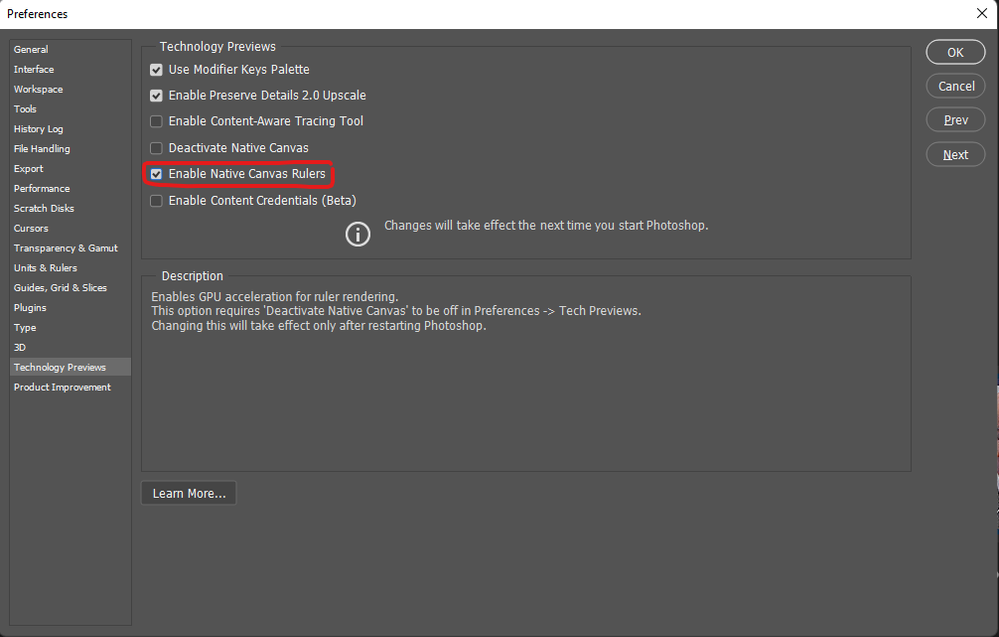- Home
- Photoshop ecosystem
- Discussions
- Fixed: Zoom/Pan very slow in Photoshop v22.3 on ma...
- Fixed: Zoom/Pan very slow in Photoshop v22.3 on ma...
Copy link to clipboard
Copied
Since I updated to 22.3, panning around and especially zooming has a severe lag attached to it; it sometimes takes multiple seconds to finish zooming after I let go of the trackpad. All other features are working fine, like before the update.
Does anyone else experience this problem? Or/and have any solutions?
13-inch Macbook Pro Early 2015, 2.7 GHz Intel Core i5, 8GB RAM, running on macOS Mojave 10.14.6.
{ Moderator Note: Thread title edited, PS-63413 }
 1 Correct answer
1 Correct answer
Hi all,
We're happy to announce the release of Photoshop 22.4 which should help with this issue. To update Photoshop to the latest version, you can check: https://helpx.adobe.com/creative-cloud/help/creative-cloud-updates.html
For information on other issues fixed with this update, please check: https://helpx.adobe.com/photoshop/kb/fixed-issues.html
Regards,
Nikunj
Explore related tutorials & articles
Copy link to clipboard
Copied
Im working at a VFX studio with release 23.0.0 and this has still been a huge issue. We work in 32 bit with a Color Lookup adjustment layer on top of our layers (film LUT).
Version 2020 was working just fine as it always has. In 2021 we had immense lag (zooming, turning on and off layers,panning etc..) 2022 doesnt seem to fix it. It can take up to two to three seconds to turn on and off layers. When changing levels there is so much lag we are pretty much just "guessing" what the level bar will change.. Almost impossible to work. We had an issue with 2020 and a sophos firewall crash so we cannot go back to 2020.
Is this still being investigated? What changed in photoshop that has caused this? I've tried with graphics processor on and off.. doesnt seem to make a difference! Please lets make this software faster and not slower.
Copy link to clipboard
Copied
Just dont use fullscreen, the smaller the window of teh software (applies to all) the more responsive it will become....
Copy link to clipboard
Copied
I think I found the problem and the solution.
After a lot of tests, I figure out that problem ocourr when the Rulers was on. When I deactivated Rulers (Ctrl + R), the lagging was gone. But it was a temporary fix. So, I found another fix: I just uncheck that option on preferences and voilá, Photoshop's slow when zooming is gone.
Copy link to clipboard
Copied
This issue has NOT been fixed by any updates thus far. After working forever in Photoshop CS6 and being perfectly happy with it, I decided to join the 21st century and upgrade to CC. I am running the most up-to-date (March 14, 2022) version 23.2.1 Photoshop on a brand new M1 iMac w/ 16GB of RAM. I just started using it so I have not added any presets, or third-party plug ins or anything. This thing should be screamin' - not making *me* want to scream because it is taking WAY longer to complete my work with MUCH frustration because of this one stupid bug. Seriously, Apple "geniuses" - get it together, please? I feel like I am being ripped off paying for this monthly subscription when good 'ol CS6 didn't give me any trouble and I could quickly do my work without the spinhing beach ball of death every time I try to do something as simple as zoom in or out.
PS - I have tried many of the suggestions here such as the ruler, etc.
-
- 1
- 2
Find more inspiration, events, and resources on the new Adobe Community
Explore Now