Copy link to clipboard
Copied
I tried to find a CS6 forum in which I could post but could not find a forum that I was alowed to post in, so forgive me for coming here.
I have taken several photos with multiple focal points and I am trying to merge them in Photoshop CS6 but in every attempt I end up with a single layer that is used while the others indicate no selections at all.
Even when using just 2 images the process only uses the first image and it sets the mask to transparent.
Here are the steps I've been following:
- Open each of the images I want to stack.
- Use the Photomerge tool with Auto, Blend Images Together, and Add Open Files. This successfully creates a new image with multiple layers but areas are being selected.
- Use Auto Blend Layers, Stack Image with Seamless Tones and Colors checked.
The obvious result is no change because only the first layer is being used.
What am I missing?
Tom
 1 Correct answer
1 Correct answer
I'd suggest using the File - Scripts - Load Files into Stack feature rather than Photomerge, as it's more directly what you're wanting to do.
Do your images have a lot of noise in them that could be misinterpreted by the stacking process as detail?
-Noel
Explore related tutorials & articles
Copy link to clipboard
Copied
Noel,
There are two methods that can be used to stack. The method you used is not the process I posted about.
Please review my original post.
Load Files Into Stack works just fine.
Copy link to clipboard
Copied
Photomerge is NOT for preparing a stack of exposures for focus stacking. It's for making panoramas.
If it works when you do it the right way, where's the bug? Why not just do it the right way?
Just because a bunch of people out on the net say to do it the wrong way doesn't somehow make it more right.
I have the feeling I must be missing something fundamental.
-Noel
Copy link to clipboard
Copied
If you want to use the right method that Noel suggested from bridge, you could use Dr. Browns Services>Stack-A-Matic script for cs5/cs6.
You still have to do the step of selecting the layers and then auto blend.
http://russellbrown.com/scripts.html
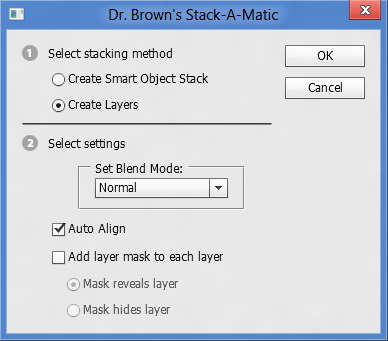
Copy link to clipboard
Copied
Copy link to clipboard
Copied
Tom,
I haven't tried it yet, but I just went to Photoshop CS6 help and did a search for the key words "Focus Stacking", then selected "Adobe Content Only". There were multiple returns, however here is the link to the top result, which if you scroll down, gives a step by step process sanctioned by the people who made the software.
http://help.adobe.com/en_US/photoshop/cs/using/WS1E1F68F7-54A2-4e12-9C4E-70B589A2B393.html
Hope this helps.
P.S. A fellow photographer gave me a demo on this today at work, using 17 images and a macro lens covering a distance of 17 inches. A bag of peanuts spread out on a table. The blending took a long time with our high end image editing processors, but the results were amazing.
- Brian
Copy link to clipboard
Copied
Hello guys,
I am totally new at Focus Stacking and would love to know if somebody as a solution for this miss match on the image.
Thanks
Copy link to clipboard
Copied
Yes, this is a problem with Photoshop focus stacking. I've seen a lot of these.
What I usually do now is to run the stacking - but keep additional copies of all layers so I can manually clean up these glitches later.
The core problem is that focusing moves the lens barrel, hence the viewpoint also moves - and not the camera body. This produces an equivalent of parallax error. There isn't a perfect overlay of the images. With a focusing rail you can keep the lens/image fixed, and move the camera body to shift focus plane. This avoids the problem.
There is dedicated software that is said to produce better results. Zerene Stacker and Helicon Focus usually come highly recommended. They aren't free, though, and I've never tried them.
Copy link to clipboard
Copied
Thank you very much D, I assume it was something on the software, will do try Capture One now to see if solves the problem, have you try it ?
Thanks
-
- 1
- 2
Find more inspiration, events, and resources on the new Adobe Community
Explore Now
