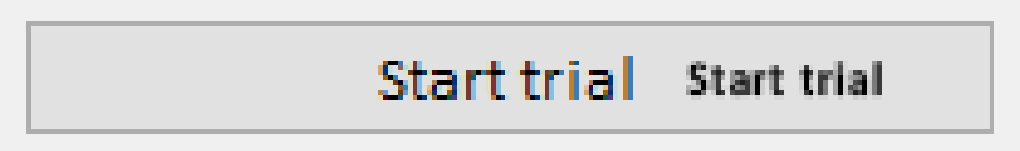Font rendering: Photoshop vs. Windows
Hello! This is actually a topic for the Adobe programmers, but also a general, public one. Photoshop has since ever, I'd say, had a problem putting fonts the same way they're rendered on GUIs of Windows.
Since a few versions there is even a font rendering setting called "Windows" and "Windows LCD". See the embedded image. The text "Start trial" on the left side is Calibri 10 pt, rendered on the Windows GUI of a software. The one on the right is from Photoshop. Also Calibri. Also 10 pt. In rendering mode Windows.
Does anybody see any resemblance? It's not even the same height. And no, no scaling used in Windows.