Copy link to clipboard
Copied
A few days ago I updated to the latest version of Photoshop (2017) and whilst it looks great in general, all of my thousands of fonts are missing now.
Using my text tool, they have been replaced by these default fonts:
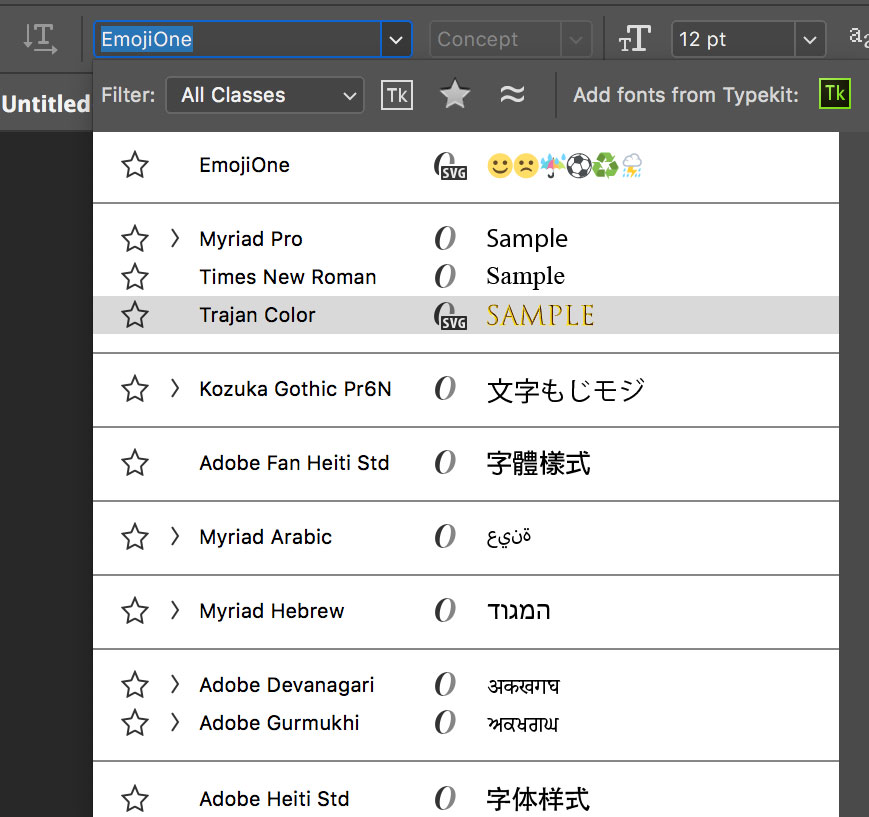
The fonts are all validated, and worked fine before the update. They also still show in Illustrator, as this has not been updated. The issue appears directly linked to the PS update.
So far I have spoken with Adobe live support, to no avail. We have tried:
- Clearing font cache
- Toggling between options in the fonts drop down (filtering options, favourites etc)
- Restarting Photoshop
- Uninstalling and then reinstalling PS
- Dragging my fonts manually into the Macintosh HD>Library>Application Support>Adobe>Fonts folder
I'm very frustrated, as I rely on Photoshop for my daily work, and this is becoming a serious issue.
I'd really appreciate any help please guys.
System details:
Mac OSX El Capitan 10.11
Primary font manager: Font Book (version 6.0)
 1 Correct answer
1 Correct answer
Shot in the dark, but have you tried weeding out fonts?
Keeping »thousands of fonts« loaded seems like waiting for trouble.
Have you disabled Font Preview and run the common general trouble-shooting routines?
Troubleshoot fonts issues in Adobe Photoshop CC, 2015, 2014, CS6, CS5
https://helpx.adobe.com/photoshop/kb/basic-trouble-shooting-steps.html
Explore related tutorials & articles
Copy link to clipboard
Copied
Shot in the dark, but have you tried weeding out fonts?
Keeping »thousands of fonts« loaded seems like waiting for trouble.
Have you disabled Font Preview and run the common general trouble-shooting routines?
Troubleshoot fonts issues in Adobe Photoshop CC, 2015, 2014, CS6, CS5
https://helpx.adobe.com/photoshop/kb/basic-trouble-shooting-steps.html
