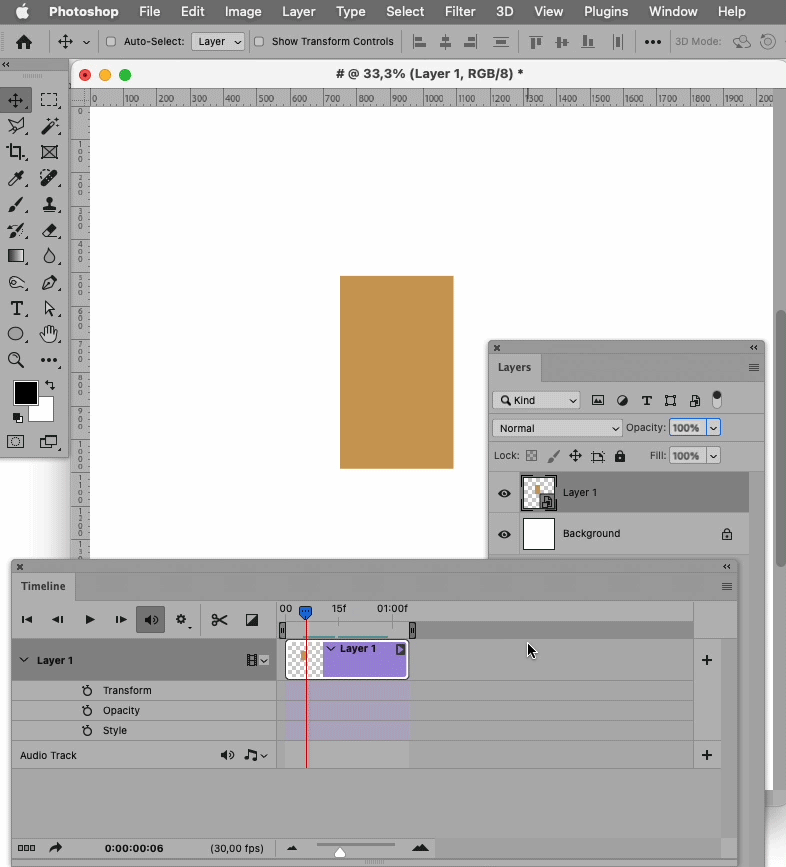Frame animation. when I alter an object in one frame it changes in every frame it appears in.
Copy link to clipboard
Copied
I am trying to make an ultimately simple animation in Photoshop 2023. This animation involves an oil pump. After the pump appears on the screen I want it to rotate up and down. I create the animation timeline, make the pump visible and then add about ten frames so the pump sits still on the screen for a time before it starts moving. Then, while the last frame in the animation is the only frame that is selected, I select the element that I want to start moving (a smart object imported from Illustrator 2023) and I rotate it to where I want it to be. Typically I'd have it so the last frame in the animation is the only one with the element at the angle that I rotated it to and then I would tween it with the previous frame to create motion. The problem I'm encountering is that I will have one frame (the last one on the timeline) selected, rotate the element that I want to rotate, and then the object rotates on all the frames previous to the one specific frame that I am attempting to alter. I can't create motion because when I alter the element in one frame it gets altered the same way in all of the previous frames, not just the one I have selected. I have no idea what to do and it's incredibly frustrating.
Explore related tutorials & articles
Copy link to clipboard
Copied
What you describe appears to be exactly as it is intended to be.
You can
• work with rotated Smart Object instances for the various frames (hiding the other instances) or
• use a Smart Object in Video Timeline Animation instead of Frame Animation and use the »Transform«-feature.
Could you please post screenshots with the pertinent Panels (Toolbar, Layers, Timeline, Options Bar, …) visible?
Copy link to clipboard
Copied
Hey man
The best way is to treat it as a video (like after effects)
use the timeline animation window instead of the frames one
And then you animate it like you would in after effects (using keyframes and other options)