- Home
- Photoshop ecosystem
- Discussions
- Frame Animation Workflow Question
- Frame Animation Workflow Question
Frame Animation Workflow Question
Copy link to clipboard
Copied
Dear community,
I would like to create a short cartoonish animation with PS, but I am not sure if I understood the way frame animation works correctly. It would be great if somebody could answer my questions.
To save time, I seperated the body parts of a cartoon character, so that every part is a layer. Now, I encountered that the layers cannot be tranformed individually. Every time I transform a layer, its position changes within all layers. My questions now are:
1. Is there a way that the layers can be transformed individually?
2. If not, how do I animate my character in the best way? Do I have to copy every layer and transform it?
Thanks in advance for your answers.
Explore related tutorials & articles
Copy link to clipboard
Copied
I think you should investigate Adobe CC Animate. I have nevet used it but it name seems to indicate that is what it function is life is all about.
Copy link to clipboard
Copied
Hi
Separate your thinking into frames and layers.
There are two different timeline types in Photoshop.
In a frame animation timeline , each frame can have any combination of the available layers turned on or turned off. So to introduce movement, you duplicate the layers and transform the duplicates. The use the layer "eye" icons to make the appropriate frames visible/invisible in each frame.
In a video timeline - you can keyfarme the position of the layers as you transform them and thereby introduce movement that way.
Dave
Copy link to clipboard
Copied
Animation in frame animation is limited tweeninf co onle animate thing like position, Opacity, and Effects. No rotation or size changing.

Smart Object layers can be animated better in video timelines, Transform. Opacity. Stype, Layer Mask position.

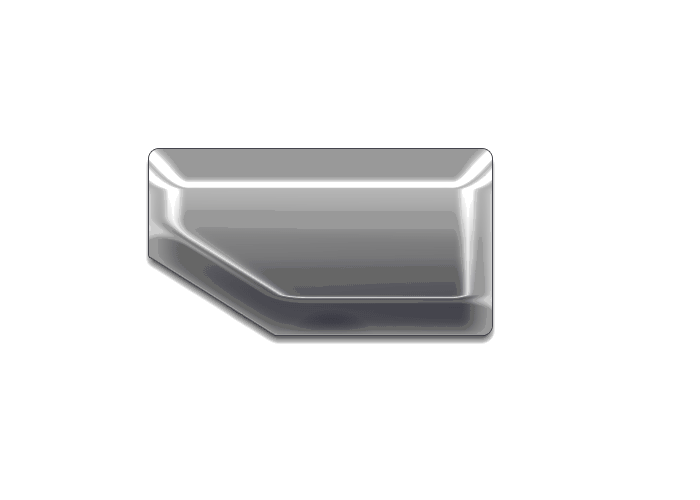
Copy link to clipboard
Copied
I would suggest looking into a couple of other CC programs...
- If your desired output is video, check out After Effects and the Puppet tool.
- If your desired output is web (HTML5), check out Animate and the Bone tool.
Copy link to clipboard
Copied
Olivander12 wrote
I separated the body parts of a cartoon character, so that every part is a layer. Now, I encountered that the layers cannot be transformed individually.
Honestly, this sounds like a project for Character Animator. See video below.
Copy link to clipboard
Copied
Thanks for all your answers.
I am now investigating Animate CC and Character Animator. Character Animator handles PS-files nicely, since changes are updated within both programms, Does anybody know if that is possible with Animate CC as well?

