Frame Timeline Animation
I was creating a stopmotion on photoshop and had around 250 photos with background music and I was able to see the timeline like shown in the photo below 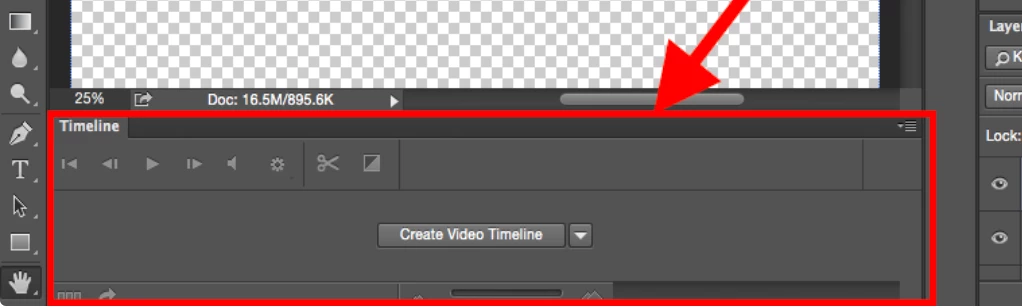
but then im not sure what happened but now I cant see the timeline at all and instead this is what my screen shows:
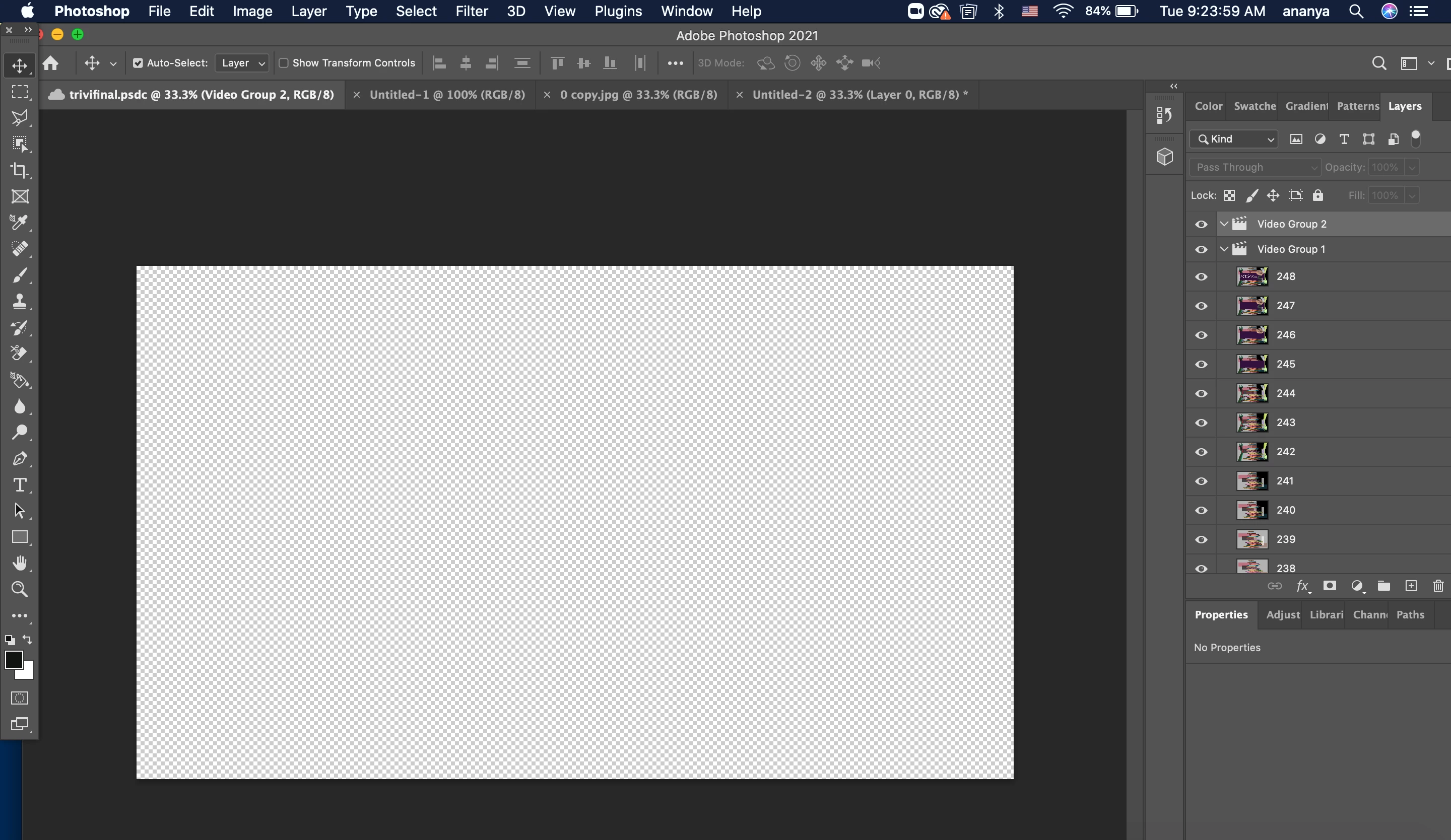
As you can see, my timeline has completely dissapeared and I only see the photos that I have added as layers and I cant see my music that I added or the timeline! Please help me, it would be greatly appreciated as this is a upcoming artwork due for my school project! 🙂
