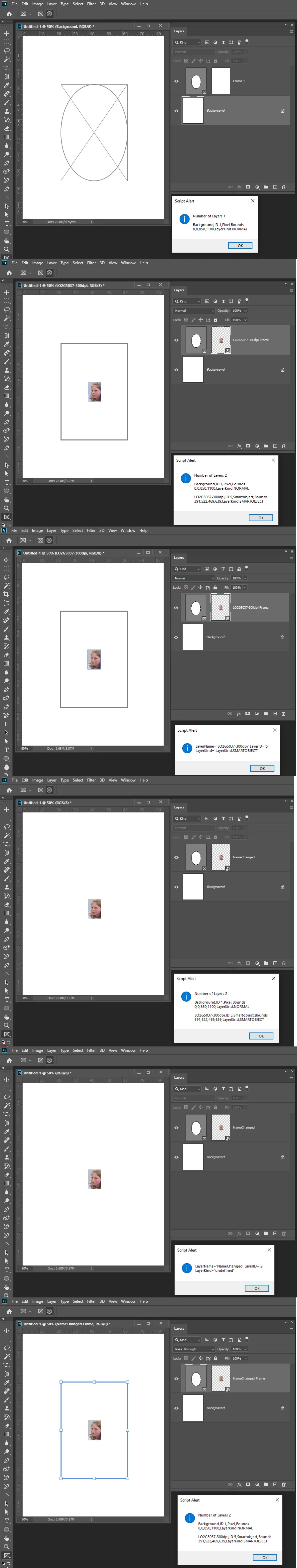Frame Tool
Be careful with Frame layers. You will have problems with Scripts and Image may not be fitted correctly if you are not. Here I placed a Large 8MP 300PPI images into a small low resolution document in a frame. Place created a smart object layer that was so small it dose not fill the frame. For the most part Script worked correctly. However, the script did not see the layer name in the layers palette which was the image name + Frame. The script did not see Frame at the end of the name.. When I change the Layer Name scripts started to have more problems. As the Active Layer Script got the correct layer name but did not know what type of layer it was the layer ID had been changed. processing it as a layer object the LayerKind was correct a Smart Object layer however, the Layer name was still the old image name without the Frame not the new changed layer name.