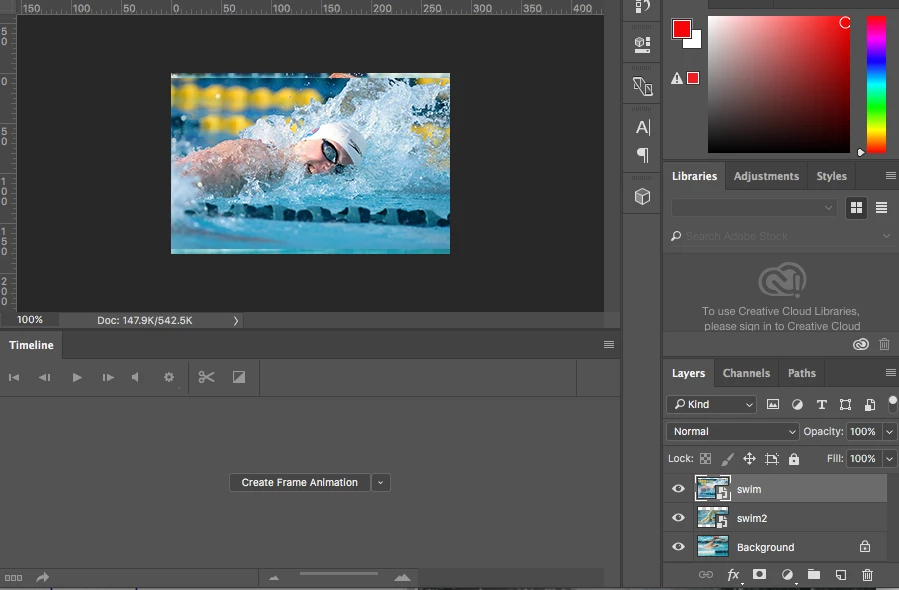Frames not showing in Timeline
Hi,
I'm testing to make a GIF in Phototshop cc 2017 but the frames are not showing in the Timeline.
I imported the layers, selected Timeline and then selected Create Frame animation but I can't see my layers in the timeline window, see attached screen grab.
What am I doing wrong? I have made GIF's in earlier versions and not had any problems.
Thanks.