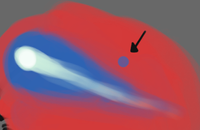Freezing with the ALT button with the Brush.
Copy link to clipboard
Copied
I use photoshop with wacom intuos pro for painting. In general PS works very well, but using the "Brush tool", when I use the "ALT button" to pick a color regularly it crashes and causes a click without any pen pressure.
Is there any solution to this problem without going back to Windows 10?
I've already tried using the "Disable Native Screen".
I've already installed version 20, 21, 22 and 23, and they all have the same problem.
My PC ------------------------
Dell XPS 8940
Adobe Photoshop version: 23.2.2 20220304.r.325 49bf0ec x64
Windows 11 x64 - 21H2 - native
Intel(R) Core(TM) i7-10700 CPU @ 2.90GHz 2.90GHz
RAM 16.0 GB
Nvidia Geforce GTX 1650 SUPER - driver 512.15
Explore related tutorials & articles
Copy link to clipboard
Copied
Hi,
Have you verified that your Graphics Processor card is compatible?
Have you checked to see if there is an updated Wacom driver?
How many bluetooth devices are you running?
If you are having the same issue with multiple versions of the program, it might not be the program. Check here for information about the GPU: https://helpx.adobe.com/photoshop/kb/troubleshoot-gpu-graphics-card.html
Michelle
Copy link to clipboard
Copied
I forgot to ask, have you tried resetting your preferences with all these versions of Photoshop also?
https://helpx.adobe.com/photoshop/using/preferences.html#Manually
Michelle
Copy link to clipboard
Copied
Yes, the graphics card is compatible.
At wacom I tested different drivers, 2019 and the latest.
Bluetooth is just Dell's own keyboard and mouse. Wacom is directly on the cable.
I had cleared the preferences in automatic mode. I also tried resetting my windows to clear everything.
Copy link to clipboard
Copied
Do you have WinTab enabled? https://helpx.adobe.com/photoshop/kb/enable-optional-extensions-photoshop-cc.html#turn_off_system_st...
Copy link to clipboard
Copied
Jeffrey, I enabled WinTab and disabled Windows Ink. And I'm using all updated drivers.
I did some tests and it really stopped this problem completely. Thank you.
Is this problem with PS or Windows 11? Is it possible to resolve it with future PS updates?
Copy link to clipboard
Copied
It is the same as my problem, I'm really frustrated with this problem.
I searched every thread in this community's solution and I did everything but it is not working at all
I updated all my software, and my hardware is totally okay to run photoshop