Turn on suggestions
Auto-suggest helps you quickly narrow down your search results by suggesting possible matches as you type.
Exit
- Home
- Photoshop ecosystem
- Discussions
- Frequency Separation is not working
- Frequency Separation is not working
0
Frequency Separation is not working
Community Beginner
,
/t5/photoshop-ecosystem-discussions/frequency-separation-is-not-working/td-p/9916270
May 26, 2018
May 26, 2018
Copy link to clipboard
Copied
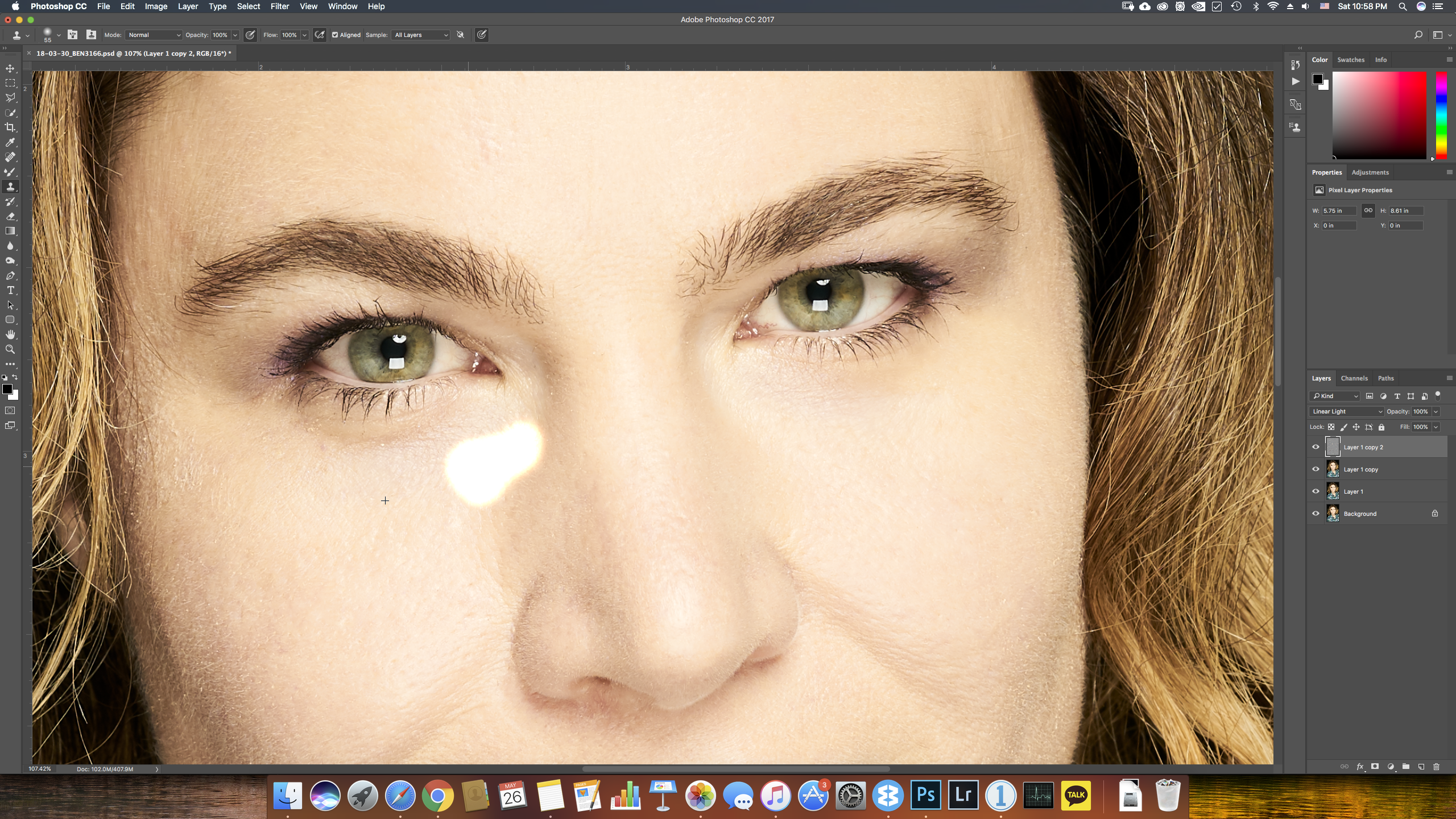
I followed all steps but when I tried to use a stamp tool, it just overexposes everything. Any idea why?
Community guidelines
Be kind and respectful, give credit to the original source of content, and search for duplicates before posting.
Learn more
Explore related tutorials & articles
Community Expert
,
LATEST
/t5/photoshop-ecosystem-discussions/frequency-separation-is-not-working/m-p/9916271#M176434
May 27, 2018
May 27, 2018
Copy link to clipboard
Copied
Try seting sample in the options bar for the clone stamp tool to 'current layer' (you have it set to 'all layers' in the screenshot).
Dave
Community guidelines
Be kind and respectful, give credit to the original source of content, and search for duplicates before posting.
Learn more
Resources
Quick links - Photoshop
Quick links - Photoshop on iPad
Troubleshoot & Learn new things
Find more inspiration, events, and resources on the new Adobe Community
Explore Now
Copyright © 2025 Adobe. All rights reserved.