- Home
- Photoshop ecosystem
- Discussions
- Re: Fuse to Photoshop CC Dark Image
- Re: Fuse to Photoshop CC Dark Image
Copy link to clipboard
Copied
I've created a custom 3D character in fuse, and have imported it into Photoshop. When I bring it to the stage, it is VERY dark, and I have tried everything to correct it. Any thoughts?
 1 Correct answer
1 Correct answer
Hi,
Curious that the GPU support is dropping the lighting. Is this a discrete card or an integrated chipset? Have you checked for driver updates?
Another thing to check is the 3D settings options and see if the Active Light Source Limit is set to 1. You will want it at a minimum of 2 for Fuse models, and 8 is the default.
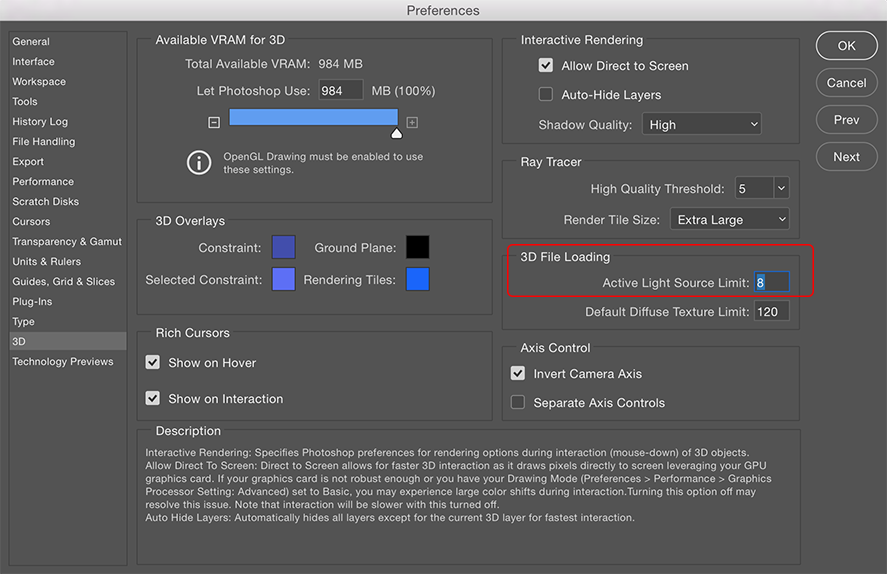
regards,
steve
Explore related tutorials & articles
Copy link to clipboard
Copied
Hi,
Can you tell us what version of Fuse and Ps you are using and what platform version? My first guess is that a light or IBL is off or missing. Did you add the library asset to an existing document, or double click it in the Library panel?
regards,
steve
Copy link to clipboard
Copied
Hi SG, i am using PS CC2017 and what ever the currwnt version of Fuse is on Windows 10. I actually tried both adding to an existing and double clicking it straight from the library.
Copy link to clipboard
Copied
Hi,
Can you change your workspace to the '3D' workspace (selector in the upper right next to the magnifying glass icon). The go to Window> 3D to bring the 3D panel forward (on the lower right side). Now see if there is an 'Infinite Light 1' that is unchecked; click to turn it on if it is off. If there isn't one, try clicking on the light bulb icon at the bottom of that panel and choosing 'New Infinite Light'.
regards,
steve
Copy link to clipboard
Copied
I figured it out. Unfortunately the graphic card on my work machine can't tolerate the renders. On my home lab its perfectly fine.
Copy link to clipboard
Copied
Hi,
Curious that the GPU support is dropping the lighting. Is this a discrete card or an integrated chipset? Have you checked for driver updates?
Another thing to check is the 3D settings options and see if the Active Light Source Limit is set to 1. You will want it at a minimum of 2 for Fuse models, and 8 is the default.
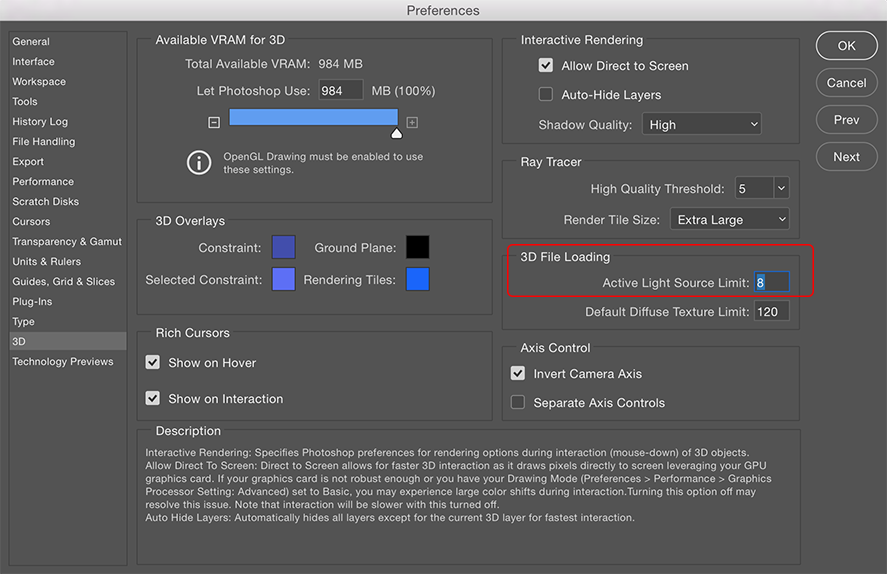
regards,
steve
Copy link to clipboard
Copied
from the screenshot you posted, if looks like you exported the fuse model as a obj and opened that in Photoshop.
The correct / better option is to use the 'save to CC libraries' buttion from Fuse as this adds bones so you can have different poses and face expressions (the overall effect is much improved ime)... just fyi mate
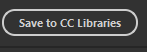
fuse imported from cc lib with bones added to allow poses
.png)
basic object file with out bones
.png)
.png)