 Adobe Community
Adobe Community
Copy link to clipboard
Copied
Hi,
Looking for a little advice or tuition here. I wish to add softened edge to my lotus flower, ideally a gaussian blur. I have attempted this as per
the attached screen shot and rather adding an effect wherever by the edges and softened so they dissolve into the white background, its created
jagged or serrated edges. Any help to achieve the former description would be gratefully appreciated .
Ideally I would like each petal to have a soft portrait effect around it, if this is not possible then the outer petals would suffice.
Thanks so much
Rob
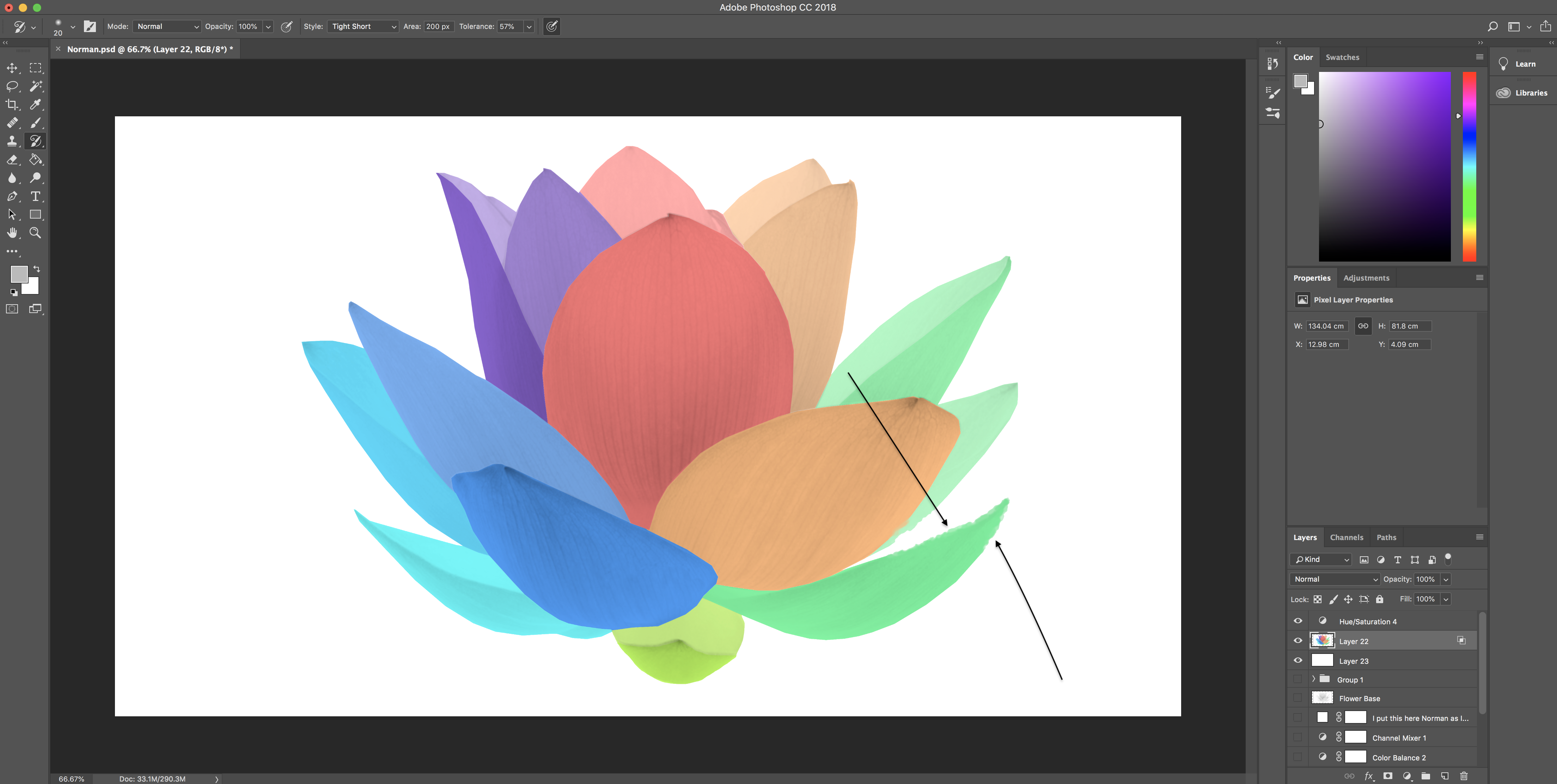
 1 Correct answer
1 Correct answer
Yes. But when you performed this action is your object selection is turned on or not like this ?
Thanks.
Explore related tutorials & articles
Copy link to clipboard
Copied
Hi Rob,
Without using Gaussian blur you can make these edges soft and look more perfect.
Select whole the object by pressing ctrl on the thumbnail of that object layer and then select the any selection tool like marquee rectangle tool and in the control panels Click on it . "Refine edge. There you can soft your object edges. 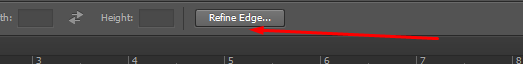
Copy link to clipboard
Copied
In your photoshop version that you are using the tool called select and mask instead of Refine edges.
Thanks.
Copy link to clipboard
Copied
Yes - ture - press CTRL and click on thumbnail of this selected layers in your document. \Then choose CTRL+Alt+R (Refine Edge) and use Feather slider to soften your image. Finally in Output to field choose Layer Mask
Copy link to clipboard
Copied
I have an iMac with the follow button options control, option, command. What would this translate to for me to do this ?
Copy link to clipboard
Copied
You use Command+Option+R on the mac.
Copy link to clipboard
Copied
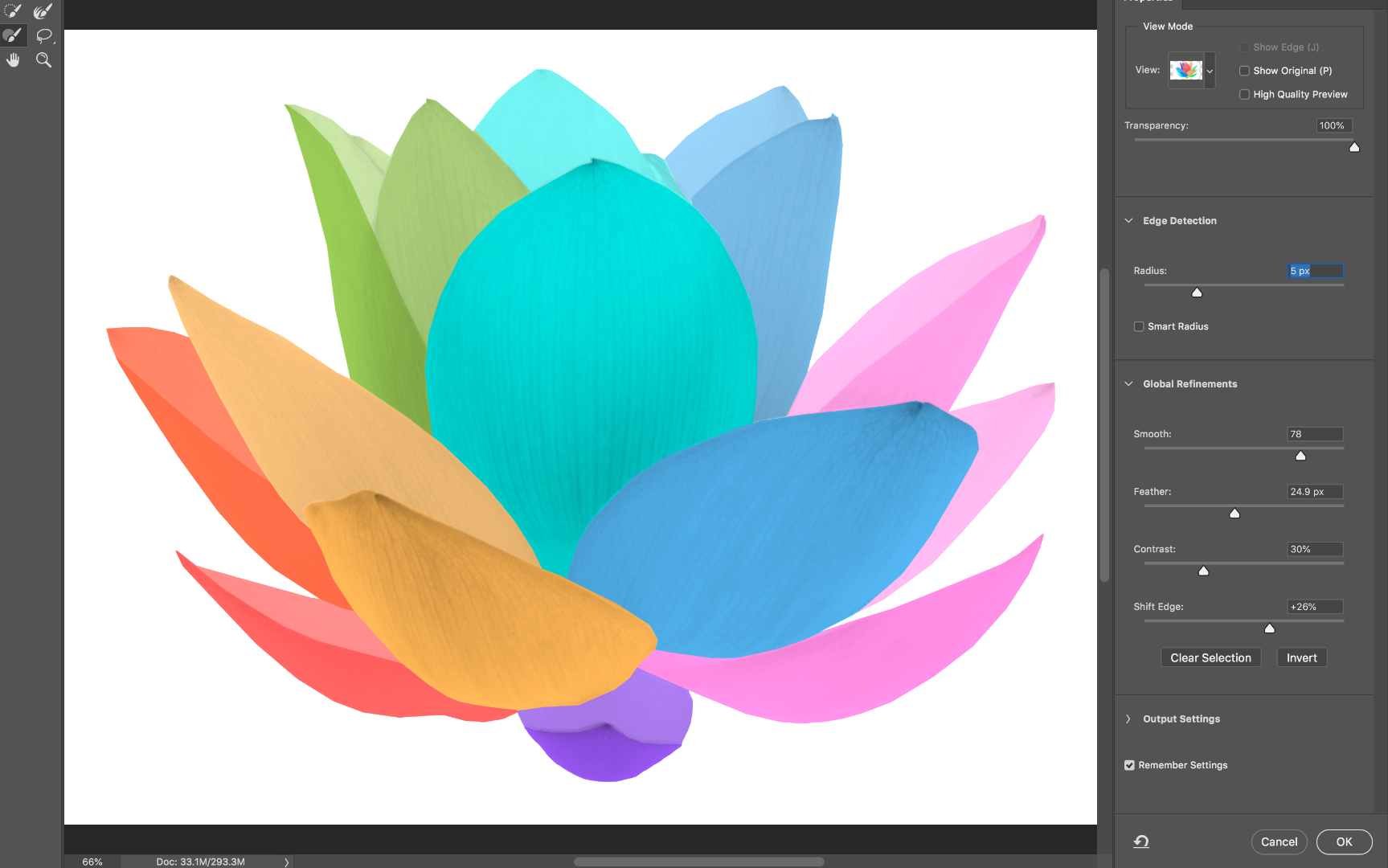
Ok this isnt working for some reason. I followed what you said. Please see the settings in my Properties.
What is interesting is when I click on the composite layer the Radius jumps to 0px on my second click of the mouse. Could it be something to do with this ?
Copy link to clipboard
Copied
Hi, Decrease the Radius and use the smart radius option. Decrease the smooth option too and use just 1px feather. and then at the bottom in the output setting select the layer and mask. and hit okay. Then make a difference between in the original object and the refined edge object.
Copy link to clipboard
Copied
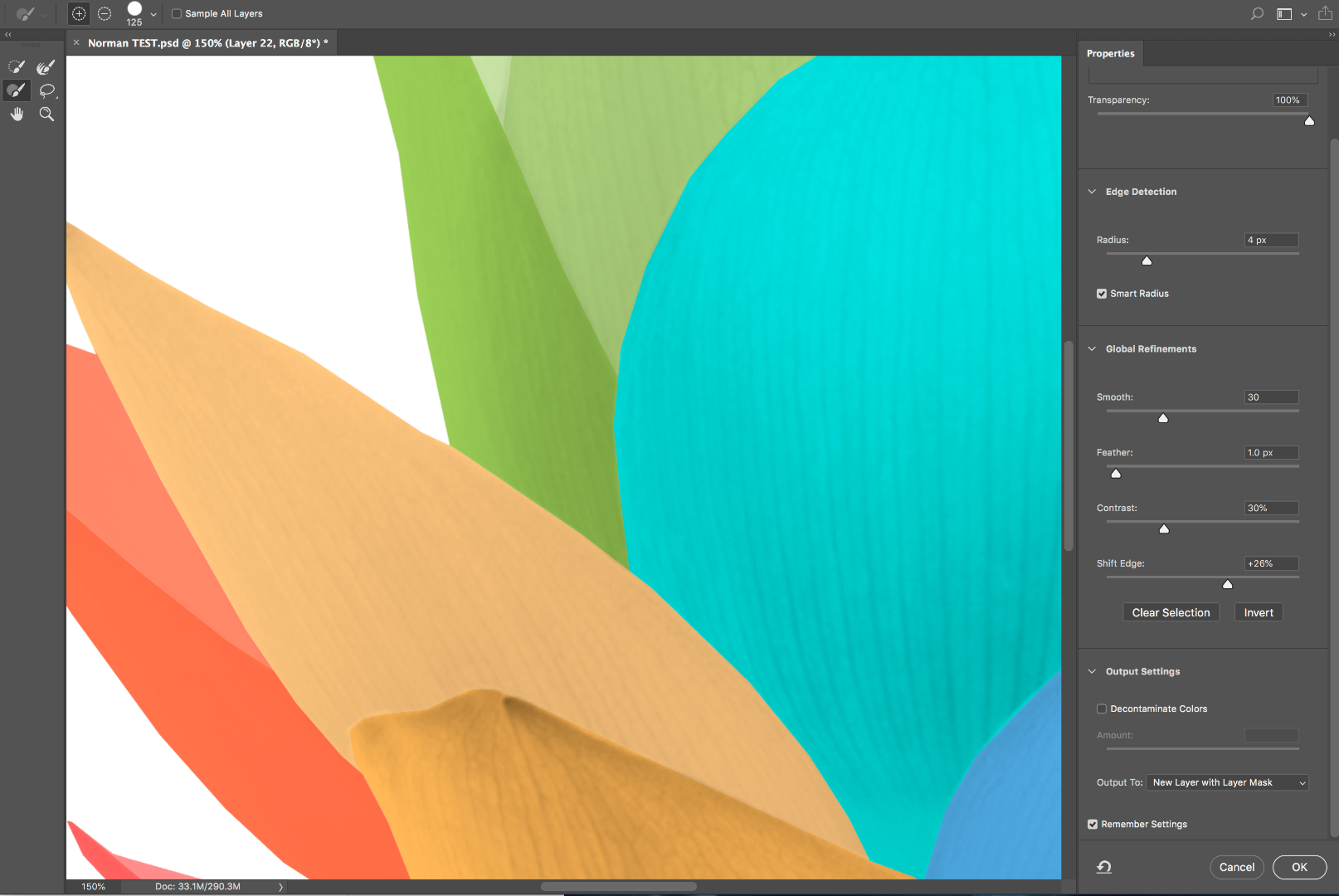
it didnt work ![]() So I follow your instructions, when I click on the image layer to begin smoothing the Smart Radius tick de selects and Radius jumps to 0%
So I follow your instructions, when I click on the image layer to begin smoothing the Smart Radius tick de selects and Radius jumps to 0%
Copy link to clipboard
Copied
1:- Did you make the object selection as i told you by pressing and holding the command key and then click on the thumbnail of the object layer ?
2:- send me the image. let me do it.
Copy link to clipboard
Copied
I Pressed the ^Control Key on the mac and then left clicked with the mouse on the Composite layer thumbnail. Is this correct ?
Copy link to clipboard
Copied
Yes. But when you performed this action is your object selection is turned on or not like this ?
Thanks.
Copy link to clipboard
Copied
No there is no outline like that Just a rectangle ------------
Copy link to clipboard
Copied
I clicked on select and mask and Properties opens. And when I try to move the mouse over the edge of the petals, nothing happens. It remains unchanged ?
Copy link to clipboard
Copied
Hi, in MAC ctrl = cmd.
And when you clicked on the select and mask option then choose the Radius option and Turn on the opacity 100%. After Changing the Radius and little bit feather option you will see the result.
Thanks.
