- Home
- Photoshop ecosystem
- Discussions
- Re: Get Photoshop CC to open on second monitor by ...
- Re: Get Photoshop CC to open on second monitor by ...
Copy link to clipboard
Copied
I am a long-time serial Photoshop upgrader. I am always amazed at what changes version to version.....
I happen to have a second monitor that is an extended gamut monitor and I like LR and PS to both open on it.
LR5 does....PS CS6 did. However PS CC does not. It does not seem to "remember" where it last was run like prior versions.
Am I missing a setting somewhere? I am running Win7 64 bit if that matters.
Thanks,
BJBBJB1
 1 Correct answer
1 Correct answer
I've have just solved this problem on my system!
It seemed to be caused by Photoshop being maximised when you exit it!
I dragged Photoshop to my chosen monitor, made sure it was not maximized to the screen edges, and then closed the application. When I opened it next time it opened on the correct monitior rather than switching back to the main display monitor.
I then maximised Photoshop and closed it, reopened it again and thankfully it was still on the correct chosen monitor. So from this point on
...Explore related tutorials & articles
Copy link to clipboard
Copied
That would be a setting in your graphics driver/ Windows itself, respectively, not Photoshop... Though using hardware acceleration and the stuff that goes with it still could override it and force your graphics hardware to draw PS's program window in the primary context where most hardware resources are avialable. ultimately it realyl comes down to how your setup is specifically.
Mylenium
Copy link to clipboard
Copied
That could be Photoshop itself, but we haven't changed that behavior as far as I know.
It might happen if your preferences aren't being saved for some reason, or if the OS tells Photoshop that the second monitor is not there - but that's all I can think of.
Copy link to clipboard
Copied
Hmmmm, thanks to both. I am pretty technical and am familiar with video driver settings, etc.
All I can tell you is I can start, use and exit PS CS6 and start it again, and it will start on the right monitor.
If I do the same with PS CC, it always starts on the main monitor.
So "something" has changed, at lease with how it behaves with Windows 7 64 bit and my Nvidia video card and driver.
I mean I can recreate that with this combination, it behaves differently. Every time...
Needless to say this is very annoying!
BJBBJB1
Copy link to clipboard
Copied
Wow....this is SOOOO annoying after using PS CC in my workflow for a few weeks. Does anyone have a workaround/command line/setting....anything that makes PS CC remember which monitor it was closed on last?
Every time I open it I have to drag it to the correct monitor. I guarantee that CS6 and CS5 did not act like this.
BJBBJB1
Copy link to clipboard
Copied
I'm experiencing the same problem - but only after having reinstalled my operating system? Before the reinstall my Photoshop CC was working as with previous versions, and loading on the last monitor it had been displayed on.
So this suggests that Mylenium was on the right track with his comment.
_ _ _ _ _ _ _ _ _ _
* I know it's not a solution, but to make life a bit easier in the meantime you can use the 'windows key + right/left arrows' to quickly move an active application to your other monitors rather than having to drag it with the mouse.
Also, the 'windows key + up arrow' maximizes an active application/window.
These commands work in Windows7, not sure about other versions.
_ _ _ _ _ _ _ _ _ _
However, I would also love to hear a permanent solution to this problem if anyone has any ideas? thanks!
Copy link to clipboard
Copied
I've have just solved this problem on my system!
It seemed to be caused by Photoshop being maximised when you exit it!
I dragged Photoshop to my chosen monitor, made sure it was not maximized to the screen edges, and then closed the application. When I opened it next time it opened on the correct monitior rather than switching back to the main display monitor.
I then maximised Photoshop and closed it, reopened it again and thankfully it was still on the correct chosen monitor. So from this point on, I don't need to worry about wether it's maximised or not.
So it seems that the initial exit of Photoshop in a non-maximized window state is what 'locks' it to your chosen monitor?
This is on a Windows7 Pro system.
_ _ _ _ _ _ _ _ _ _ _ _ _ _ _ _ _ _ _ _
Hope this might solve your problems too!
Copy link to clipboard
Copied
Ross,
Thanks!!! Hopefully Adobe will actually acknowledge this issue and fix it with these promised constant updates via the cloud.
Thanks again. I think I will just keep my "non-maximized" windows dragged to cover the entire screen.....essentially maximized. So I only will close it while it is minimized.
BJBBJB1
Copy link to clipboard
Copied
Tried the minimize window trick but it didn't work for me. I have a 3 monitor set up and a while ago I saved a Photoshop Workspace to put the main PS window on the left-most monitor. I must of inadvertantly changed that to another configuration with the main window on the right-most monitor. I selected the reset to the saved workskpace and now it always opens in the correct monitor. PS tries to follow whatever you have set up as a workspace.
Copy link to clipboard
Copied
Just to confirm, "stretch to the edge but don't maximize trick" worked. In my case, the workspace had nothing to do with it.
Has Adobe acklnowledged this issue? Again, I keep hearing about quick updates to fix things. This is rather obvious.
It also does this on another computer I was looking at. So it is NOT just a few PC's with something unique that are doing it.
BJBBJB1
Copy link to clipboard
Copied
Great! Glad this worked out for you too.
It's nice to be able to just get on with using the software the way you want to isn't it.
Copy link to clipboard
Copied
This worked for me. Thanks!
Copy link to clipboard
Copied
Yes-thanks Ross! worked for me!!
Copy link to clipboard
Copied
Holy smokes. Here it's late 2017, just installed PS CC 2018, on macOS High Sierra, and I had the same problem, AND Ross' workaround worked for me! Thanks Ross. Seems this bug is timeless, as is your fix!
Copy link to clipboard
Copied
Just a wee thought here, and I can't remember if this works with Windows 7, but it does with 8.1 and 10. Using the Windows key shortcut with the cursor keys is a quick and easy way to move windows between screens. It's one of those essential shortcuts for Windows users, but it often surprises me when people don't know the most useful ones.
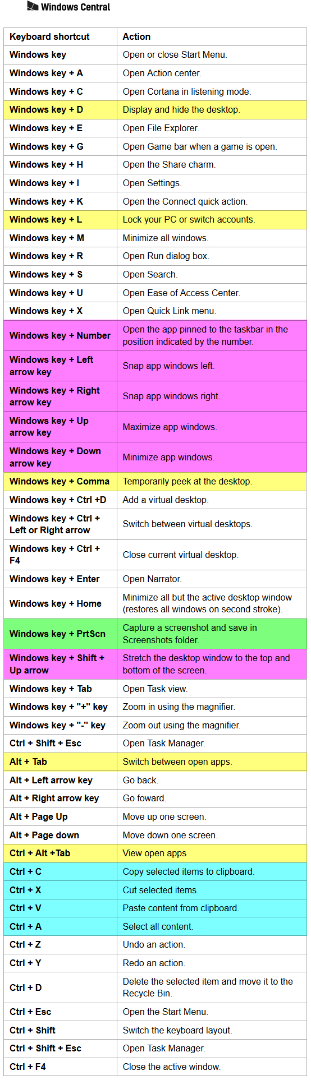
The capture screen shortcut that I highlighted in green is superseded for most of this forums regular posters, as we use the amazing GreenShot
Windows Central has missed an important second screen shortcut from this list, that being Windows key + P which opens the Project window. Anyone who uses a projector will know this one.

Copy link to clipboard
Copied
Thank You!
Copy link to clipboard
Copied
I was searching for an answer to this question and read the post above about having PS minimized when you exit to make it remember the last screen it closed on. In my case it was opening on my second monitor and never would open on my primary monitor, no matter how many times I drug it over. (I was always dragging it over maximized and then closing it while it was still maximized.) When I drug it to my primary monitor, made it not maximized (double clicked the upper frame edge), and then closed PS that fixed it. I have opened it, maximized it, and then tried closing and opening it several times it opens on the primary monitor, maximized. Problem solved! I have PS CC.
Copy link to clipboard
Copied
I just installed Photoshop CC 2014. And STILL....STILL....the same kind of nonsense trying to get PS CC to remember which monitor you want it to open on!!
I thought I would share how I finally kind of got it to work and remember.
Still, if you maximize it, it won't remember. If you start with it minimized but stretched to the edge, now it won't remember either.
If you minimize in a smaller window, THEN it remembers.
So you then stretch it a little bit more......and it it remembers....
Then you stretch it close to the edge???? It starts up in the other monitor!!
So....you have to open and close PS CC 2014 like 40 times to try to get it as close to the edge as you can and still get it to open in the correct monitor.
Yeah, I know we can report a bug. This has been reported, just not fixed.
BJBBJB1
Copy link to clipboard
Copied
I'm trying to repro this but no matter what, PS CC 2014 opens on the last monitor I had it maximized or restored down on. (I have a dual monitor setup using a GeForce GTX 650 using its dual DVI ports and the latest drivers (v. 344.11 as of this post).)
Copy link to clipboard
Copied
GTX560 here with dual monitors.
Only unique thing I can think of is both monitors are different sizes/resolutions....and one is Adobe RGB colorspace which of course is the one I want it to open on!
BJBBJB1
Copy link to clipboard
Copied
the max/min button has worked for me, but all the images im working on stay on the main monitor so i have to drag them over.im no im not shutting down but waking the laptotop up. so annoying. anyone have a fix?
Copy link to clipboard
Copied
Hotcakes! You're awesome!
Copy link to clipboard
Copied
Thanks!
Copy link to clipboard
Copied
omg thank you so much
Copy link to clipboard
Copied
This is what I get regardless of closing opening, dragging, windows key<arrows, etc. All the solutions listed above DOES NOT WORK. The images do no load regardless. It even remembered the dual monitor and STILL does not show the images and then when I maximize it, this is what I get!!!!!
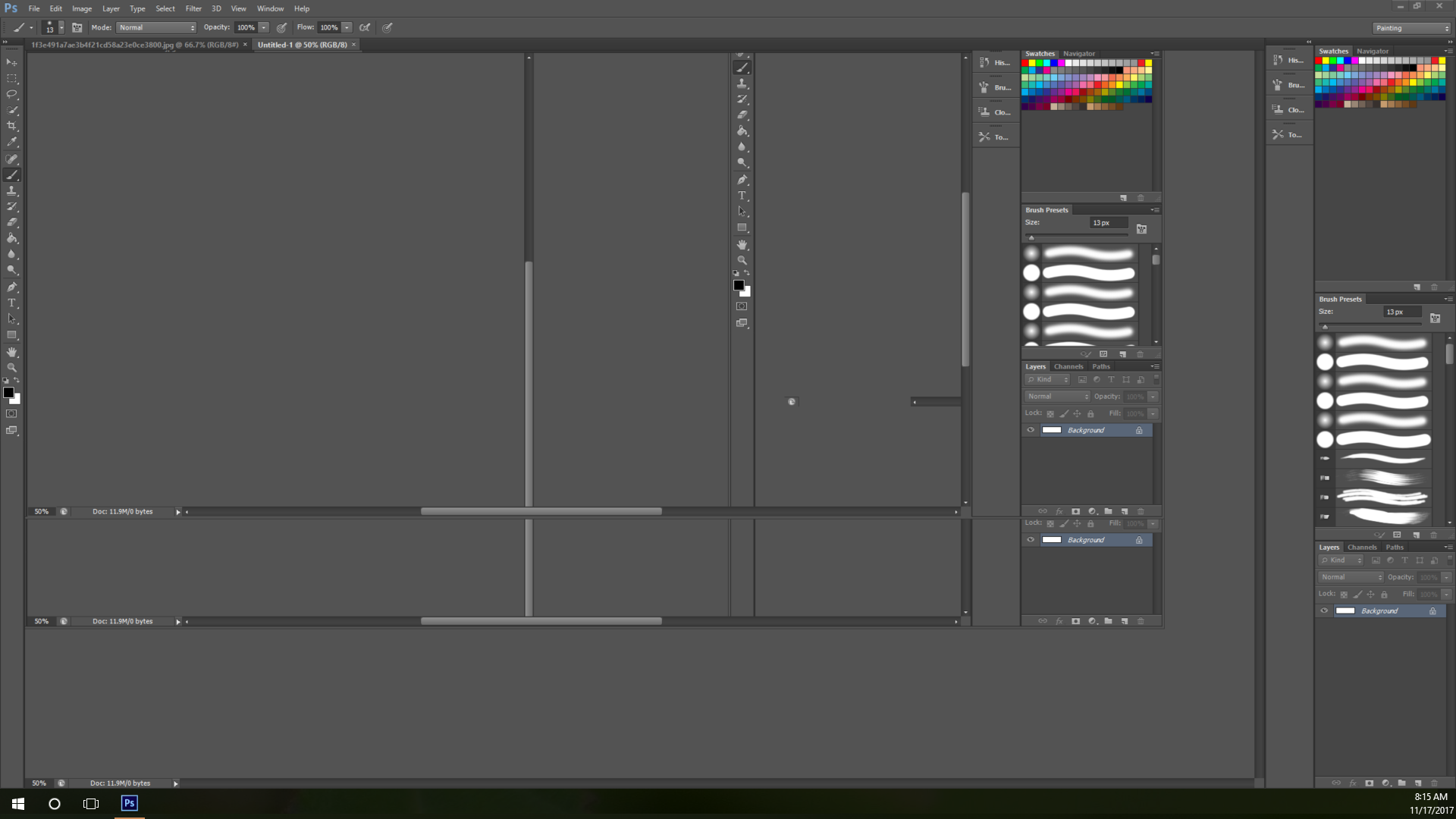
-
- 1
- 2

