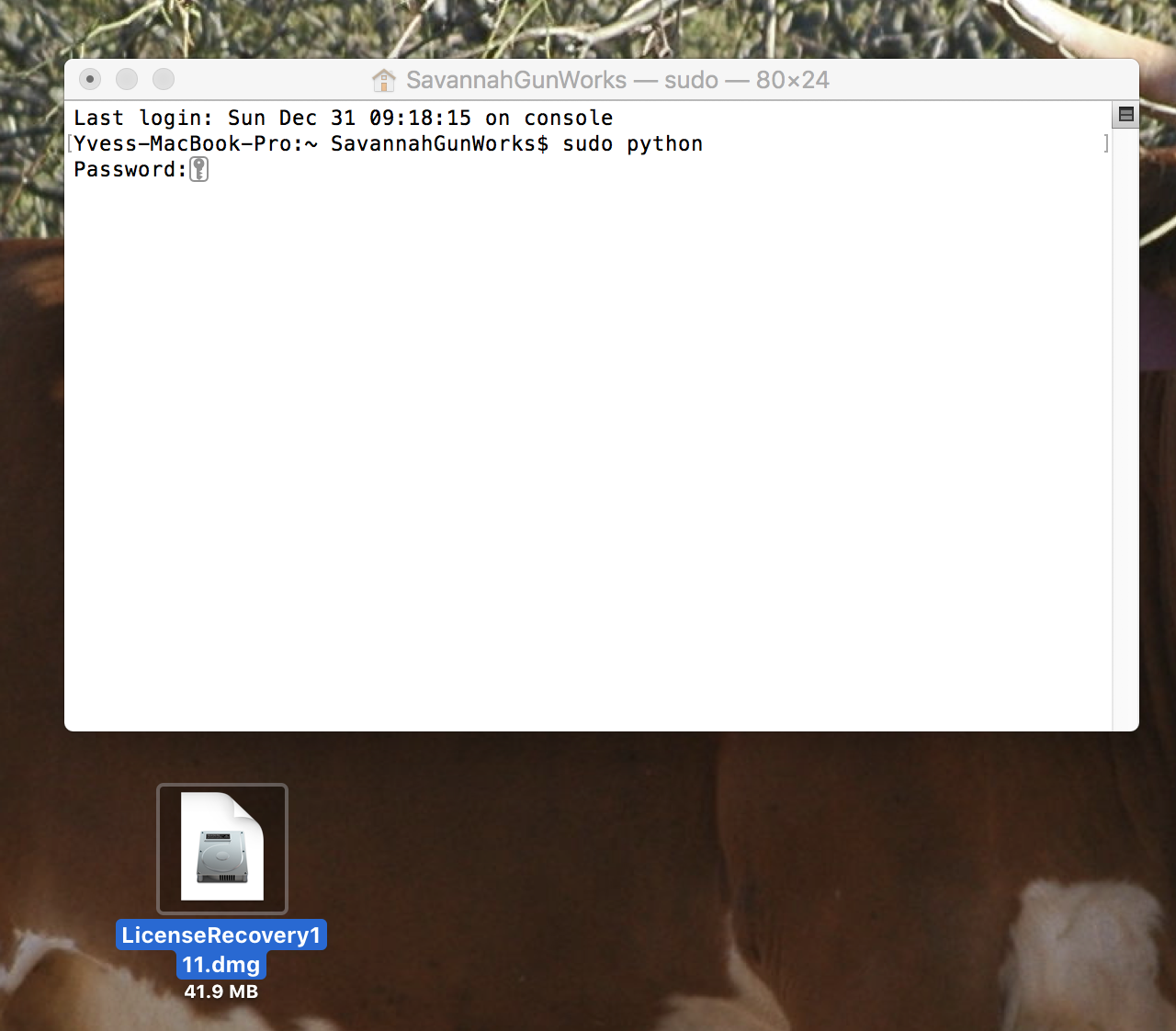- Home
- Photoshop ecosystem
- Discussions
- Getting error 150:30 opening Photoshop cs4 on Mac...
- Getting error 150:30 opening Photoshop cs4 on Mac...
Copy link to clipboard
Copied
I've bought a new Macbook Pro with Yosemite 10.10.2. Installed old favorite programs from my old compute with time capsule. Sadly though I can´t start Indesign and photoshop, both bought in the CS4 versions. Bridge works though.
When Indesign or Photoshop starts, I get a note saying: The licenses for the product doesn't works, try to restart your computer. If the message appear again, contact Adobes technical support and quote the error code 150:30.
Ive tried to delete the FlexNet Publisher according to information given on the adobe site [hard drive]/Library/Application Support/FlexNet Publisher/
But the problem is I don't have a folder named FlexNet Publisher.
Help please?
 1 Correct answer
1 Correct answer
Update: I'm glad this procedure has helped many Mac owners of CS4 over the years.
Apple has announced that Mojave (10.14) will be the last MacOS to support 32 bit apps such as Photoshop CS4.
Do not upgrade to 10.15 if you intend to stay with CS4.
Now on to the License Repair procedure:
This can be avoided with the Terminal python script fix that will eliminate the 150:30 error, fix your install with out harming anything.
I can step you through with screenshots if you want to try it.
You account mus
...Explore related tutorials & articles
Copy link to clipboard
Copied
Wow, how'd I miss this? I've had to do this before and it did work. I'm waiting on it now but my mistake was clicking on enter(return) then dragging in the LicenseRecovery.py file. As the instructions say... after sudo python just put one space. NOT RETURN So the py file gets dragged onto the same line as Sudo Python.
so for those who miss it like me ![]()
1. open terminal
2. type in "sudo python"
3. your computer password
4. space NOT RETURN (same line at sudo python)
5. drag the LicenseRecover.py from the file you downloaded from adobe.
yet as i type this it is still stuck on this may take a few moments with a ? mark. it's been about 5 minutes so far. Does the ? mean it's ready to go?
I pushed return an have a lengthy message that ends with * Tool exited with status = 32512
Copy link to clipboard
Copied
I carefully put this guide together. I'm asking any future users to read it through first so that you understand the instructions.
So let's look at a few pitfalls.
I instruct to leave a space after "sudo python in #11 and nowhere do I tell anyone to press enter or return before dragging the script.
Drag the LicenseRecovery.py file, not the License Recovery folder or the License Recovery.app
Also not that when you enter a password in this script, the cursor will not move and you won't see "dots" or stars for each character.
More info: Understanding Why Terminal Doesn’t Let You Type a Password
Another point is that this script requires the Bash shell, the one that gives you the $ prompt. If you don't see it, go into the Advanced
settings of your Use Account and change it.
Finally while it does work for most here, there can be unknowns. System problems or file corruption can make this repair not work. In that case go for a fresh install of CS3 or CS4. Installers are at this link if you don't have a disc. Always register your Adobe products so the serial numbers are there.
http://helpx.adobe.com/creative-suite/kb/cs3-product-downloads.html
http://helpx.adobe.com/creative-suite/kb/cs4-product-downloads.html
Gene
Brikd wrote:
Wow, how'd I miss this? I've had to do this before and it did work. I'm waiting on it now but my mistake was clicking on enter(return) then dragging in the LicenseRecovery.py file. As the instructions say... after sudo python just put one space. NOT RETURN So the py file gets dragged onto the same line as Sudo Python.
so for those who miss it like me
1. open terminal
2. type in "sudo python"
3. your computer password
4. space NOT RETURN (same line at sudo python)
5. drag the LicenseRecover.py from the file you downloaded from adobe.
yet as i type this it is still stuck on this may take a few moments with a ? mark. it's been about 5 minutes so far. Does the ? mean it's ready to go?
I pushed return an have a lengthy message that ends with * Tool exited with status = 32512
Copy link to clipboard
Copied
Its Spring 2022 and I'd like to thank BrikD for fine tuning the excellent answer by gener7. My old MacPro on Sierra died requiring a rapid replacement by a similar refurb model with High Sierra to run some legacy software that included CS4 I used time machine to reinstate the new mac but CS4 did not run. Although I have a subscription via work on a MBP I needed this one to work and tried gener7's flow 3 times to get the same error. My mistake was to try to hit enter after typing sudo python requiring a log in. Instead after typing 'sudo python' then add ' ' space then drop the .py file into terminal at which point, on pressing enter, you need to log in with your mac user account password then get a number of options starting with language, then an option to abort then an option to proceed and at the end of that photoshop and illustrator both launched which suited me fine.
Copy link to clipboard
Copied
Immense gratitude! I found this here and used it once before a while back. I am truly grateful for selfless, knowledgeable people like gener7. It's 2023 — I have an ancient Mac and CS4 — and my work can continue. THANKS again for your clear, step-by-step help!
Copy link to clipboard
Copied
It worked. So it was my stupidity ready the instructions. Thing is I'm not sure how to tell if it's in trial mode or registered mode. ? Does the start up screen say trial?
Copy link to clipboard
Copied
Just completed all your steps and my CS4 suite is up and running on my new Mac. Thank you!
Copy link to clipboard
Copied
I am stuck -- this is what I come up with after downloading Java and everything else prompted: "This software cannot be installed because the file system of the setup volume is not supported" soooo frustrated. ![]()

Copy link to clipboard
Copied
Thanks for the clear guide including the screen captures. I read and tried to follow the Adobe info page on running the LicenseRecovery script and I knew my day wasn't going to be good when they detail two different files: drag the LicenseRecovery.app file but then check to see if the LicenseRecovery.py file is detailed in Terminal.
Anyway, I just upgraded to a new iMac (my older one died a quick but untimely death) and restored everything from the most recent TimeMachine backup. Now my Adobe PS4 won't run because of the above documented licensing glitch. I've been trying the method you detail for Terminal but I'm getting a SyntaxError.
I haven't seen this mentioned anywhere in the above thread. Any suggestions.
I'd remove the program from my Mac and reinstall if there was a simple/straightforward way to remove it. I downloaded the full version from Adobe and tried to run the resulting SetUp app but I get the following error:
I know Adobe wants me to pay them every month for CS but I'd give up photography first.
Thanks for the help.
Copy link to clipboard
Copied
As you have discovered... Tell everyone you know who owns a Mac, including Apple employees... Mac Migration and Time Machine DO NOT WORK properly with Adobe program activations due to hidden registration files that are not included when Migration or Time Machine make their copies
You are also going to have SERIOUS problems trying to install CS4 on Mac El Capitan/Sierra
CS6 and earlier programs have not been tested and will not be updated for Mac El Capitan/Sierra
-which means that you try to use CS6 and earlier at YOUR risk of having problems
-https://helpx.adobe.com/creative-cloud/kb/install-creative-suite-mac-os-sierra.html
There IS an option that does not require a subscription Adobe Elements bundle | Adobe Photoshop Elements 15 & Adobe Premiere Elements 15

Copy link to clipboard
Copied
That did it. The details on Installing CS on Mac OS Sierra allowed me to reinstall using the downloaded DMG. Odd that it didn't ask me for my PS 4 serial number at the end of the process but it seems to be working now.
Copy link to clipboard
Copied
Gene,
You are a genius! Thank you so much for the instruction on how to use Terminal to activate the adobe suite again. I installed a new hard drive on my mac 2009 with El Capitan OS. And after I migrated my whole files via Time Machine everything worked but Adobe Creative Suite 4 Design. I was going to uninstall and reinstall the whole suite but this shortcut instruction of yours saved me so much headache!!! ![]()
After couple years this instruction is still applicable. Thank you so much again,
Helen
Copy link to clipboard
Copied
Thanks. The idea was to provide a simple "How-to" guide for those not familiar with running a script from Terminal. If it works, that saves time reinstalling and updating the base install.
Migrating older Adobe products can be a problem because it breaks the activation, and the point of activation was to prevent casual copying of their software to unauthorized users.
Creative Cloud should be easier because activation is all about signing in to your account, not tying the software to the original Mac you installed it on.
Gene
Copy link to clipboard
Copied
Any words of wisdom for a Windows user getting the same error message?
Copy link to clipboard
Copied
Yes, and it's much easier for Windows users: Adobe - Adobe Licensing Repair Tool Just unzip and run the Repair Tool.
Gene
Copy link to clipboard
Copied
Great info. Downloaded the fix but will not open. Have any clues. I am using a new IMac with High Sierra 10.13.2
Copy link to clipboard
Copied
What file in particular won't open?
Copy link to clipboard
Copied
Thanks Andre'. One issue is I cannot, for the life of me, find my serial No. for the CS4. Purchased 4 years ago and have moved since then and it is no where to be found. Not original purchased through Adobe and seems the company is no longer in business (grardware.com) so I cannot get the serial from them. Therefor, I don't think I can download the legacy and register it. If Adobe can allow the I am sure it would fix it. I still have the original receipt of purchase. Thanks for the info and help as with you CS4 offers everything I need. I will read through the complete thread.
Gener7
the file that will not open is the Adobe - Adobe Licensing Repair Tool . I will download, but when I double click it no window opens for my password. It's early here in GA on New Years day, but will wait for your response.
Gener7, will Adobe allow me to download CS4 without the serial no. key.
Copy link to clipboard
Copied
Yes, you can download CS4 here. Download Adobe Creative Suite 4 (CS4) products It will run as a trial until you input your serial number. But that will only work for 30 days since you told me you lost the serial number.
But if you are using 10.13.2, don't install anything yet.
I just downloaded and opened License Recovery.dmg on my High Sierra MacBook Pro and dragged the License Reovery .py script into the Terminal window and it works as expected.
I did not double-click anything. Please go over posts #13 through #18 and study the instructions.
Gene
Copy link to clipboard
Copied
Mac.
Sent from my iPhone
Copy link to clipboard
Copied
Yes, I caught my mistake and edited the message. Please look at posts 13-18 for instructions on how to run the Repair Script.
Copy link to clipboard
Copied
I get to step 13 and download the License Recovery file (as you can see) but the folder will not open and show the file (PY) I need to attache to the sudo python. see attachment
Copy link to clipboard
Copied
There are no attachments. You can take a screenshot (Cmd-Shift 4) by Marquee-dragging around the area of interest. It will save as a image in which you use the image attachment button in the forum reply toolbar you see below my reply.

Copy link to clipboard
Copied
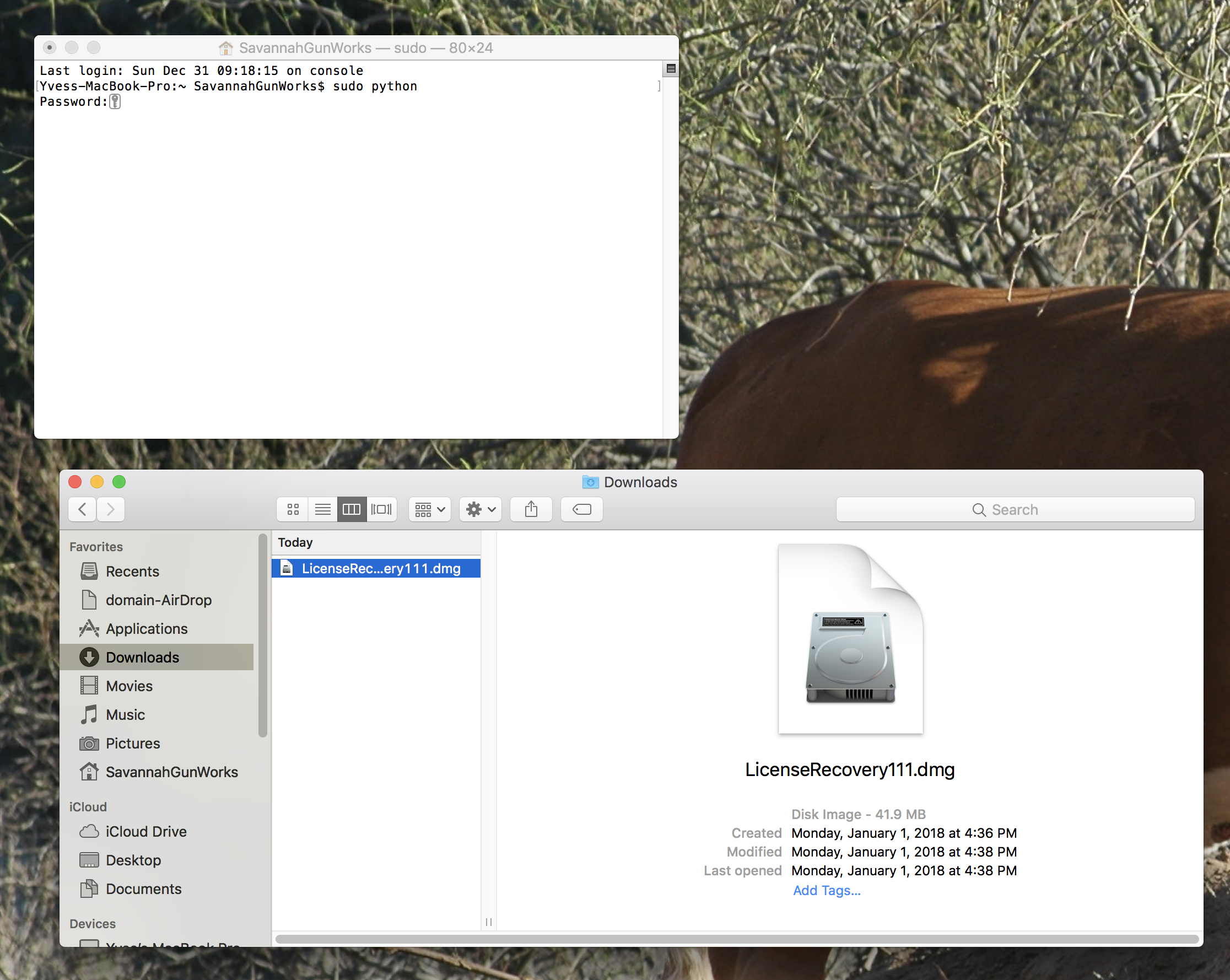
Copy link to clipboard
Copied
When I double click on it zip happens. The file does not open. I am at a loss on what to do now. If I can get the file open I think I can solve this issue. Or am I doing something incorrect. Sorry for the trouble.
Copy link to clipboard
Copied
Here is the image on my desktop with the hard drive icon. If I double click it the drive flashed and thats it. If I right click and select open, same issue. Do you have any answers why the drive icon will not open and show the License Recovery folder and files.