Pregunta
Getting error could not save because of a disk error. Using Photoshop 2020 running on macOS
Please help me , i'm using Photoshop 2020 running on mac OS Catalina
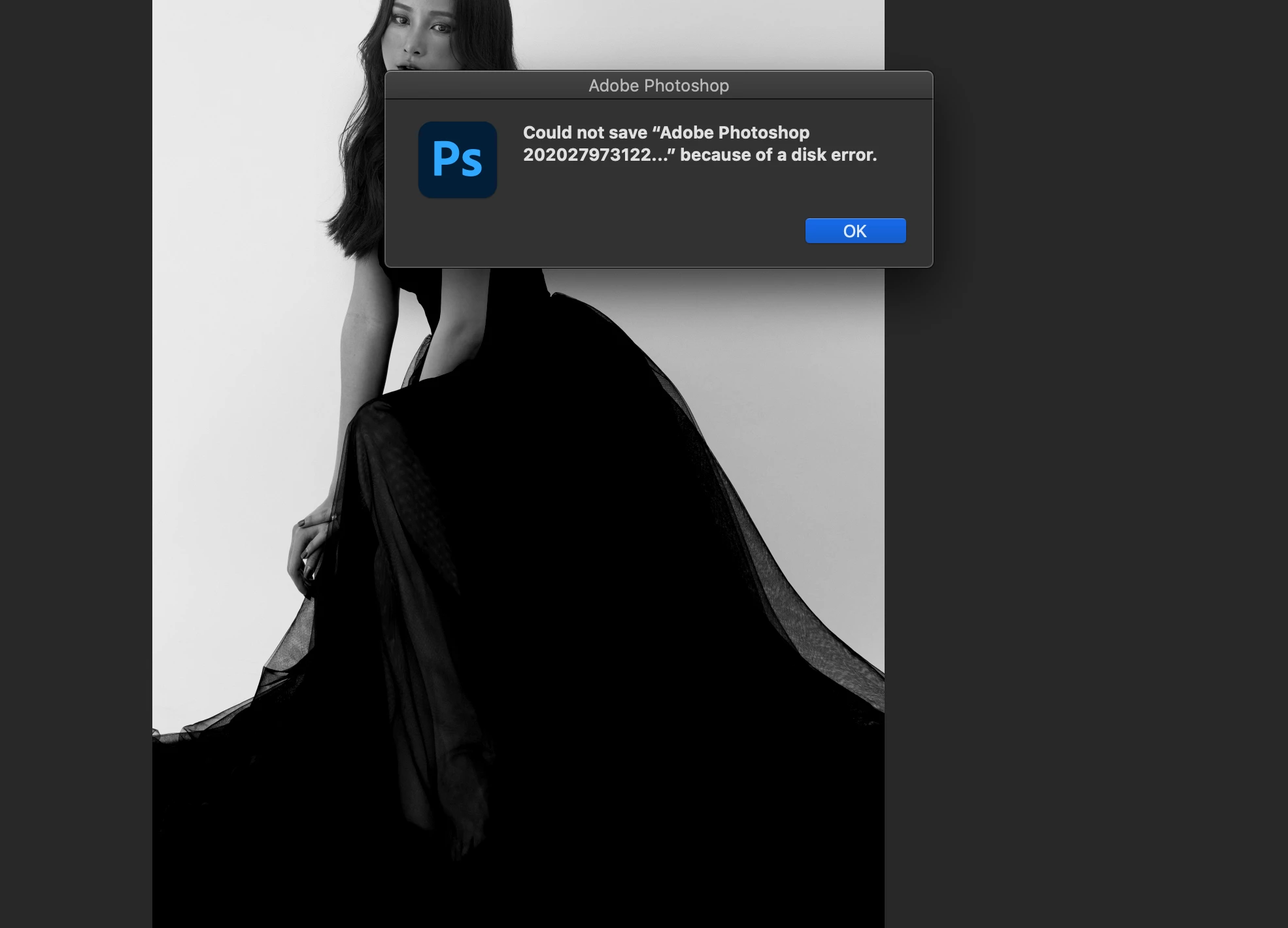
Please help me , i'm using Photoshop 2020 running on mac OS Catalina
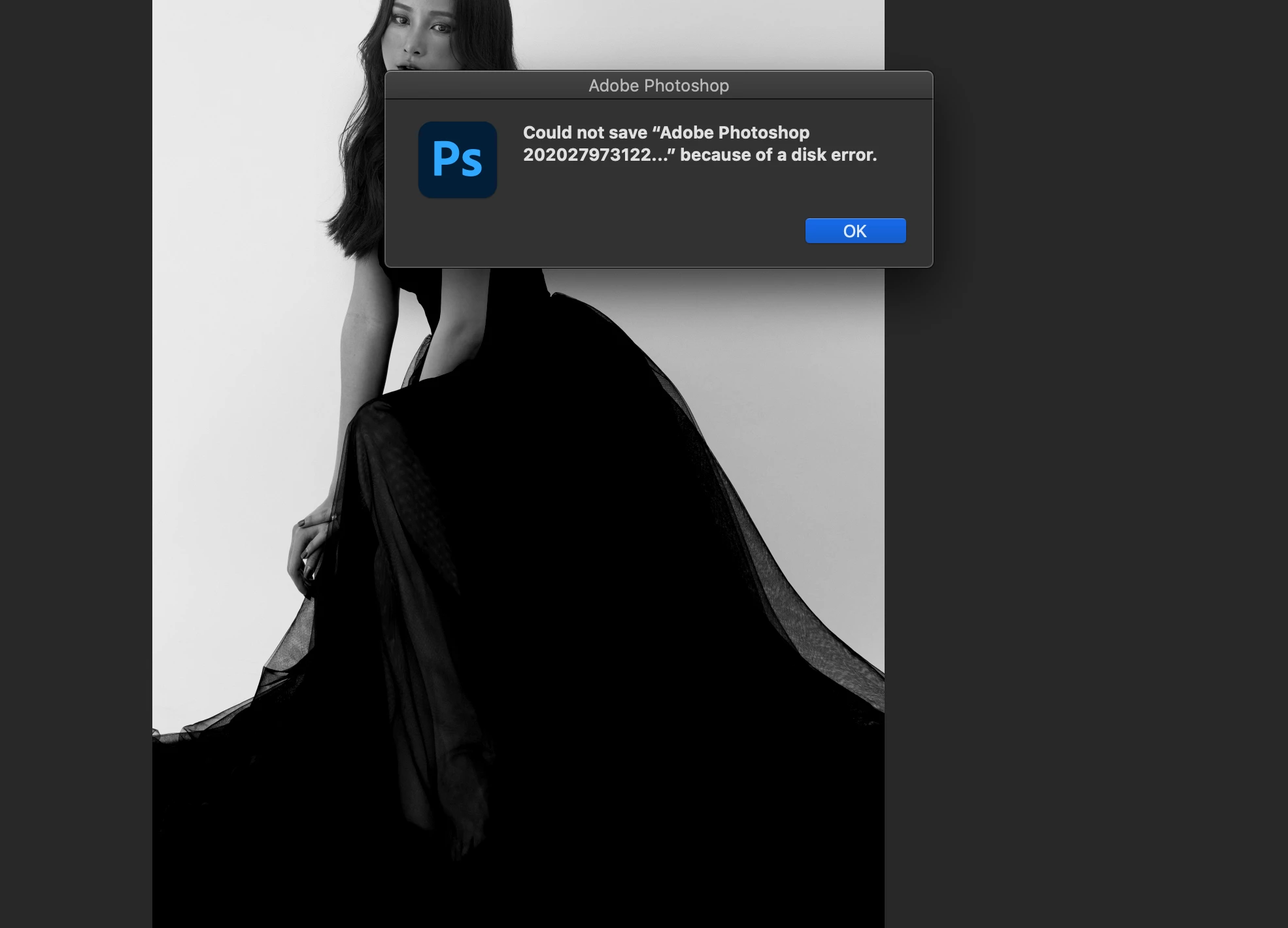
Enter your E-mail address. We'll send you an e-mail with instructions to reset your password.