- Home
- Photoshop ecosystem
- Discussions
- Re: GIF Animation Created in CS5
- Re: GIF Animation Created in CS5
Copy link to clipboard
Copied
Way back when I created a GIF animation using Photoshop CS5. I just tried to record my actions in
Photoshop CS6 in the Menu bar, Animation option is no longer there. I opened up Timeline--
can I transfer my frames to the Timeline?
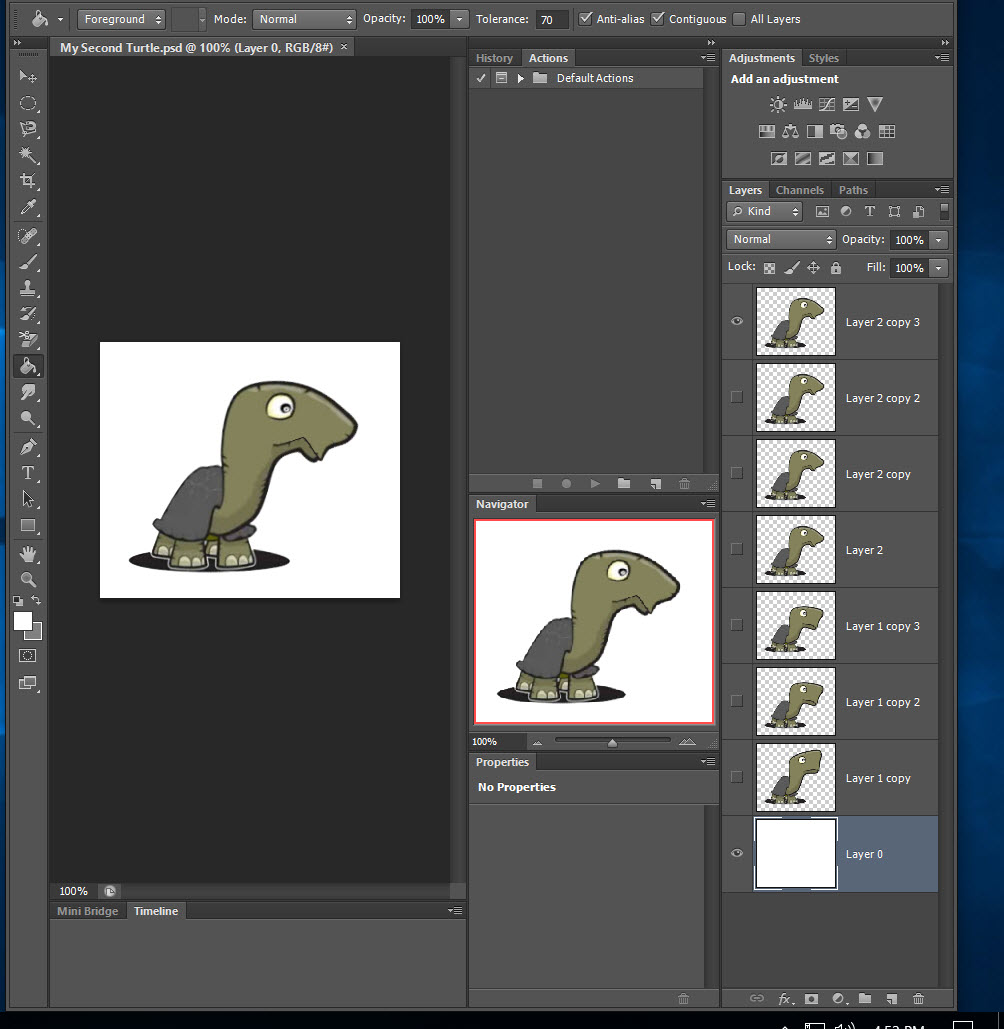

 1 Correct answer
1 Correct answer
Looks right to me, you are comparing two different versions of photoshop, which is the difference that I can see.
Explore related tutorials & articles
Copy link to clipboard
Copied
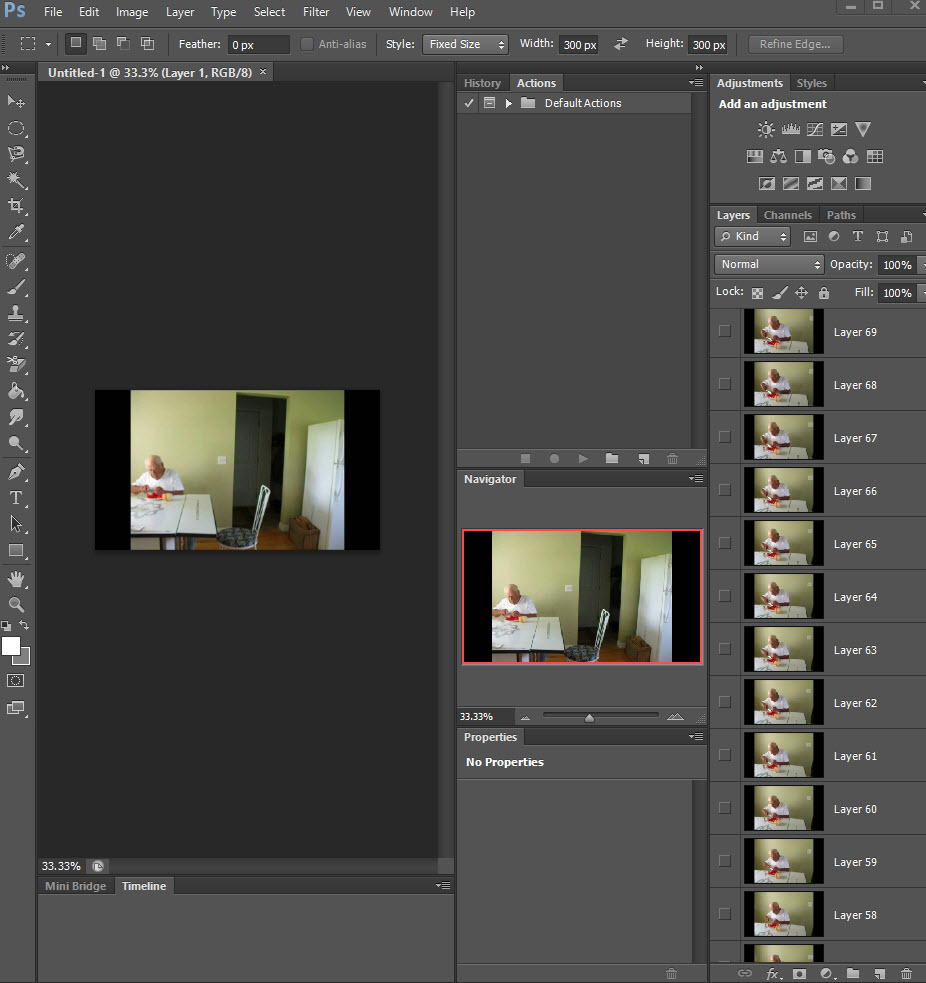 I imported the image turtle.gif. OMG, it loads 500 images even though I click on the option to limit to 2 frames. Next I tried importing a short home video and it did the same. When I go to menu, Windows and click on Timeline the check mark option isn't working?
I imported the image turtle.gif. OMG, it loads 500 images even though I click on the option to limit to 2 frames. Next I tried importing a short home video and it did the same. When I go to menu, Windows and click on Timeline the check mark option isn't working?
Copy link to clipboard
Copied
The animation panel has been rename to timeline panel. It handles both animation frames and the timeline. In the middle of the timeline panel is a large button, just to the right of that button is a downward arrow. Click the arrow to choose which you want animation or timeline. Then click the large button to create it.
In the upper right hand corner of the panel is a small arrow or cog. Click it to open a menu, this is where you can tell it to create frames from the layers.
Once the frames have been created you can then use the save for web dialog box to export an animated gif file.
Copy link to clipboard
Copied
Hi, I reset Essentials and now my Timeline looks like this:
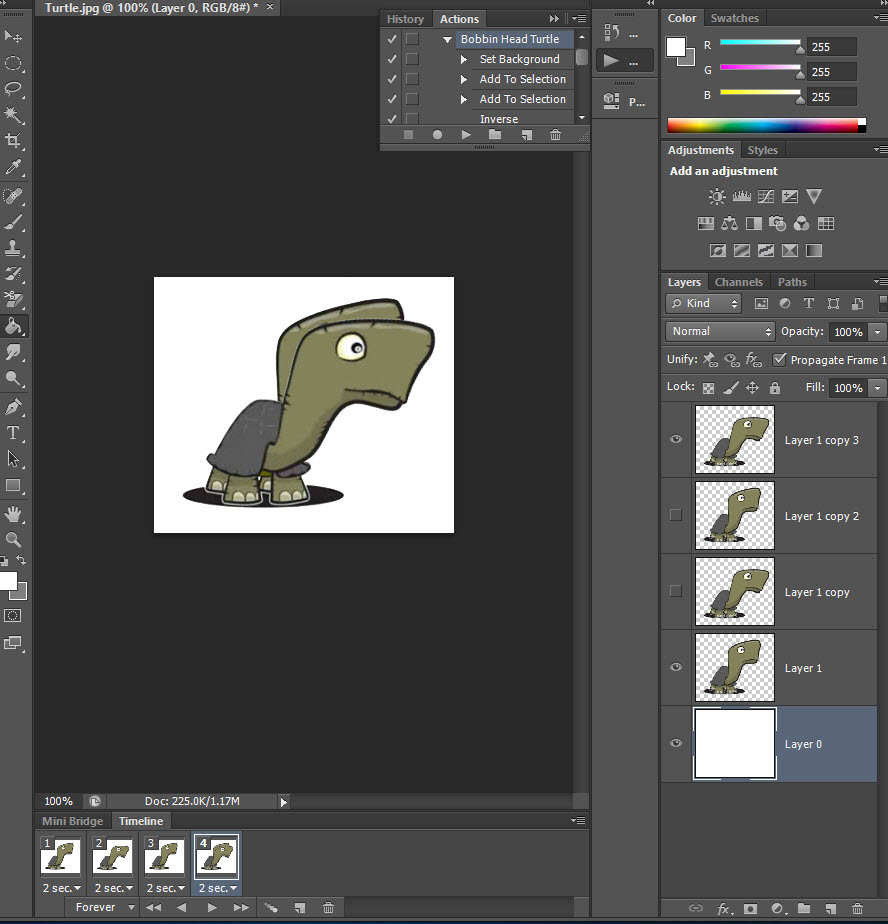
The Timeline on the tutorial looks like this:

If I save it to Web as Image and HTML it does play?
Copy link to clipboard
Copied
Looks right to me, you are comparing two different versions of photoshop, which is the difference that I can see.