Copy link to clipboard
Copied
I know it sounds dumb that I don't know how that works but with what settings can you make text appear glossy in 3D? I'm making a small video and I want the letters to be glossy.
 1 Correct answer
1 Correct answer
To make your models glossy in 3D - look at the Shine and Reflection on the materials.
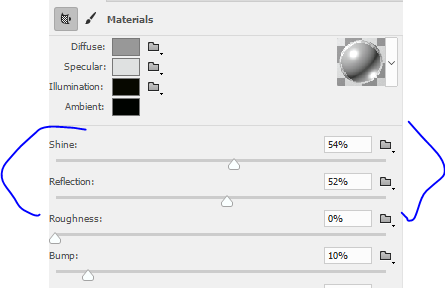
However, just turning the values up is not enough. As in real life, with reflection you have to give it something to reflect or it will still look flat. You also need to make the reflections show - bright white reflections on a bright white surface are not going to stand out and appear to be glossy. Also using the flat Infinite light will give shadows but poor gloss.
This is where your Image Based Lighting (in
...Explore related tutorials & articles
Copy link to clipboard
Copied
Well, what kind og "glossy"? Plastic? Metal? Something else? You need to be more specific. That aside the perception of glossines is determined by the amount of reflection and their intensity as well as the same for specular highlights, which also have rolloff/ sharpness. A smaller, high contrast specular will look more glossy than a broad, soft one.
Mylenium
Copy link to clipboard
Copied
I want it to be metal, more specific, I'll send an image.
Copy link to clipboard
Copied

I want it to be shining, glossy, if you catch my drift.
Copy link to clipboard
Copied
Not much metal in there, I'm afraid. Just some aggressive spotlight shining in from the top left corner and another one from almost directly left, but weaker. The rest appears to be pretty much almost the default material.
Mylenium
Copy link to clipboard
Copied
But you do what I mean right?
I can't seem to get the letters like the heart, reflecting the light. Maybe I should've asked it that way but anyway. Could you give me tips or maybe know what settings I should use?
Copy link to clipboard
Copied
Radical curves a the usual way to a metal effect. Easiest way to do that is with layer style Bevel & Emboss and set one opf the W shaped Gloss Contor curves. Also experiment with light 'Altitude'.

Copy link to clipboard
Copied
This is Alien Skin Eye Candy 7 Chrome effect.

A really good idea is to check real life shiny objects. We were talking about custom clock faces the other day, and because most of here have Photoshop OCD, I decided I was going to illustrate all the contents from scratch with Photoshop. I was having problems getting the brass hinge at the end of the carpenter's ruler looking real, so I found a real brass hinge, and the rest became easy.

Copy link to clipboard
Copied
To make your models glossy in 3D - look at the Shine and Reflection on the materials.
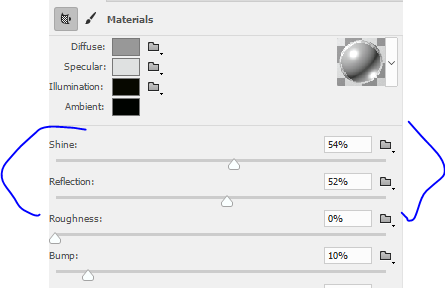
However, just turning the values up is not enough. As in real life, with reflection you have to give it something to reflect or it will still look flat. You also need to make the reflections show - bright white reflections on a bright white surface are not going to stand out and appear to be glossy. Also using the flat Infinite light will give shadows but poor gloss.
This is where your Image Based Lighting (in Environment) comes in, as well as the use of spotlights , and other nearby objects (which don't have to be seen in the camera view but which can add to the reflections).
I added a spotlight plus an IBL created from a black square with two white spots, to the example model I gave yesterday, in your other thread.

I also gave the lettering a bevelled edge just so that when set to reflect it would catch some of the lighting.
The result is below:

I hope this helps you.
Dave
Copy link to clipboard
Copied
davescm wrote:
Dave
Goodness, you are getting clever young Dave. I'm a bit confused though... ![]() What stops that shiny 'H' from falling? Is it done with magnets?
What stops that shiny 'H' from falling? Is it done with magnets?
Copy link to clipboard
Copied
Trevor.Dennis wrote:
What stops that shiny 'H' from falling? Is it done with magnets?
Haha. It took me ages to paint out the strings ![]()
Dave
Copy link to clipboard
Copied
Image based lighting might work for you. 


