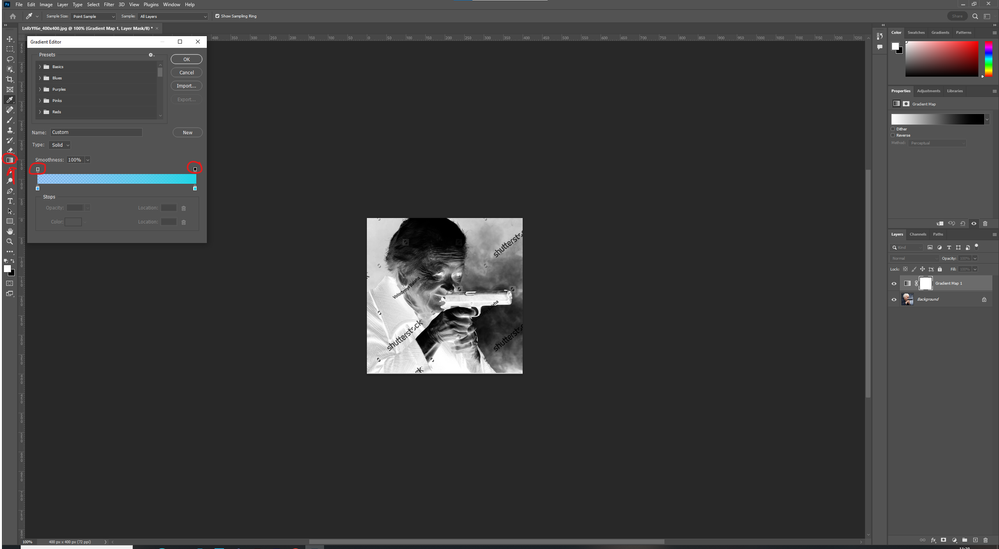Adobe Community
Adobe Community
Turn on suggestions
Auto-suggest helps you quickly narrow down your search results by suggesting possible matches as you type.
Exit
- Home
- Photoshop ecosystem
- Discussions
- Gradient Map not showing top arrows
- Gradient Map not showing top arrows
0
Gradient Map not showing top arrows
New Here
,
/t5/photoshop-ecosystem-discussions/gradient-map-not-showing-top-arrows/td-p/13598687
Feb 22, 2023
Feb 22, 2023
Copy link to clipboard
Copied
When using the gradient map tool my arrows are missing but they do appear when using the gradient tool , also I checked out other classmates photoshop and it seems they all have it . How can I fix this ? Is this a bug . I tried to reset my photoshop but this problem still comes back .
TOPICS
Windows
Community guidelines
Be kind and respectful, give credit to the original source of content, and search for duplicates before posting.
Learn more
Explore related tutorials & articles
Community Expert
,
LATEST
/t5/photoshop-ecosystem-discussions/gradient-map-not-showing-top-arrows/m-p/13598792#M713563
Feb 22, 2023
Feb 22, 2023
Copy link to clipboard
Copied
I believe Adobe omitted the Opacity Stops for Gradient Maps because they don't do anything with
gradient maps and users kept asking about why a function that wasn't applicable was there.
The Opacity Stops can only be adjusted with Gradients, not Gradient Maps.
The change occurred with one of the photoshop 2023 updates, though not sure of the specific one.
Community guidelines
Be kind and respectful, give credit to the original source of content, and search for duplicates before posting.
Learn more
Resources
Quick links - Photoshop
Quick links - Photoshop Mobile
Troubleshoot & Learn new things
Copyright © 2024 Adobe. All rights reserved.