- Home
- Photoshop ecosystem
- Discussions
- Re: Gradient maps not allowing me to pick a color
- Re: Gradient maps not allowing me to pick a color
Copy link to clipboard
Copied
Could I possibly get a step-by-step guide for using Gradient maps? I've tried using it myself but whenever I go to pick my colors it changes it to the greyscale equivalent (ie, picking light blue gives me a light grey, picking dark blue gives me a dark grey). Is there a certain layer type or spec I need to specify first or am I just going about the process wrong? Any help would be appreciated.
 2 Correct answers
2 Correct answers
Hi
The gradient map takes the shades of grey, from your image, as the input then outputs the colour set in your gradient.
So if I take this image of yours truly :

Add the gradient map - as an adjustment layer

Set the gradient to run from black through red to blue
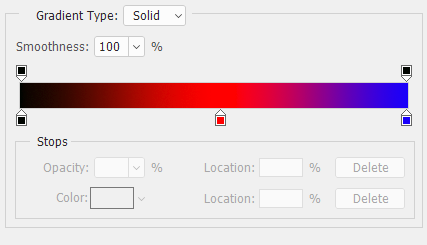
Then the output looks like this The darkest areas are mapped to black in my gradient the lightest to blue

If I click and add more points into the gradient (clicking on the colour square to change the colour at each point)

I get this

Dave
The question was answered in my reply ( from 7 years ago). If you are unable to select a colour then you are probably in grayscale mode.
Dave
Explore related tutorials & articles
Copy link to clipboard
Copied
Hi
The gradient map takes the shades of grey, from your image, as the input then outputs the colour set in your gradient.
So if I take this image of yours truly :

Add the gradient map - as an adjustment layer

Set the gradient to run from black through red to blue
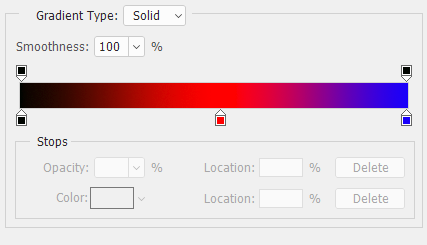
Then the output looks like this The darkest areas are mapped to black in my gradient the lightest to blue

If I click and add more points into the gradient (clicking on the colour square to change the colour at each point)

I get this

Dave
Copy link to clipboard
Copied
One other comment - you need your document to be in RGB /CMYK/Lab mode to see the colors. If you are in grayscale mode then grey is what you will get
Dave
Copy link to clipboard
Copied
You did not in anyway answer the question. How do you change the color value if the color option is shaded out and unavailable? If I am understanding the person's orginal question that is their situation, no option that allows them to change the color.
Copy link to clipboard
Copied
The question was answered in my reply ( from 7 years ago). If you are unable to select a colour then you are probably in grayscale mode.
Dave
Copy link to clipboard
Copied
Ah. I stand corrected.
Copy link to clipboard
Copied
I am following up on this question as it has not been answered. My document is not in grayscale (it's in RGB). No matter what I do, I can only apply a grayscale gradient map. This did NOT happen in earlier AI versions, and seems to be a bug in the current program. Are there any work arounds when applying the gradient map when it automatically reads the gradient map in grayscale and one wants to apply color?
Find more inspiration, events, and resources on the new Adobe Community
Explore Now