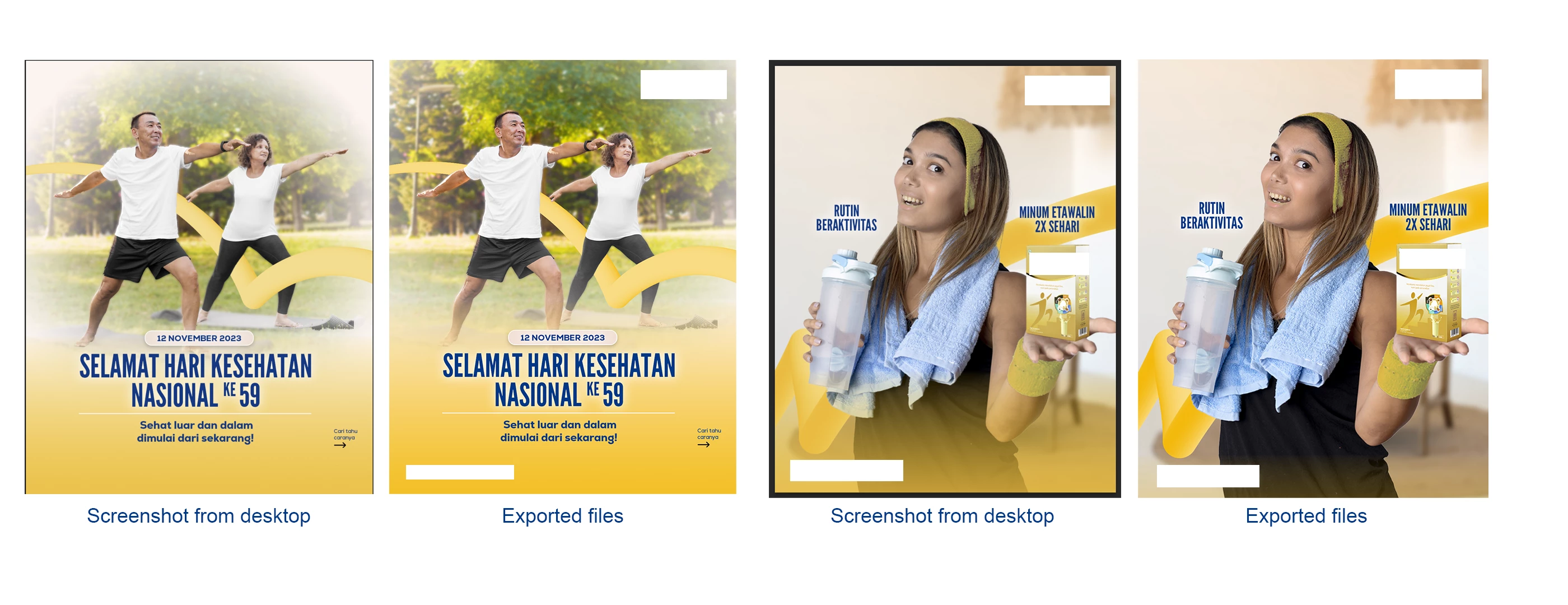Gradient missing from PNG export
Hey, I got some problem when I tried to use quick export as PNG option for my artwork. Everytime I do this and if my artwork has some gradient in it, the final exported files will always mess up my gradients. For example, sometimes if I use a lighter color gradient, it won't appear in the exported files. Another example is if I have some bright vibrant color gradient, the exported PNG will tone down/make the opacity slightly less.
I also include the examples with the image. (please ignore the lesser saturation on both the "screenshot from desktop" image and the rectangle shape)