Answered
Gradient on Alpha Channel
Before the new version of the Gradient Tool, I could add a Gradient to an Alpha Channel. I do not seem to be able to this on the new 2023 Photoshop. Can anyone help with this please.
Before the new version of the Gradient Tool, I could add a Gradient to an Alpha Channel. I do not seem to be able to this on the new 2023 Photoshop. Can anyone help with this please.
In the Gradient Tool settings in the tool options bar, set the Gradient Tool to Classic gradient and then you should be able to draw the gradient on an Alpha Channel.
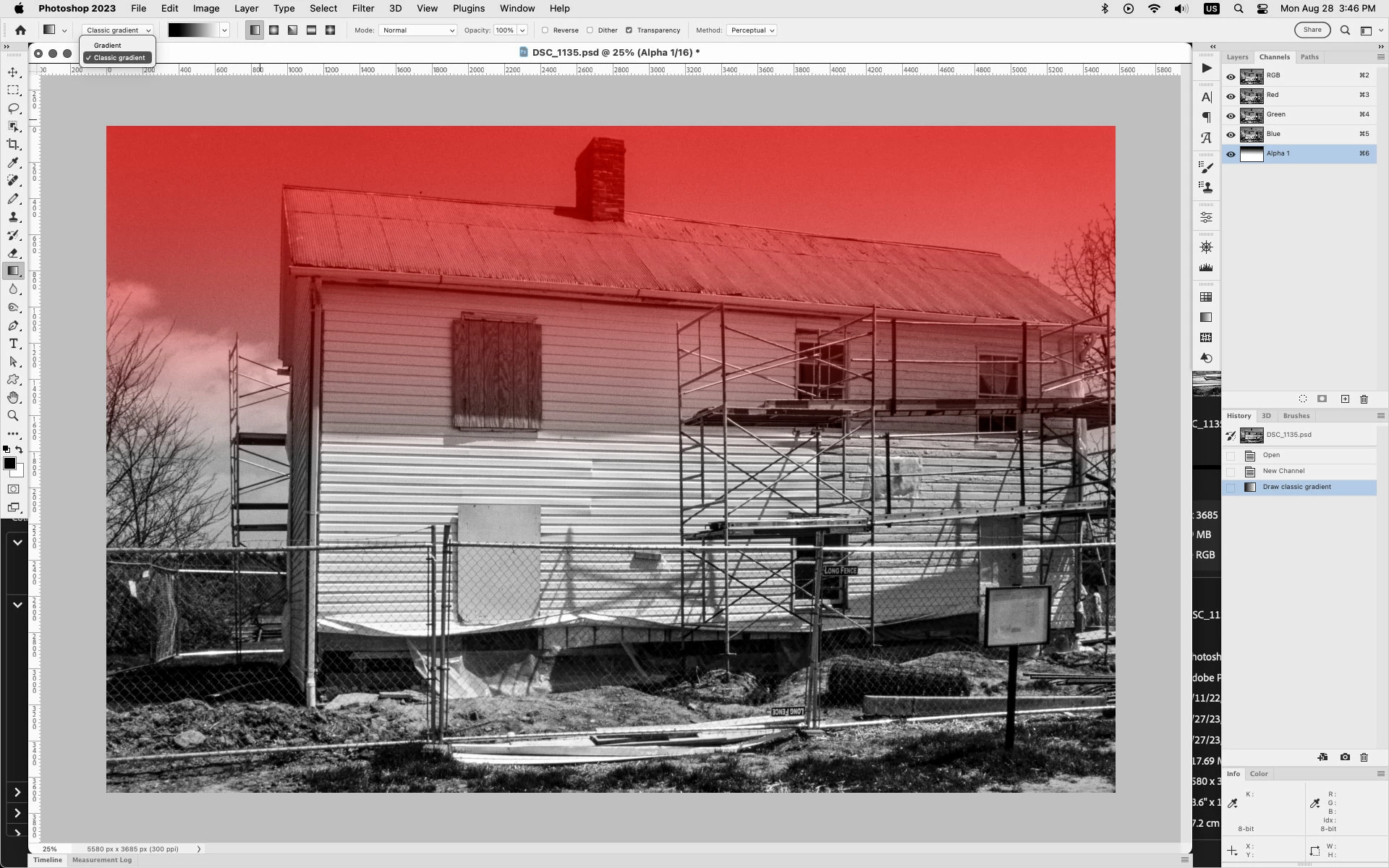
Already have an account? Login
Enter your E-mail address. We'll send you an e-mail with instructions to reset your password.