Gradients last used?
Copy link to clipboard
Copied
Is there a way to see last used gradients like you can with color swatches? And maybe a way to make gradients stay open on the right side of the screen? I have tried searching/googling.
Thanks,
Explore related tutorials & articles
Copy link to clipboard
Copied
The only way I can think of having gradients always open in a panel, is to make them into layer Styles. Place the relevant styles into a set, and have that open in the styles panel. You could also apply it to a layer directly from the styles panel without using the gradient tool.
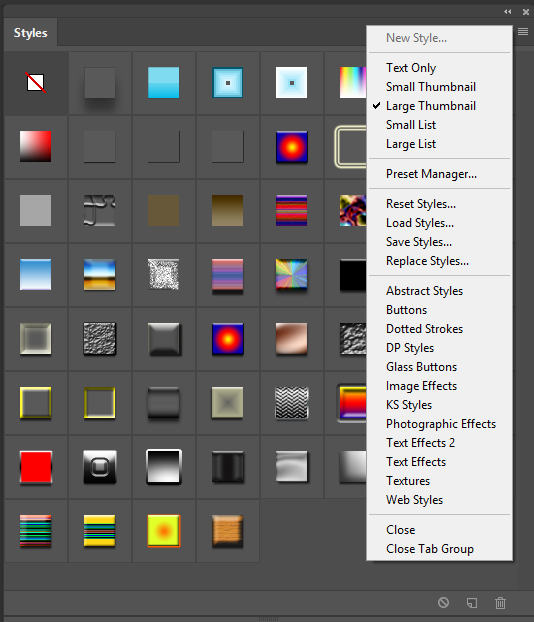
Copy link to clipboard
Copied
Never really used Styles before. Need to research it more. What I am doing is selecting areas and applying gradient tool to certain selected areas.
Copy link to clipboard
Copied
It's reasonably straight forward, and one of those Photoshop functions that can be a lot of fun.
You need a new layer with some content. In the screen shot below it is a black rectangle.
Double click the layer to open Layer Styles, and check Gradient Overlay.
If you have already made your gradient then select it from the drop-down. If not, double click the gradient window to open the gradient panel, and make your gradient.
Apply any other settings you want, like an emboss, or glow, and click on New Style which will appear in the Styles panel.

From that point on, you simply need to select a layer, and click on the style you want. In this case I defined the style with a Bevel & Emboss and a Drop Shadow as well as the Gradient Overlay by way of demonstration. You can see how that is going to be much quicker than using the gradient tool and layers styles, plus you can have the styles panel open in order to view your gradients and other styles.

