Copy link to clipboard
Copied
How can I get Gradients in a shape like a circle or a square, so they look don't look raised, instead are flat like the below image.

 1 Correct answer
1 Correct answer
I'm not sure what you mean by raised, but the example looks like multiple circles have a mask that cuts off them off and likely also applies a gradient in a layer mask too. The layer mask might be a linear gradient instead of a radial gradient. And it looks like there might be some glow, too. There appear to be multiple layers with gradients and masks to achieve this effect.
Explore related tutorials & articles

Copy link to clipboard
Copied
Hi
Just add a new layer and use the elliptical marquee tool to draw the shape and apply the gradient to it
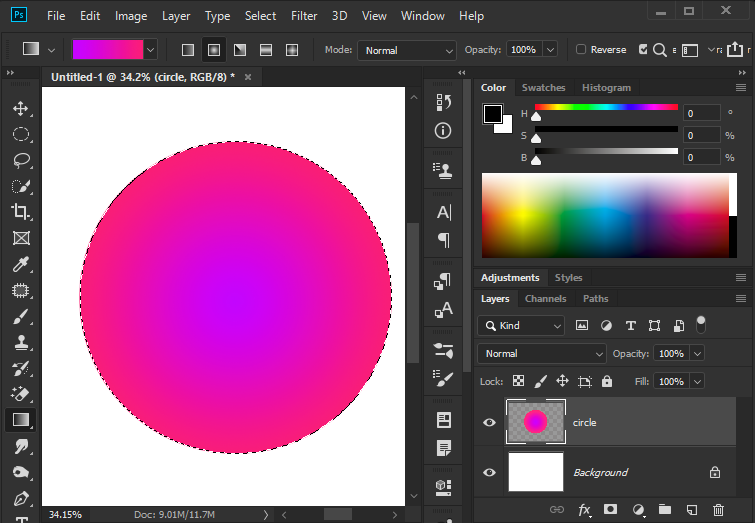
Copy link to clipboard
Copied
The gradient you added is still raised and not flat.

Copy link to clipboard
Copied
What do you mean by raised
Copy link to clipboard
Copied
yeah, I'm puzzles by that too
Copy link to clipboard
Copied
I'm not sure what you mean by raised, but the example looks like multiple circles have a mask that cuts off them off and likely also applies a gradient in a layer mask too. The layer mask might be a linear gradient instead of a radial gradient. And it looks like there might be some glow, too. There appear to be multiple layers with gradients and masks to achieve this effect.
Copy link to clipboard
Copied
Your right that the gradient should be linear instead of radial. The first person to reply to my post used radial, which is completely different to the look I want and photo I posted.
All the other parts you mention are correct, and I know how to do them. But the gradient I want, for example set as a shade to blue the fades to a lighter blue (linear), at an 80 degree angle (a glow would be added afterwards). But when I use the gradient it looks almost embossed, not flat/seamless like the photo I attached.
Copy link to clipboard
Copied
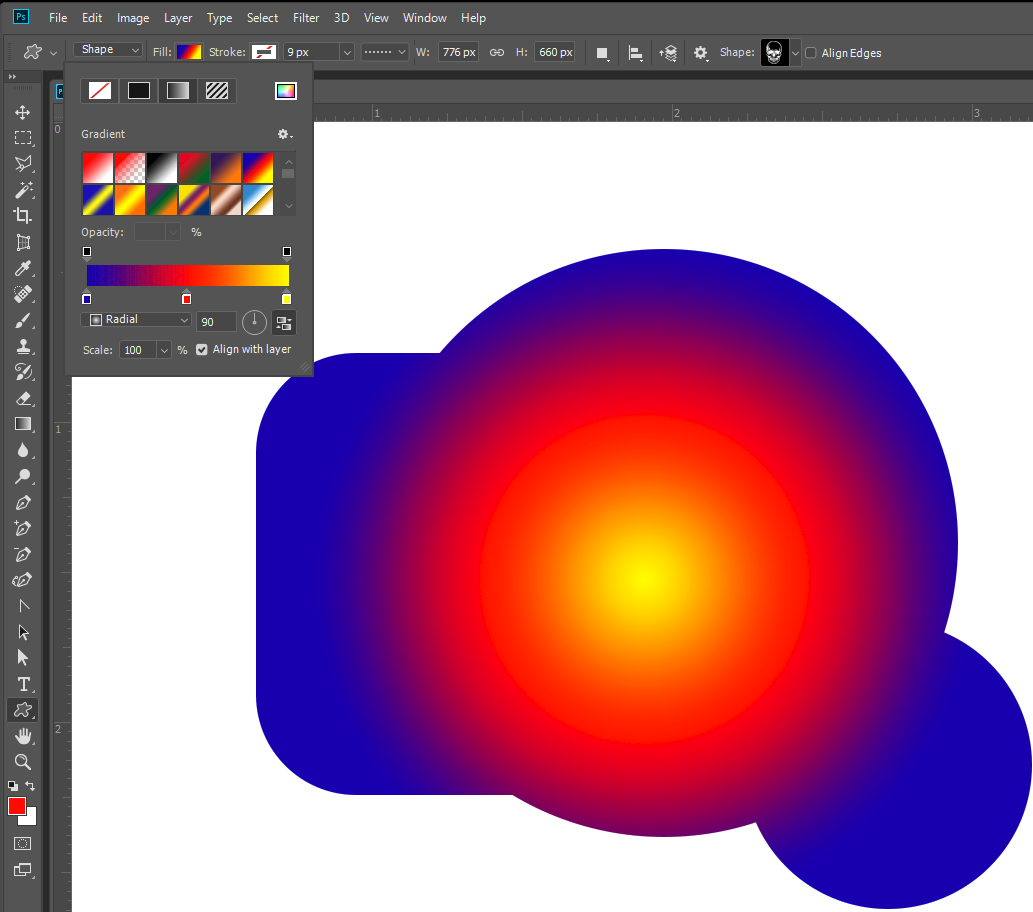
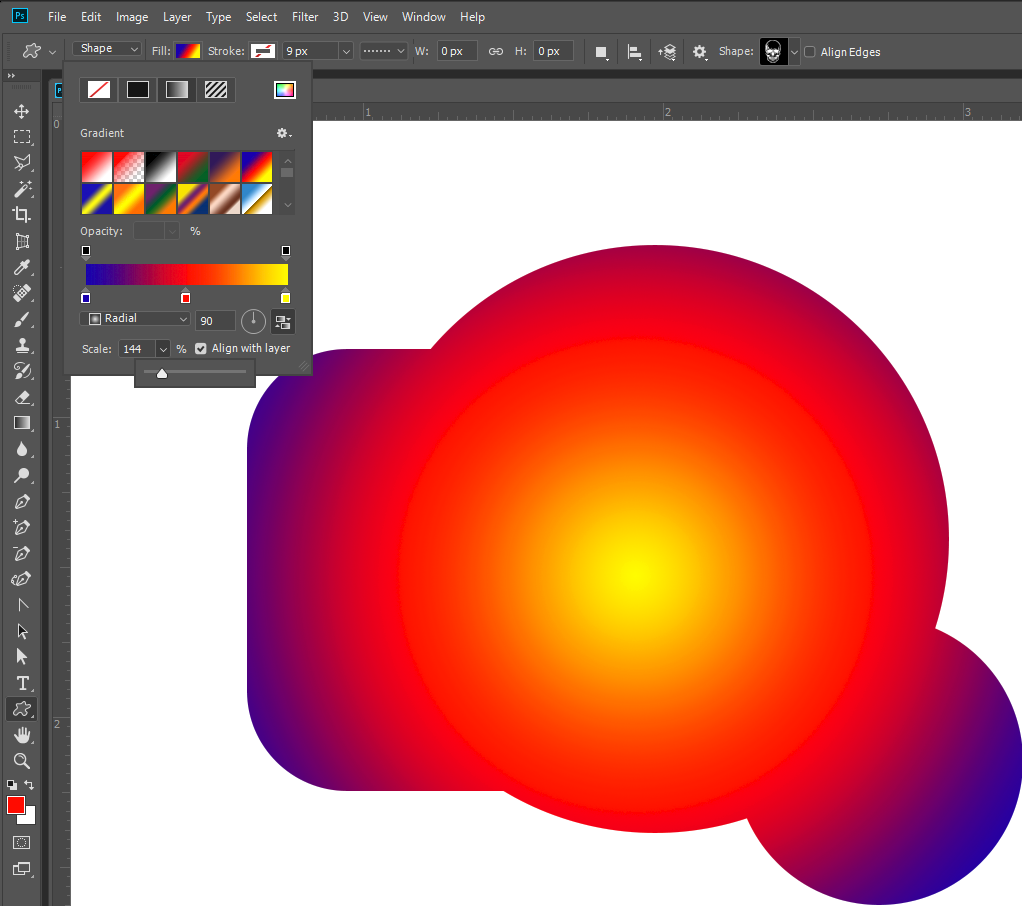
Copy link to clipboard
Copied
Thanks for help, but the example of gradient you’ve demonstrated, still has the raised ie almost embossed look I don’t want.
Copy link to clipboard
Copied
Its all in your mind its adding an embossed look to what your eyes see on your flat screen which is displaying a radial gradient. You eyes see the gradient you mind is playing a trick on you. Your perceives or interprets the gradient as embossed. Look again its concaved.

