Copy link to clipboard
Copied
Hello,
I've recently started experiencing a graphical glitch where using various drawing tools on grouped layers would display large boxes "erasing" the entire group.
Normally, I'd expect to see something like this:
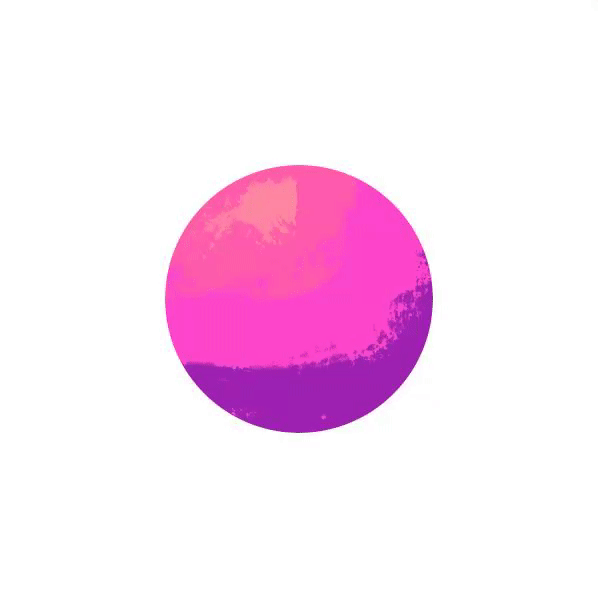
However, when the layers are grouped, this occurs instead. The background (if any) would be visible through the "erased" group.
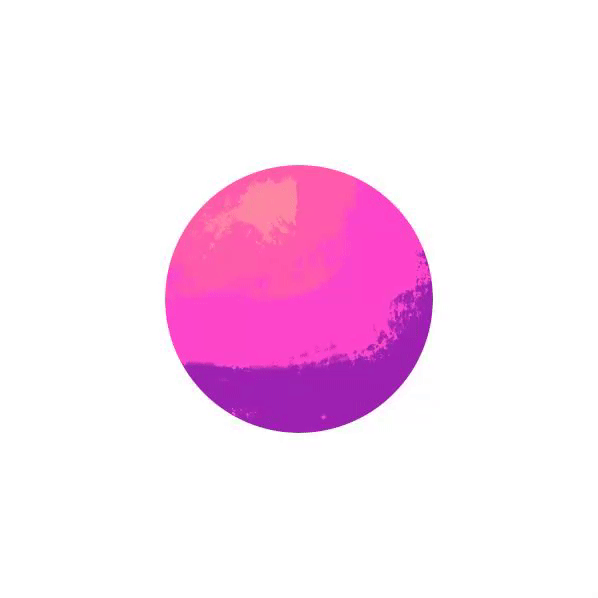
This still occurred after system reboots and after disabling the usage of GPU acceleration. What can I do to fix this?
 1 Correct answer
1 Correct answer
Hi
What version of Photoshop do you have, if it's CC 2019 try enabling this option in preferences and restarting PS

Explore related tutorials & articles

Copy link to clipboard
Copied
Hi
What version of Photoshop do you have, if it's CC 2019 try enabling this option in preferences and restarting PS

Copy link to clipboard
Copied
Hello, yes I'm running CC 2019.
Your solution seems to do the trick, thanks a lot!

Copy link to clipboard
Copied
You're welcome ![]()