Graphics card
Copy link to clipboard
Copied
when my gpu isnt enabled in photoshop i cant render thhings such as flames. but when i enable it its slow and crashes, its soo annoying what can i do to enable me to render flames all the time with the GPU and PS not crash or be unresponsive.
Explore related tutorials & articles

Copy link to clipboard
Copied
Hi
It would help if you provided more information, like operation system, Photoshop version, type of GPU and PC specs such as how much RAM you have installed and hard drive space.
You really need to provide more details
Copy link to clipboard
Copied
Yeah hi so i have windows 10, the latest photoshop cc 2018, intel core i54690 3.5ghz 16gb ram 64bit operating system, 2GB AMD RADEON™ R9 270 - DVI, HDMI, DP - DX® 11, Eyefinity 4 Capable GPU , I HAVE 1TB plus a bunch of externals

Copy link to clipboard
Copied
Hi
Can you post an event log from your PC, if PS is crashing it will create an event
Info here on how to check Windows event log

Copy link to clipboard
Copied
Just one other thought, are you on a Laptop or PC?
Copy link to clipboard
Copied
sorry for the late reply. im on a PC

Copy link to clipboard
Copied
Try this
Download the latest driver for your GPU here
Once installed right click on the desktop and select this
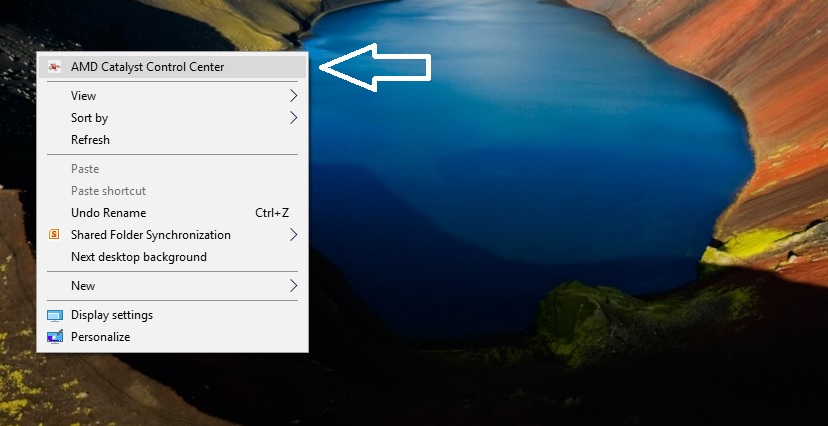
Then expand the Gaming section and then click on 3D Application Settings and click on the Add button and navigate to Photoshop.exe in this location
C:\Program Files\Adobe\Adobe Photoshop CC 2018
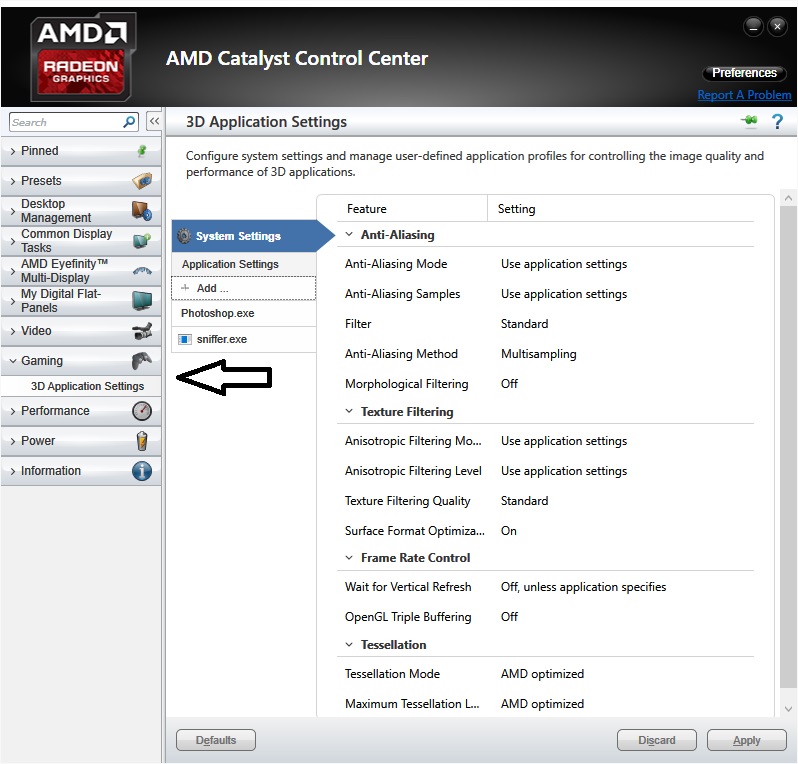
Do the same for Sniffer.exe in the same location