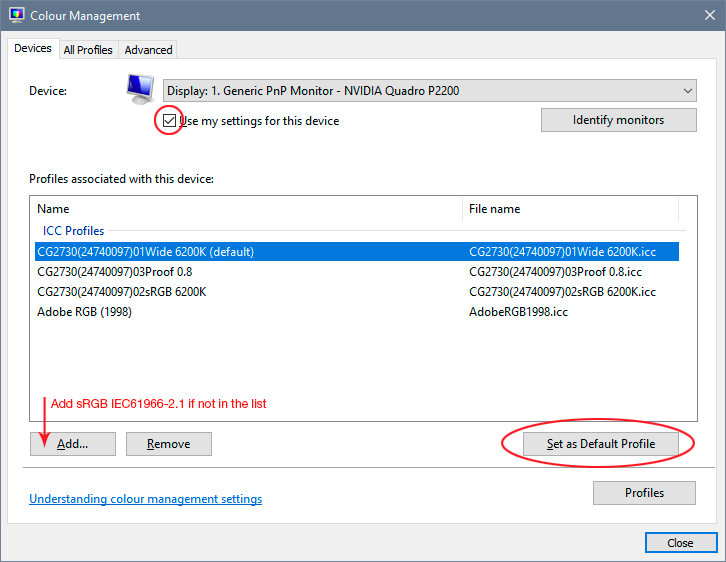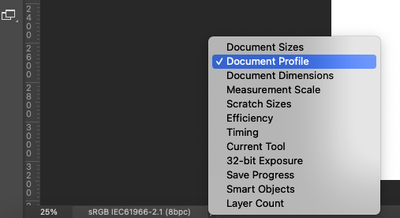Grayscale colours off
Copy link to clipboard
Copied
the grays of photoshop seem to turn into this skin colour like colour
when i export it though it does convert back to normal
below is the expected outcome and then what photoshop did
Explore related tutorials & articles
Copy link to clipboard
Copied
That's a broken monitor profile.
If you're not using a calibrator, you'll be getting manufacturer profiles distributed through Windows Update. These profiles are very often defective in various ways.
Replace your current profile with sRGB IEC61966-2.1 until you get a calibrator.
Relaunch Photoshop when done, it loads the profile at startup.
Copy link to clipboard
Copied
Hi, are you working on a PSD and then exporting to PNG?
What is your process to export?
also, could you please let me know what color profile do you have
Thanks