 Adobe Community
Adobe Community
Copy link to clipboard
Copied
I created a new canvas and needed a specific picture to start it off, which I made using Blender, a rendering program. I saved the render from Blender and it was very colorful. However, when I put it into Photoshop, the transparent photo had the background become black and the render itself shades of gray. I checked to see if it was in grayscale, and it was. So, I put it into RGB mode but the image was still gray. I tried using brushes to see if the render alone was gray or each layer, but it seems to only be the render. I cannot get its color back. I looked through countless discussions, followed the steps, and nothing works. I tried restarting Photoshop, resetting the preferences, etc. I also checked to see if only one channel was selected, but each color (red, green, and blue) were selected.
This is a big issue as this image is paid for and my client needs it sometime soon. I don't have photos but I think I described the problem well.
 1 Correct answer
1 Correct answer
Hi
When you saved the render from Blender what format did you use?
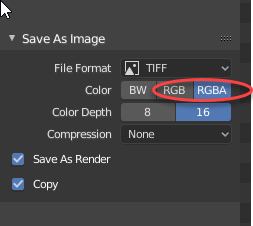
Dave
Explore related tutorials & articles
Copy link to clipboard
Copied
You can't bring back the color once it's in grayscale. I would try and import the image again and make sure there wasn't something missed when importing that turned it into grayscale.
Copy link to clipboard
Copied
Hi
When you saved the render from Blender what format did you use?
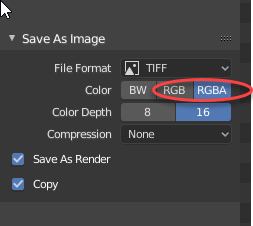
Dave
Copy link to clipboard
Copied
Hello, Dave! Thank you so much for asking me, because I just checked and it wasn't in any colorful mode. The problem should be fixed and I'll mark your answer correct if so.
Libby
Copy link to clipboard
Copied
Since it's now in RGB mode, maybe you could add a Gradient Map to get the color.
