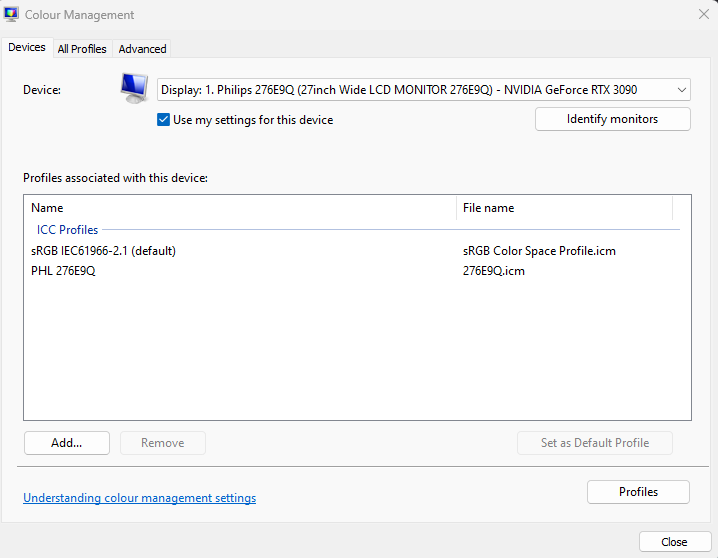Copy link to clipboard
Copied
Since I have been using a new monitor, all of my photoshop documents have a green tint to them. I have already tried calibrating my monitor and no other program does this except for Photoshop. I have attached a screenshot of a blank white document to show what I mean. I read that I should check deactivate native canvas from the technology previews menu under preferences to fix this problem, but this option is not there for me.
 1 Correct answer
1 Correct answer
Hi
Have you checked your monitor profile in Windows Colour Management
Explore related tutorials & articles
Copy link to clipboard
Copied
Hi
Have you checked your monitor profile in Windows Colour Management
Copy link to clipboard
Copied
That worked. Thank you!
Copy link to clipboard
Copied
You're welcome 🙂
Copy link to clipboard
Copied
😜🥰🤯🤯