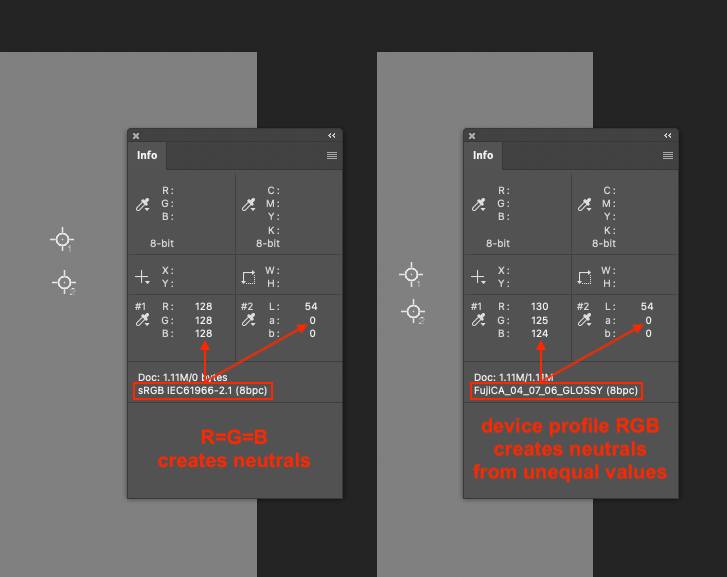Adobe Community
Adobe Community
Copy link to clipboard
Copied
Hola, alguna idea de por qué al usar la herramienta desaturar en tono/saturación, los grises son cafés y no grises.
Gracias
 1 Correct answer
1 Correct answer
@Arturo25633297gm2a wrote:
Thank you very much for your answer. I understand and yes, I´m using CMYK. Then I´ll use the channels to solve this issue, however I still have three doubts. First, any idea why I didn´t have this problem with an earlier version of PS? Even when working in CMYK the grays were grays and whent I printed everything looked like it should.
You either didn't desaturate a file in CMYK or you never noticed due to monitor calibration and not checking the numbers (Lab) in th
...Explore related tutorials & articles
Copy link to clipboard
Copied
Are you using CMYK?
When desaturating, Photoshop aligns the values of the primary color channels. This works well in additive color models (RGB, LAB) where the color spectra perfectly complement each other when superimposed, but in the CMYK color space the channels describe physical inks and when mixed in equal proportions CMY colors will not give a uniform gray. To get a gray image on the screen in this color space, you must remove all the colors in the CMY channels and operate only on the black (K) channel.
Try using a channel mixer for this task.
Copy link to clipboard
Copied
Thank you very much for your answer. I understand and yes, I´m using CMYK. Then I´ll use the channels to solve this issue, however I still have three doubts. First, any idea why I didn´t have this problem with an earlier version of PS? Even when working in CMYK the grays were grays and whent I printed everything looked like it should. My second cuestion is would it work if desaturate the images in an RGB color space an then duplicate them in the CMYK file?
The last cuestion is if there´s any way to modify the CMYK or the hue/saturation tool, maybe in adjustments, due to the fact that in the CMYK file I can actually see the grays, for example when I open an image that was already desaturated it dosen´t open up in those brownish tones, it´s when I use the tool hue/saturation to desaturate where the problem begins.
Thank you
Copy link to clipboard
Copied
@Arturo25633297gm2a wrote:
Thank you very much for your answer. I understand and yes, I´m using CMYK. Then I´ll use the channels to solve this issue, however I still have three doubts. First, any idea why I didn´t have this problem with an earlier version of PS? Even when working in CMYK the grays were grays and whent I printed everything looked like it should.
You either didn't desaturate a file in CMYK or you never noticed due to monitor calibration and not checking the numbers (Lab) in the file. It has always been this way, for any device profile, here is an example of the same issue in RGB where equal values create a neutral in a synthetic working space, however for a RGB profile of a print process different values are needed to create a neutral (zero A and zero B values in Lab colour readings of the RGB file):
My second cuestion is would it work if desaturate the images in an RGB color space an then duplicate them in the CMYK file?
Yes. Many work in a synthetic RGB working space (sRGB, Adobe RGB, ECI RGB etc) where R=G=B values create a neutral ?L 0a 0b value. They may or may not eventually convert to CMYK. But if they do convert to CMYK the R=G=B neutral values are converted to the correct device values to maintain a neutral.
The last cuestion is if there´s any way to modify the CMYK or the hue/saturation tool, maybe in adjustments
It can be challenging to adjust a CMYK file to create a neutral as the ratio of C to MY varies from light to dark tonal ranges, it is non-linear. Not impossible, just more work than it is worth when you can just convert to RGB and desaturate and then convert back to CMYK, where it would probably be better to use a heavier GCR profile for the same print condition that delivers less CMY and more K.
Copy link to clipboard
Copied
Thank you very much Stephen, I have no more questions, now I understand better the why and how to solve this "issue". I´m very gratefull with the time you took to answer all my questions. Hope you have a great day.
Copy link to clipboard
Copied
You have a CMYK file, and CMYK inks have different intensity. Equal numbers do not produce a neutral tone.
CMYK is strictly for commercial offset print, and you really need to know what you're doing. CMYK is not for beginners! A CMYK profile corresponds to a specific physical print process - an offset press calibrated to a certain standard, using a certain set of inks on certain paper stock. There is no "generic" CMYK.
If this is for a standard inkjet printer, work in RGB. If you send it CMYK data, it will be converted to RGB first, then an internal conversion to whatever inks the printer uses.
EDIT: cross post.
Copy link to clipboard
Copied
Than you for your answer. I´ve worked with CMYK in the past and I know the differences wiht the RGB color space, when I´ve printed there has not been any problem as long as I use the right color space. However I´m not familiar with all the specific physical print process profiles and their differences, is there any website or place where I can learn more about them? And other two cuestions are, if there is any way to create neutral grays, beside the channels, in a CMYK color space file? and, why in another version of PS I could see the grays even in a CMYK color space file?
Thank you