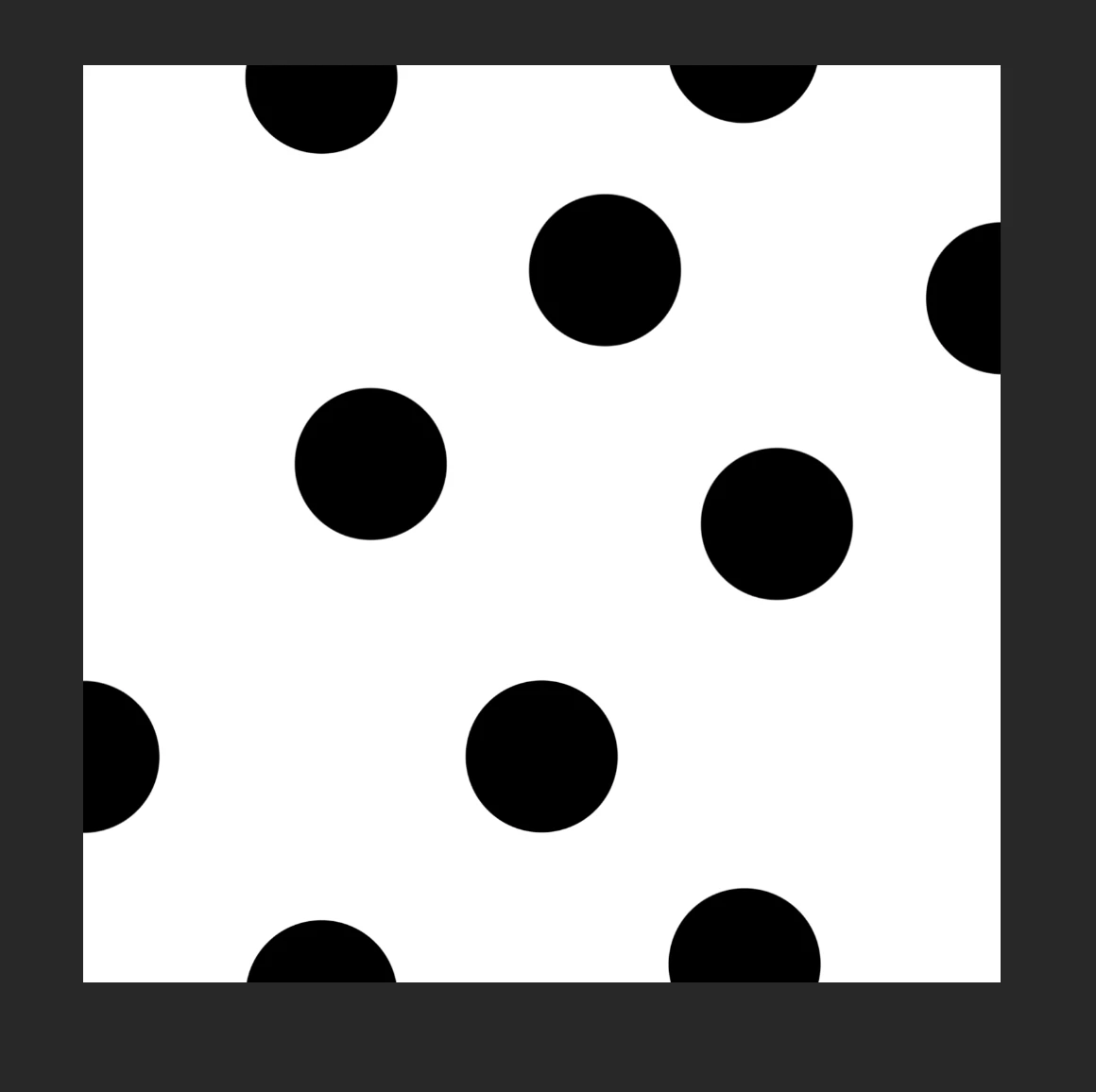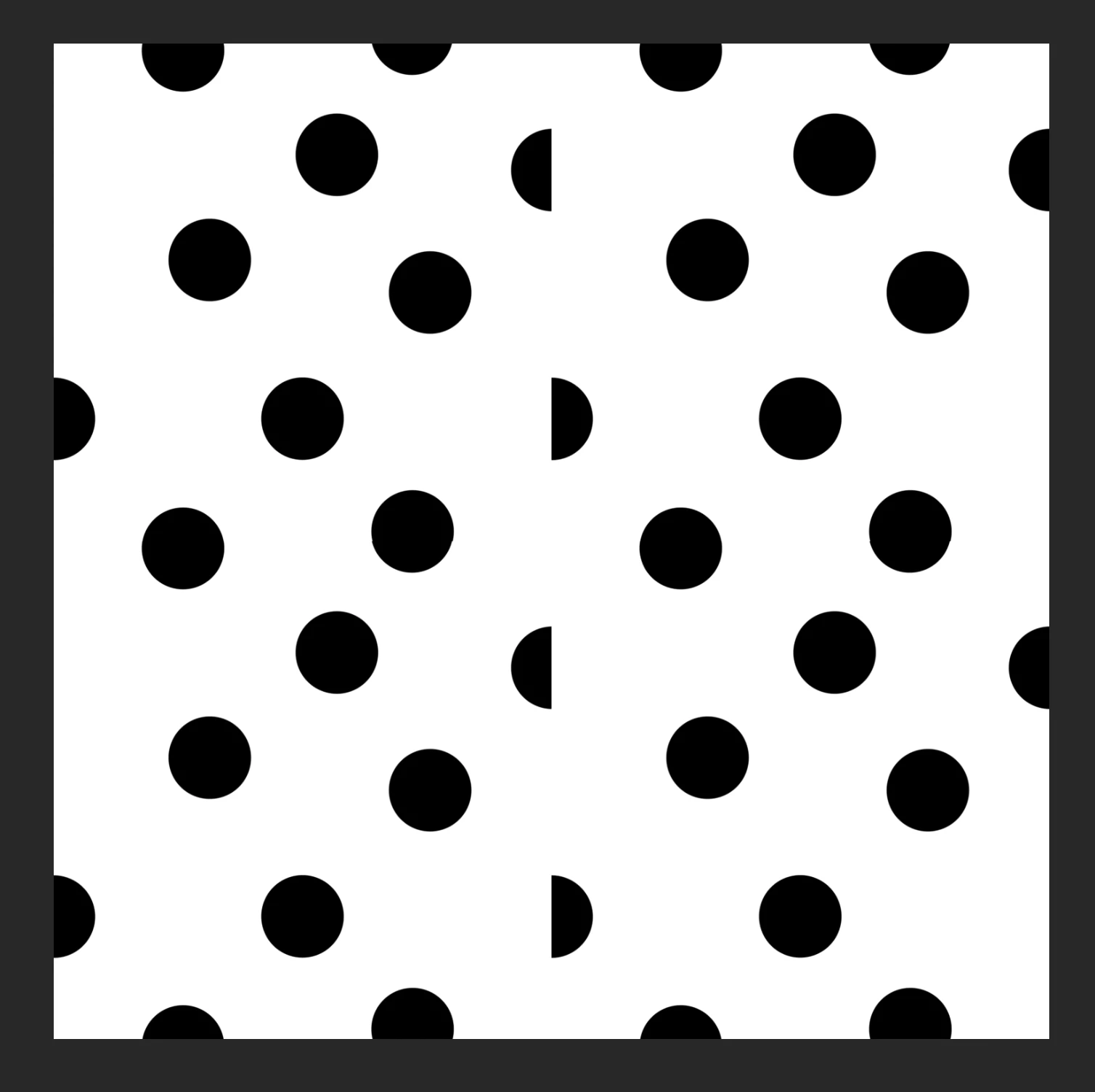Half drop repeat not working as defined pattern?
I am trying to make a repeat pattern by first creating all of my objects on individual layers, converting each one to a smart object, then placing a few elements off of the canvas. I am CMD-C then Shift-CMD-V each object on the x-axis and using the properites panel to move it down the full length of my canvas.
Now I do the same thing for the Y-axis. Paste in place, move to the right full width of canvas, then up HALF the length.
I am able to use Pattern Preview and everything looks seamless, but when I Edit-Define Pattern and test my pattern on another, larger canvas, all of my elements touching the edges are off. Most notably, the Y-axis but even the X-axis elements are just slightly off.
Does anyone know of a solution? Thanks!