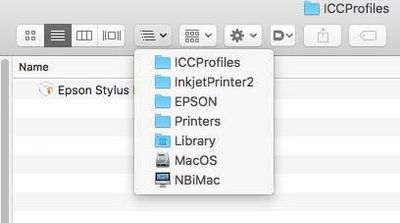Adobe Community
Adobe Community
- Home
- Photoshop ecosystem
- Discussions
- Re: Half the printer profiles are not shown in Ps,...
- Re: Half the printer profiles are not shown in Ps,...
Half the printer profiles are not shown in Ps, but they are in Lr???
Copy link to clipboard
Copied
Somehow after printing one photo, in the next try half, or more, of the printer profiles have gone missing when I look for them in the print (CTL-P) window. They do show up in View>Proof Setup>Custom, and
they are there in Lr.
Restarting the computer is no help.
Very odd.
Help?
Explore related tutorials & articles
Copy link to clipboard
Copied
Hi @Vic-86
Thanks for reaching out.
Which version of Photoshop are you using? Did you change anything after printing the first page?
Please share printer details with us.
You can try the troubleshooting steps mentioned here: https://helpx.adobe.com/photoshop/kb/troubleshoot-printing-problems.html.
Let us know how it goes.
Best
Ranjisha
Copy link to clipboard
Copied
Current versions of Ps (24.3) & Lr (12.2.1)
The only change was opening a different file.
Printer is a Canon Pixma Pro-100.
Attached are screen shotes of the printer profiles available in Ps and Lr. It may, or may not, be worth noting that all the profiles available in Lr are also available in Ps when cutomizing for soft proofing, but not for printing.
The 1st shot is Lr
Then this one in Ps (had to shoot with phone)
Thank you
Copy link to clipboard
Copied
Try locating the offending profiles - they may not be where Photoshop needs them to be
Epson printer profiles are missing in Photoshop manages color in the print dialog (Mac)
To use "Photoshop Manages Color" properly (to make accurate prints) you need access to the printer manufacturer's paper specific profiles, since you need to select the relevant paper profile in that dialog.
Using "Printer Manages Color" should work for Epson’s own papers, as long as the printer driver is correctly installed.
Printer Manages Color [based on the media type selected] calls upon ICC printer profiles from a different installed folder*
[*usually a hidden one, this is so they don't get deleted inadvertently, more on that and how to find them below].
Epson ICC printer profiles may be missing in Photoshop after updating macOSX. This issue started with Mojave.
https://helpx.adobe.com/photoshop/kb/photoshop-and-macosmojave.html#epson-printer-profiles-missing
Adobe’s tips:-
To resolve this issue, reset the printing system in your Mac's system preferences and then add your Epson printer again.
- Reset the printing system.
For instructions, refer to Apple's support documentation: https://support.apple.com/en-us/HT203343#reset - Add your Epson printer again.
For instructions, refer to Apple's macOSX User Guide documentation: Add a printer on Mac - Relaunch Photoshop.
When you select Photoshop manages color in the “print” dialog, the “printer profile” dropdown should now provide you with a list of all the ICC printer profiles on your system. If not please read on.
The Epson installer puts them in hidden folders, but normally Photoshop can access them via a hidden link.
You may be able to find the profiles manually in the folder hierarchy
Are you working on a PC? If so, you may need help from Epson's support team.
Here are some Mac tips for when Photoshop can't find the Epson profiles:
I had to search for these myself on a client site once, took me quite a while and a lot of head scratching. But it means I now know how to find them
Basically, the printer profiles are in a folder hidden away in the system “library”
Navigate to
“Your hard disk name”/library/ printers/EPSON/InkjetPrinter2/ICCProfiles/ [hidden inside a “package”]
[Not in the “your username”/library/ ]
Screenshot below
Inside the ICCProfiles folder (see above) is another folder containing the printer name, e.g: Epson Stylus Pro 4900_4910.profiles
If you right click [or ‘control’ click] it and select "show package contents"
A contents folder appears
Now look inside that folder and you’ll find the ”resources" folder.
see screenshot below
These are the icc profiles which used within the Epson driver [e.g. when you select Photoshop’s 'printer manages colour' option],
DO NOT DELETE OR MOVE THEM. It’s OK to copy of course.
SO - don't drag to move them as this actually removes them from the original folder
You can copy to your normal ICC profiles folder which is in the system library
[ computer name/hard disk name/Library/Colorsync/Profiles ]
Restart Photoshop, can you now see the profiles you copied across in Photoshop’s print dialog under "Photoshop manages color"?
I hope this helps
Happy Printing
I hope this helps
neil barstow, colourmanagement net :: adobe forum volunteer:: co-author: 'getting colour right'
google me "neil barstow colourmanagement" for lots of free articles on colour management
Copy link to clipboard
Copied
Appreciate your reply. I'm on Windows so much of it doesn't apply, but I take you points regarding location(s) of printer profiles, etc.
I have the printer manufacturer's profiles as well as the paper manufacturer's profiles. Until the other day they all were listed in the print dialog. Now they are not. But they do show in the soft proofing customization. ???
Thanks again