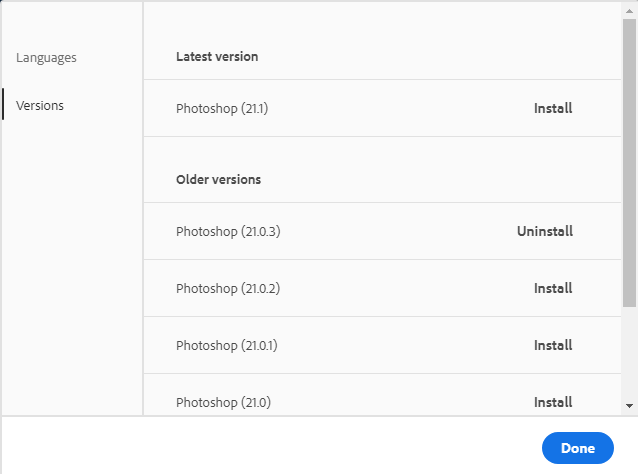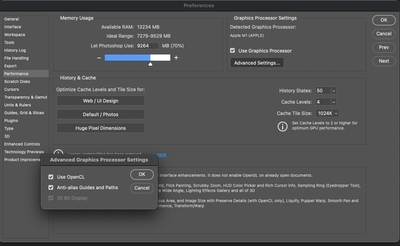- Home
- Photoshop ecosystem
- Discussions
- Hand Tool won't work in Photoshop 2020 with spaceb...
- Hand Tool won't work in Photoshop 2020 with spaceb...
Copy link to clipboard
Copied
In Photoshop 2020, when zoomed in and using the Lasso tool and wishing to engage the Hand tool (by pressing the spacebar) the Hand tool doesn't work.
Here is some addtional information that may be relevant.
I have both Photoshop 2020 and Photoshop cc 2019 installed on my computer (Windows 10). The Hand tool works fine with Photoshop cc 2019.
..If I open Photoshop by clicking on a file (rather than opening Photoshop first), a JPEG file always will open with Photoshop 2020, even when I select Photoshop cc 2019.
..In Photoshop cc 2019 the hand tool works with the lasso plus spacebar regardless of what other apps are open. With Photoshop 2020, it doesn't work with the lasso tool plus spacebar under any circumstances.
I realize that the short term solution may be "use Photoshop cc 2019", but I am wanting to get this fixed realizing that about a year from now "Photoshop cc 2019" may not be available to me.
Hope you can help
Thanks
 1 Correct answer
1 Correct answer
Which 2020 version are you using I dropped back to version 21.0.3 I had major problems with 21.1.0. If you have a Wacom Pen I would advise you to use 21.0.3
Explore related tutorials & articles
Copy link to clipboard
Copied
I think it might be. Sometimes it stops working, then I restart and it works, and sometimes the restart doesn't help much. I see a new update on drivers now... gotta try that.
Copy link to clipboard
Copied
Copy link to clipboard
Copied
I just tried that, but it doesn't work for me. Incidentally, my spacebar hand tool does work in Affinity Photo (a software I sometimes use, which is quite similar to Photoshop though less powerful/advanced). So this is a photoshop problem, not a Windows or Mac related one.
Copy link to clipboard
Copied
My hand tool stopped working and I tried set the shorcut from H to spacebar and PS wouldn't let me. Why aren't you Adobe trying to fix the issue? It is such an integreal part of my workflow day to day!
Copy link to clipboard
Copied
Hi Jessica.
Have you tried reverting back to version 21.0.3 as suggested earlier to troubleshoot this issue?
Copy link to clipboard
Copied
Thank you for your reply. My oldest version I can go back to is 21.2.6 so it doesn't help me much. But really appreciate the help 😃
/Jessica
Copy link to clipboard
Copied
This worked for me, worth a try...
Go into preferences, and within Graphics Processor settings, click 'advanced settings' then within the check boxes, uncheck the box that says 'use native operating system GPU acceleration'.
I found the hand tool returned.
Copy link to clipboard
Copied
I tried it but no luck. Thanks for your input 😃
Copy link to clipboard
Copied
Hi,
I had to enable 'Use OpenCL' on my M1 Apple MBP, nothing else worked for me.
Copy link to clipboard
Copied
I had the same issue just recently. I think it might be a setting in Zoom > Preferences > Audio that I recently enabled that allows Zoom to take over the Spacebar. Even after quitting Zoom, the spacebar seems to be unavailable to Adobe apps. Restarting the Mac corrected it.
Copy link to clipboard
Copied
Sorry for the late response. A driver update in the wacom Desktop center did it for me (I'm using a Mac with a 22" Cintiq monitor).
- n8
Copy link to clipboard
Copied
I'm using versin 21.1.0 and bont have a problem
-
- 1
- 2
Find more inspiration, events, and resources on the new Adobe Community
Explore Now