Copy link to clipboard
Copied
Hello all
I am working on a project and would love to find a background very similar to this one. Does anyone know what I could google to find an image of this background?
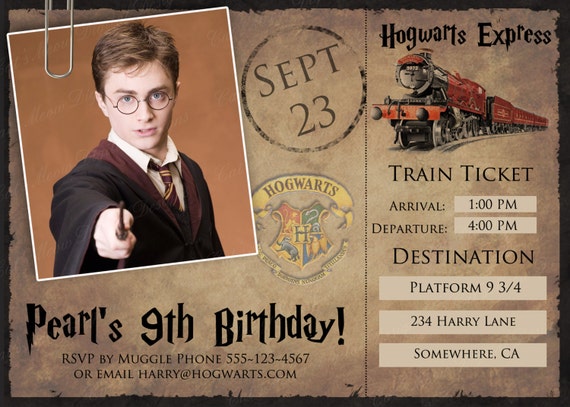
Thanks in advance for your time.
 1 Correct answer
1 Correct answer
Adobe Paper Textures Pro. A free Extension (Window > Browse Extensions online)

The distressed edge was done by stroking a path with a rough shaped brush that had size, angle and scatter jitter.

Explore related tutorials & articles
Copy link to clipboard
Copied
You can start with the Brown Antique Paper here:
Copy link to clipboard
Copied
Thank you. What I am struggling with is what type of effect gives the paper that aged look. Is that a cloud effect along with some levels adjustments or maybe even reducing the saturation of the color? For the border, I assume they used a layer mask with a grunge image to create the border.
Copy link to clipboard
Copied
Hi. You posted your question in the non-technical Lounge forum, which is where you can connect with your peers for conversations that don't directly relate to product help and support.
I’ll move your question to the Photoshop forum so that you can get the answer you are looking for.
~Barb
P.S. For a list of all available product forums, see https://forums.adobe.com/welcome/
Copy link to clipboard
Copied
Adobe Paper Textures Pro. A free Extension (Window > Browse Extensions online)

The distressed edge was done by stroking a path with a rough shaped brush that had size, angle and scatter jitter.

Copy link to clipboard
Copied
Thank you for the post. I am having a lot of difficulty getting the Adobe Paper Textures Pro working. I have downloaded the Add-ons called "Adobe Exchange Assets" and "Adobe Paper Textures Pro" which I can see from my Adobe account online but I can not see them in PhotoShop. I am looking on the right hand side in the Libaries tab but I do not see it and I am looking under the Window menu option.
As for the brush you shared, what type of brush is that? I do not have that shape in my library.
I do apologize for all the questions. I have been using Photoshop for a number of years but I am new to the Creative Cloud. I did purchase the 1 year subscription and have the desktop app along with being signed in.
Copy link to clipboard
Copied
You should find the Paper Textures Pro under Window>Extensions.



